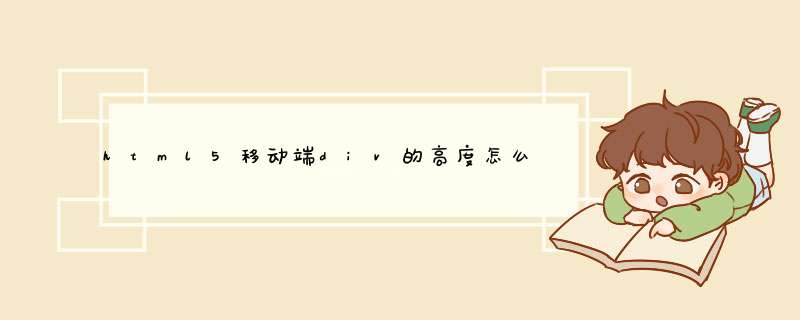
如果是想适配不同设备的窗口大小,可以设置百分比。或者通过position定位,然后设置top和bottom值。再或者利用css3的flexbox布局,设置父级的display为flex,方向为纵的,然后设置其flex:1;
改了网上一个选项卡切换的小插件,你看有什么不懂的再追问:
<!DOCTYPE html><html>
<head>
<meta http-equiv="Content-Type" content="text/html charset=utf-8" />
<meta name="viewport" content="width=device-width, initial-scale=1.0, user-scalable=0, minimum-scale=1.0, maximum-scale=1.0">
<title>demo</title>
<base target="_blank" />
<style type="text/css">
body {
background: url(http://pic1.win4000.com/wallpaper/6/578855acae491.jpg) no-repeat fixed center center
}
.hovertreepage .clear {
clear: both
}
.hovertreepage {
width: 100%
}
.hovertreepage .left,
.hovertreepage .right {
float: left
}
.hovertreepage .nav-back {
width: 80%
height: 300px
background: #000
opacity: .3
}
.hovertreepage .nav {
position: relative
margin-top: -300px
width: 80%
text-align: center
font-size: 14px
font-family: "微软雅黑"
color: #fff
}
.hovertreepage .nav div {
height: 32px
line-height: 28px
cursor: pointer
}
.hovertreepage .nav div.on {
background: #0094ea
}
.hovertreepage .right {
width: 80%
}
.hovertreepage .content-back {
width: 100%
height: 300px
background: #fff
opacity: .3
}
.hovertreepage .content {
position: relative
/* width: 94% */
height: 300px
margin-top: -300px
/* padding: 3% 3% 3% 3% */
overflow: hidden
}
.hovertreepage .content a {
color: blue
}
.hovertreepage .content div {
width: 100%
height: 300px
/* margin-bottom: 10px */
background: #fff
}
</style>
</head>
<body>
<div class="hovertreepage">
<div class="left" style="width: 20%">
<div class="nav-back"></div>
<div class="nav">
<div class="on">导航</div>
<div>新闻</div>
<div>世界杯</div>
<div>音乐</div>
<div>彩票</div>
</div>
</div>
<div class="right">
<div class="content-back"></div>
<div class="content">
<div style="background: #DCDCDC">
<a href="javascropt:void(0)">首页</a>
<a href="javascropt:void(0)">特效</a>
<a href="http://hovertree.com/h/bjaf/n781jmfy.htm">原文</a>
</div>
<div style="background: #3695d5">222</div>
<div style="background: #039702">
<a href="javascropt:void(0)">333</a>
</div>
<div style="background: #009688">
<a href="javascropt:void(0)">4444</a>
</div>
<div>
<a href="javascropt:void(0)"><img src="http://pic1.win4000.com/wallpaper/6/578855acae491.jpg" alt="" style="width: 100%height: 100%float: left" /></a>
</div>
</div>
</div>
<div class="clear"></div>
</div>
<script type="text/javascript" src="http://down.hovertree.com/jquery/jquery-1.12.3.min.js"></script>
<script type="text/javascript">
$(".hovertreepage .nav div").mouseenter(function() {
var $this = $(this)
var index = $this.index()
}).mouseleave(function() {
var $this = $(this)
var index = $this.index()
}).click(function() {
var $this = $(this)
var index = $this.index()
var l = -(index * 300)
$(".hove" + "rtreepage .nav div").removeClass("on")
$(".hovertreepage .nav div").eq(index).addClass("on")
$(".hovertreepage .content div:eq(0)").stop().animate({
"margin-top": l
}, 500)
})
</script>
</body>
</html>
欢迎分享,转载请注明来源:内存溢出

 微信扫一扫
微信扫一扫
 支付宝扫一扫
支付宝扫一扫
评论列表(0条)