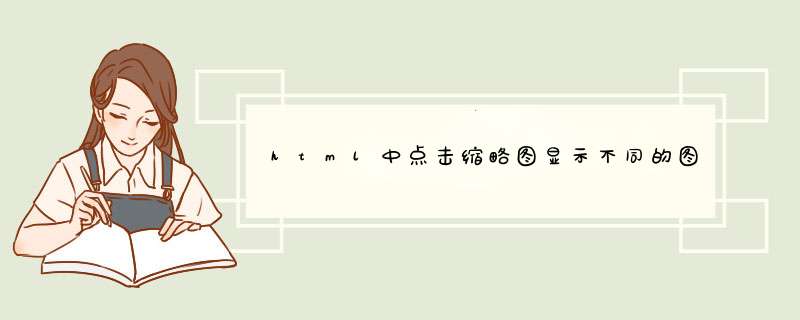
<html>
<body>
<img id=showbig /><hr>
<script>
var Simgs = ["s1.jpg", "s2.jpg", "s3.jpg"]
var Bimgs = ['b1.jpg', 'b2.jpg', 'b3.jpg']
for(x in Simgs)
{document.write("<img id="+Bimgs[x]+" src="+Simgs[x]+" onclick=showbig(this.id) />")}
function showbig(sid){ document.getElementById("showbig").src=sid}
</script>
</body>
</html>
//此行不要复制下一行为开始'RepairImage.vbs
'Start of Image Preview Repair
'This section repairs the associations for Image Preview
Option Explicit
'Declare variables
Dim WSHShell, p1, p2, p3
Set WSHShell = WScript.CreateObject("WScript.Shell")
p2 = "\ShellEx\{BB2E617C-0920-11d1-9A0B-00C04FC2D6C1}\"
p3 = "{7376D660-C583-11d0-A3A5-00C04FD706EC}"
For Each p1 in Array(".art",".bmp",".dib",".gif",".jfif",".jpe",".jpeg",".jpg",".png",".wmf")
WSHShell.RegWrite "HKCR\" &p1 &p2, p3
Next
p1 = ".tif"
p3 = "{1AEB1360-5AFC-11d0-B806-00C04FD706EC}"
WSHShell.RegWrite "HKCR\" &p1 &p2, p3
p1 = ".tiff"
WSHShell.RegWrite "HKCR\" &p1 &p2, p3
p1 = ".htm"
p3 = "{EAB841A0-9550-11cf-8C16-00805F1408F3}"
WSHShell.RegWrite "HKCR\" &p1 &p2, p3
p1 = ".html"
WSHShell.RegWrite "HKCR\" &p1 &p2, p3
'Start of Thumbnail Repair
'This section repairs the view in Thumbnail mode of Explorer.
p2 = "\CLSID\"
p3 = "{25336920-03F9-11cf-8FD0-00AA00686F13}"
For Each p1 in Array(".art",".bmp",".dib",".gif",".jfif",".jpe",".jpeg",".jpg",".png",".tif",".tiff",".wmf")
WSHShell.RegWrite "HKCR\" &p1 &p2, p3
Next
MsgBox "Image Preview and Thumbnail View File" &vbCR &"Associations have been restored.", 4096, "Confirmation"
Set WSHShell = Nothing
//此行不要复制上一行未结束
将代码粘贴到记事本上然后保存并将名称.txt改为.vbs格式的,然后点击打开d出对话框点击“确定即可”,然后到html页面文件夹下点击查看方式为缩略图查看即可查看到html为缩略图显示方式
<?php // File and new size $filename = 'test.jpg'$percent = 0.5// Content type header('Content-type: image/jpeg')// Get new sizes list($width, $height) = getimagesize($filename)$newwidth = $width * $percent$newheight = $height * $percent// Load $thumb = imagecreatetruecolor($newwidth, $newheight)$source = imagecreatefromjpeg($filename)// Resize imagecopyresized($thumb, $source, 0, 0, 0, 0, $newwidth, $newheight, $width, $height)// Output imagejpeg($thumb)?> 不清楚再问我。 本程序是将 test这张图片显示为原来的一半大小。不清楚再问我欢迎分享,转载请注明来源:内存溢出

 微信扫一扫
微信扫一扫
 支付宝扫一扫
支付宝扫一扫
评论列表(0条)