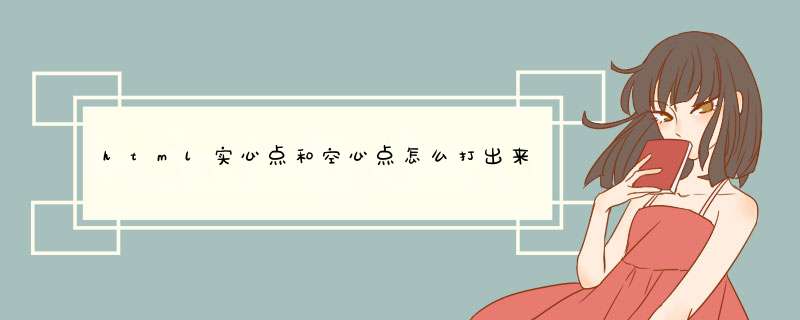
复制代码代码如下:
var canvas=document.getElementById("canvas")
var cxt=canvas.getContext("2d")
//画一个空心圆
cxt.beginPath()
cxt.arc(200,200,50,0,360,false)
cxt.lineWidth=5
cxt.strokeStyle="green"
cxt.stroke()//画空心圆
cxt.closePath()
//画一个实心圆
cxt.beginPath()
cxt.arc(200,100,50,0,360,false)
cxt.fillStyle="red"//填充颜色,默认是黑色
cxt.fill()//画实心圆
cxt.closePath()
//空心和实心的组合
cxt.beginPath()
cxt.arc(300,300,50,0,360,false)
cxt.fillStyle="red"
cxt.fill()
cxt.strokeStyle="green"
cxt.stroke()
cxt.closePath()
带有圆点的标签我首先想到的就是li标签。多个li标签形成一个列表,然后开头都会有一个实心的黑色圆点,如果需要去掉圆点的话需加上以下样式:li {
list-style: none
}
欢迎分享,转载请注明来源:内存溢出

 微信扫一扫
微信扫一扫
 支付宝扫一扫
支付宝扫一扫
评论列表(0条)