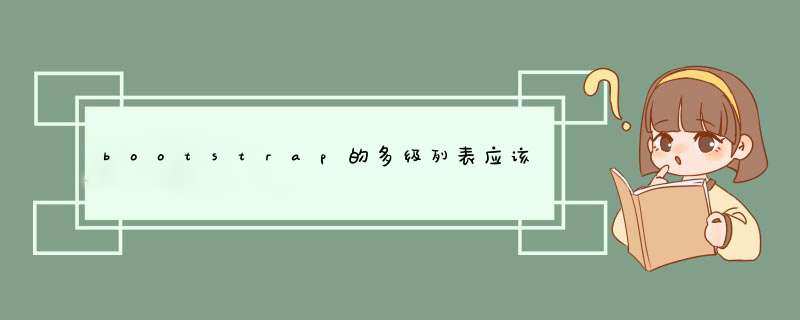
bootstrap的多级列表可以使用基于bootstrap的 metronic。制作后效果如下:
源码如下:
<div class="tree well">
<ul>
<li>
<span><i class="glyphicon glyphicon-folder-open"></i>Parent</span><a href="">Goes somewhere</a>
<ul>
<li>
<span><i class="glyphicon glyphicon-minus-sign"></i>Child</span><a href="">Goes somewhere</a>
<ul>
<li>
<span><i class="glyphicon glyphicon-leaf"></i>Grand Child</span><a href="">Goes somewhere</a>
</li>
</ul>
</li>
<li>
<span><i class="glyphicon glyphicon-minus-sign"></i>Child</span><a href="">Goes somewhere</a>
<ul>
<li>
<span><i class="glyphicon glyphicon-leaf"></i>Grand Child</span><a href="">Goes somewhere</a>
</li>
<li>
<span><i class="glyphicon glyphicon-minus-sign"></i>Grand Child</span><a href="">Goes somewhere</a>
<ul>
<li>
<span><i class="glyphicon glyphicon-minus-sign"></i>Great Grand Child</span><a href="">Goes somewhere</a>
<ul>
<li>
<span><i class="glyphicon glyphicon-leaf"></i>Great great Grand Child</span><a href="">Goes somewhere</a>
</li>
<li>
<span><i class="glyphicon glyphicon-leaf"></i>Great great Grand Child</span><a href="">Goes somewhere</a>
</li>
</ul>
</li>
<li>
<span><i class="glyphicon glyphicon-leaf"></i>Great Grand Child</span><a href="">Goes somewhere</a>
</li>
<li>
<span><i class="glyphicon glyphicon-leaf"></i>Great Grand Child</span><a href="">Goes somewhere</a>
</li>
</ul>
</li>
<li>
<span><i class="glyphicon glyphicon-leaf"></i>Grand Child</span><a href="">Goes somewhere</a>
</li>
</ul>
</li>
</ul>
</li>
<li>
<span><i class="glyphicon glyphicon-folder-open"></i>Parent2</span><a href="">Goes somewhere</a>
<ul>
<li>
<span><i class="glyphicon glyphicon-leaf"></i>Child</span><a href="">Goes somewhere</a>
</li>
</ul>
</li>
</ul>
</div>
====================================================
JavaScript代码:
$(function () {
$('.tree li:has(ul)').addClass('parent_li').find(' >span').attr('title', 'Collapse this branch')
$('.tree li.parent_li >span').on('click', function (e) {
var children = $(this).parent('li.parent_li').find(' >ul >li')
if (children.is(":visible")) {
children.hide('fast')
$(this).attr('title', 'Expand this branch').find(' >i').addClass('icon-plus-sign').removeClass('icon-minus-sign')
} else {
children.show('fast')
$(this).attr('title', 'Collapse this branch').find(' >i').addClass('icon-minus-sign').removeClass('icon-plus-sign')
}
e.stopPropagation()
})
})
=================================================
CSS样式表:
.tree {
min-height:20px
padding:19px
margin-bottom:20px
background-color:#fbfbfb
border:1px solid #999
-webkit-border-radius:4px
-moz-border-radius:4px
border-radius:4px
-webkit-box-shadow:inset 0 1px 1px rgba(0, 0, 0, 0.05)
-moz-box-shadow:inset 0 1px 1px rgba(0, 0, 0, 0.05)
box-shadow:inset 0 1px 1px rgba(0, 0, 0, 0.05)
}
.tree li {
list-style-type:none
margin:0
padding:10px 5px 0 5px
position:relative
}
.tree li::before, .tree li::after {
content:''
left:-20px
position:absolute
right:auto
}
.tree li::before {
border-left:1px solid #999
bottom:50px
height:100%
top:0
width:1px
}
.tree li::after {
border-top:1px solid #999
height:20px
top:25px
width:25px
}
.tree li span {
-moz-border-radius:5px
-webkit-border-radius:5px
border:1px solid #999
border-radius:5px
display:inline-block
padding:3px 8px
text-decoration:none
}
.tree li.parent_li>span {
cursor:pointer
}
.tree>ul>li::before, .tree>ul>li::after {
border:0
}
.tree li:last-child::before {
height:30px
}
.tree li.parent_li>span:hover, .tree li.parent_li>span:hover+ul li span {
background:#eee
border:1px solid #94a0b4
color:#000
}
在文档界面中,点击开始选项,在开始功能下,选择段落中的多级列表,勾选二级即可。首先新建或打开要设置多级列表的文档。然后要输入多级列表内容全部选中它,然后点击多级列表图标,然后选择多级列表。然后再选多级列表,选择更改列表级别,二级,最后根据需要设置一下它的样式,这样就可以表现出来。
欢迎分享,转载请注明来源:内存溢出

 微信扫一扫
微信扫一扫
 支付宝扫一扫
支付宝扫一扫
评论列表(0条)