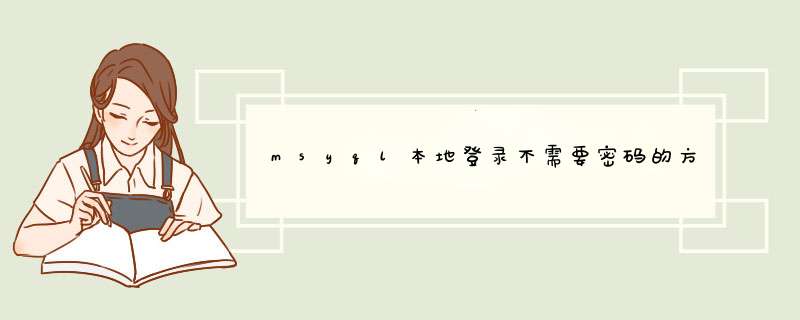
vi ~/.my.cnf
将下边的内容放入上方的文件当中
[client]
host='localhost'
#登录的用户名
user='system'
#用户的密码
password='guan'
2.编辑完成的文件如下图:
[root@master2 ~]# cat ~/.my.cnf
[client]
host='localhost'
#登录的用户名
user='system'
#用户的密码
password='guan'
3.测试
保存后,再登录mysql的时候,只需要输入mysql们不需要加后面的用户名和密码
[root@master2 ~]# mysql #后边没有跟用户名和密码
Welcome to the MySQL monitor. Commands end with or \g.
Your MySQL connection id is 4
Server version: 5.6.14-log MySQL Community Server (GPL)
Copyright (c) 2000, 2013, Oracle and/or its affiliates. All rights reserved.
Oracle is a registered trademark of Oracle Corporation and/or its
affiliates. Other names may be trademarks of their respective
owners.
Type 'help' or '\h' for help. Type '\c' to clear the current input statement.
mysql> ##可以看到我们已经登陆成功
1、以管理员的身份打开cmd,然后跳过权限启动mysql,命令:xxx --skip-grant-tables 前面是mysql配置文件的位置,然后回车。
2、新打开个cmd窗口,进入到mysql配置文件目录bin下,然后输入 mysql -uroot -p 再回车,这步是以空密码进入mysql。
3、空密码进入mysql后,如果前面都设置正确的话,这步显示的界面是Welcome to the MariaDB monitor。
4、然后可以show database; 查看当前的数据库,回车后会列举出当前数据库的列表。
5、然后执行命令:update user set password=password('新密码') where user='root'并回车,其中括号中的就是将要设置的新密码。
6、执行完后会提示你 Query OK,表示执行成功了,再用新密码登录就可以了。
新安装的mysql可以使用默认用户名和密码。1、新安装的MySQL数据库账号默认是root,密码为空。key直接在命令行上输入mysql就可以登录了 ;
2、建立新用户
进入命令行模式,输入:
mysql -u root -p
mysql>use mysql
mysql>UPDATE user SET password=PASSWORD("new password") WHERE user='username'
mysql>FLUSH PRIVILEGES
mysql>quit
这样就建立了username 账号密码new password
欢迎分享,转载请注明来源:内存溢出

 微信扫一扫
微信扫一扫
 支付宝扫一扫
支付宝扫一扫
评论列表(0条)