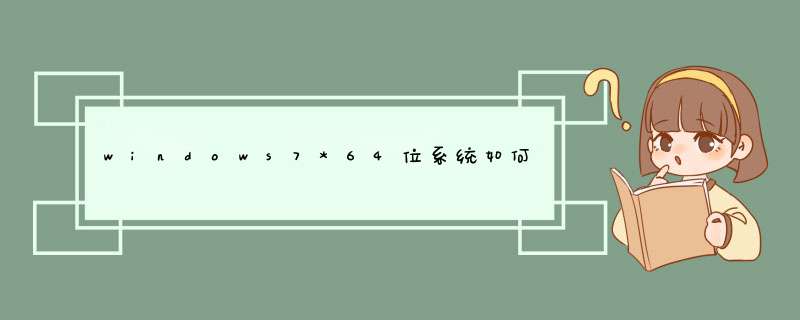
沙盘是无法支持64位系统的,原因官方说的已经很明白
Driver Signing
With Windows Vista x64, Microsoft has introduced mandatory code signing for drivers. Since Sandboxie relies on a driver component to ensure software isolation, it cannot be loaded into Windows Vista x64 without compromising the integrity of the system.
Acquiring the code signature is not in itself an insurmountable task. However, the next reason will show why this is pointless at this time.
Kernel Patch Protection (PatchGuard)
In 64-bit editions of the Windows platform, Microsoft has extended the core of the operating system, the kernel, in such a way that it routinely performs self-checks to detect any tampering. This enhancement is officially called Kernel Patch Protection and commonly referred to as PatchGuard.
The software isolation provided by Sandboxie is not supported by the Windows kernel, so Sandboxie must make some changes to the kernel to implement the isolation features. This is detected by PatchGuard as tampering, and so the system crashes soon after Sandboxie is installed.
PatchGuard APIs
New "PatchGuard APIs" introduced with Windows Vista Service Pack 1 are not an adequate replacement for the lost flexibility in kernel programming. These APIs do not allow Sandboxie to guarantee isolation on 64-bit Windows Vista.
Sandboxie needs to be able to monitor requests issued by a program in the sandbox to communicate with a program or service outside the sandbox, and discard these requests where they are inappropriate. Please see the section below for some examples that show how this relates to Sandboxie.
Windows, 32-bit or 64-bit, offers no official Windows kernel interfaces to monitor such accesses. However, on 32-bit Windows, Sandboxie can dynamically inject itself (in memory, not on disk) into the Windows kernel, and get a foothold in the procedure that connects one program to another. In 64-bit Windows, this injection is considered malicious and causes PatchGuard to crash the system. And yet, there are no official interfaces to supplement the lost flexibility in kernel programming.
Thus in 64-bit Windows, Sandboxie can only "recommend" a program to not go out of the sandbox, but cannot mandate this. A malicious program could easily circumvent Sandboxie by simply ignoring these recommendations. Rather than release a 64-bit version of Sandboxie that can only offer a false sense of security, I have decided to cancel support for 64-bit editions of Sandboxie.
Summary: The 32-bit edition of Sandboxie can both provide and guarantee software isolation. A 64-bit edition can provide, but cannot guarantee, the same isolation. For this reason, a 64-bit edition of Sandboxie is not offered at all.
以上是官方的说明,当然沙盘可以在64位win7的兼容32位xp虚拟机下运行~
如果英语还可以的话 应该很容易看懂~
祝你好运
1我们需要下载一个沙盘软件,这里提供一个我个人一直使用的是沙盘3.72完美破解版的下载地址:2下载好之后,我们解压,打开它,安装的话,直接点击里面的SandboxieInstall.exe这个程序,第一个界面是让选择语言,我们选择第三个Chinese,中文的意思,然后一路确定就可以了。3安装过程中,可能杀毒软件会提示有驱动服务正在安装,这个是必须要允许的,因为这是沙盘的最核心的东西,禁止后,可能就会导致失败了。4安装完成后,我们可能需要重启一次电脑,重启完毕之后,怎么使用沙盘呢?重点来了!使用方法其实超级简单,右键你想要在沙盘中运行的程序,在d出来的菜单里面选择,在沙盘中运行,然后会d出一个对话框.我们选择第一个选项,点击确定。如果运行成功,程序的窗口标题会变成下方这样的,标题中带有[
欢迎分享,转载请注明来源:内存溢出

 微信扫一扫
微信扫一扫
 支付宝扫一扫
支付宝扫一扫
评论列表(0条)