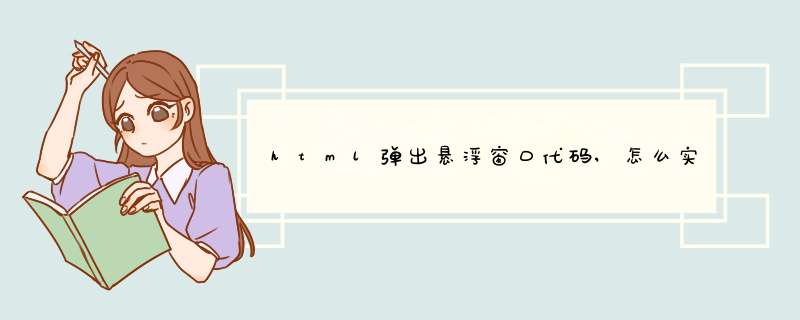
<!DOCTYPE html PUBLIC "-//W3C//DTD XHTML 1.0 Transitional//EN" "http://www.w3.org/TR/xhtml1/DTD/xhtml1-transitional.dtd">
<html xmlns="http://www.w3.org/1999/xhtml">
<head>
<meta http-equiv="Content-Type" content="text/htmlcharset=utf-8" />
<title>无标题文档</title>
<style type="text/css">
#apDiv1 {
position:absolute
width:200px
height:115px
z-index:1
background-color:#CCC
left: 165px
top: 211px
display:none
}
</style>
<script type="text/javascript">
function a(){
var a=document.getElementById("a").value
if(a=="tijiao"){
document.getElementById("apDiv1").style.display="block"
}
}
</script>
</head>
<body>
<input type="button" value="tijiao" id="a" onclick="a()" />
<div id="apDiv1">hello</div>
</body>
</html>
需要准备的材料分别有:电脑、浏览器、html编辑器。
1、首先,打开html编辑器,新建html文件,例如:index.html,输入问题基础代码。
2、在index.html中的<body>标签中,输入js代码:
function fun() {
alert('click success!')
}
3、浏览器运行index.html页面,此时点击按钮d出了提示框。
欢迎分享,转载请注明来源:内存溢出

 微信扫一扫
微信扫一扫
 支付宝扫一扫
支付宝扫一扫
评论列表(0条)