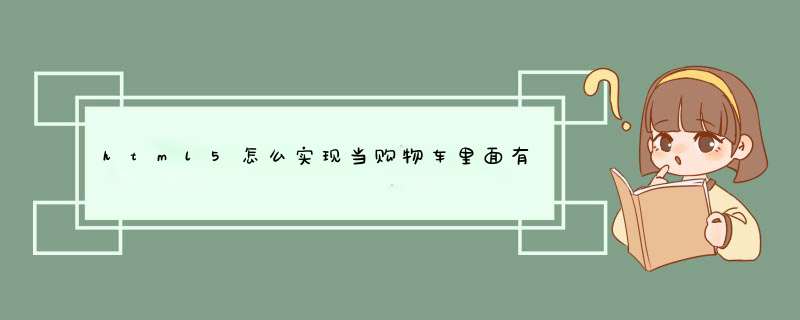
sup{
background: red
color: white
border-radius: 5px/*圆角*/
padding: 0px 3px/*左右边距*/
top: -1em/*数字离图片右上角的高度*/
}
#shop{
margin-top:10px
}
</style>
<div id="shop">
<img src="images/1.jpg"/ width="25" height="25">
<sup>1</sup>
</div>
<TABLE border=0 cellSpacing=0 cellPadding=0 width=230 height=230><TBODY>
<TR>
<TD width=230>
<P>
<MARQUEE onmouseover="this.stop()" onMouseOut="this.start()" height=230 behavior=alternate width=730
scrollAmount=2>
<span style="display:inline-blockposition:relative"><img border=0 alt="" src="" width=230 height=230><B style="position:absoluteright:10pxtop:10px">文字居右上角</B></span>
<span style="display:inline-blockposition:relative"><img border=0 alt="" src="" width=230 height=230><B style="position:absoluteright:10pxtop:10px">文字居右上角</B></span>
<span style="display:inline-blockposition:relative"><img border=0 alt="" src="" width=230 height=230><B style="position:absoluteright:10pxtop:10px">文字居右上角</B></span>
<span style="display:inline-blockposition:relative"><img border=0 alt="" src="" width=230 height=230><B style="position:absoluteright:10pxtop:10px">文字居右上角</B></span>
<span style="display:inline-blockposition:relative"><img border=0 alt="" src="" width=230 height=230><B style="position:absoluteright:10pxtop:10px">文字居右上角</B></span>
<span style="display:inline-blockposition:relative"><img border=0 alt="" src="" width=230 height=230><B style="position:absoluteright:10pxtop:10px">文字居右上角</B></span>
<span style="display:inline-blockposition:relative"><img border=0 alt="" src="" width=230 height=230><B style="position:absoluteright:10pxtop:10px">文字居右上角</B></span>
<span style="display:inline-blockposition:relative"><img border=0 alt="" src="" width=230 height=230><B style="position:absoluteright:10pxtop:10px">文字居右上角</B></span>
</MARQUEE>
</P>
</TD>
</TR>
</TBODY>
</TABLE>
sup标签
<div>颜色和背<sup>sup</sup>景色会根据窗口大小变化,不信你缩小浏览器窗口试试!</div>欢迎分享,转载请注明来源:内存溢出

 微信扫一扫
微信扫一扫
 支付宝扫一扫
支付宝扫一扫
评论列表(0条)