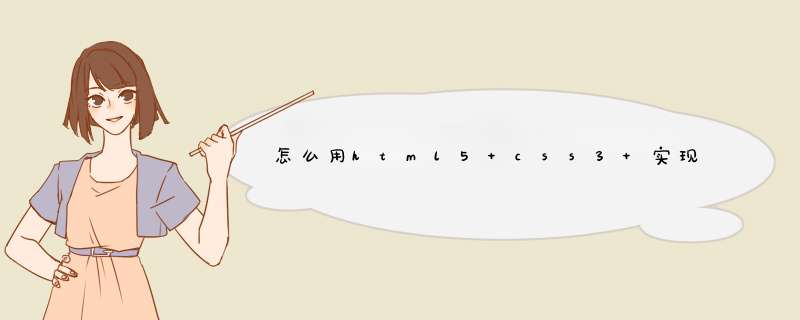
1、首先我们创建一个简单的项目,如图所示包括html,css和img三个。
2、这里是html文件,引入css和html代码文件,如图所示。
3、这里是css文件代码,上面是div和图片显示的效果代码,后面是动画效果。
4、这里是事件,这里定义了四个时间段的状态,兼容了ie的。
5、如图所示这里是效果图,会根据时间轮播显示下一张图片 了。
<html><head>
<title>图片滚动 </title>
<style>
#div1 {position:relativewidth:650pxheight:210pxoverflow:hidden}
#div2{position:absolute}
li{float:leftlist-style-type:nonepadding:5px}
img{border:none}
a{position:relative}
</style>
<script>
window.onload=function()
{
var odiv2=document.getElementById('div2')
var ali=odiv2.getElementsByTagName('li')
var aspeed=-5
odiv2.innerHTML+=odiv2.innerHTML
odiv2.style.width=ali[0].offsetWidth*ali.length+'px'
setInterval(function()
{
odiv2.style.left=odiv2.offsetLeft+aspeed+'px'
if (odiv2.offsetLeft<-odiv2.offsetWidth/2)
{
odiv2.style.left='0px'
}
},30)}
}
</script>
</head>
<body>
<div id='div1'>
<div id='div2'>
<li><a href=""><img src="1.jpg" /></a></li>
<li><a href=""><img src="2.jpg" /></a></li>
<li><a href=""><img src="3.jpg" /></a></li>
<li><a href=""><img src="4.jpg" /></a></li>
<!--这边你可以添加任意多的li,也就是你可以添加任意多的图片,使任意多的图片轮播-->
</div>
</div>
</body>
</html>
一、数字键控制代码:
<div style="position:relative top:-50px left:240px">
<a href="javascript:show(1)"><span id="I1" style="width:18px text-align:left background:gray">1</span></a>
<a href="javascript:show(2)"><span id="I2" style="width:18pxtext-align:leftbackground-color:gray">2</span></a>
<a href="javascript:show(3)"><span id="I3" style="width:18pxtext-align:leftbackground-color:gray">3</span></a>
<a href="javascript:show(4)"><span id="I4" style="width:18pxtext-align:leftbackground-color:gray">4</span></a>
<a href="javascript:show(5)"><span id="I5" style="width:18pxtext-align:leftbackground-color:gray">5</span></a>
<a href="javascript:show(6)"><span id="I6" style="width:18pxtext-align:leftbackground-color:gray">6</span></a></div>
<script language="javaScript">
var nowIndex=1
var maxIndex=6
function show(index)
{
if(Number(index)){
clearTimeout(theTimer)
nowIndex=index
}
for(var i=1i<(maxIndex+1)i++){
if(i==nowIndex)
{document.getElementById('pic'+nowIndex).style.display=''
document.getElementById('I'+nowIndex).style.backgroundColor='red'}
else
{document.getElementById('pic'+i).style.display='none'
document.getElementById('I'+i).style.backgroundColor='gray'}
}{
if(nowIndex==maxIndex)
nowIndex=1
else
nowIndex++
}
theTimer=setTimeout('show()',3000)
}
</script>
</div>
二、图片自动播放:
<div id="butong_net_left" style="overflow:hiddenwidth:1000px">
<table cellpadding="0" cellspacing="0" border="0">
<tr><td id="butong_net_left1" valign="top" align="center">
<table cellpadding="2" cellspacing="0" border="0">
<tr align="center">
欢迎分享,转载请注明来源:内存溢出

 微信扫一扫
微信扫一扫
 支付宝扫一扫
支付宝扫一扫
评论列表(0条)