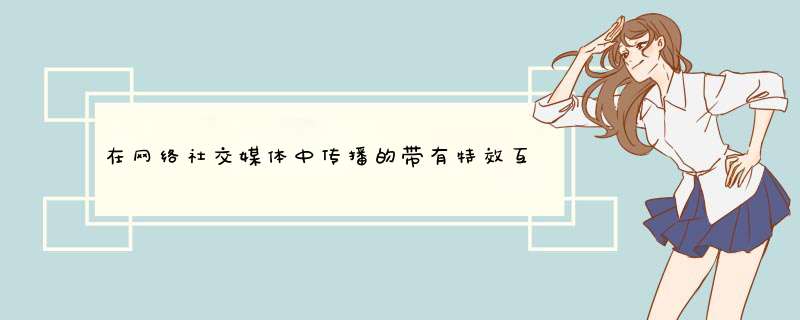
在<head></head>间加入这个代码
<script language="javascript">
function catge_submit()
{if(event.srcElement.name=="a")//""中填入你想用新页面打开的按钮名
myForm.target="_blank"
else myForm.target="_self"
}
</script>
表单改成这样
<form action="http://catge.com" method="POST" name="myForm" target="">
<input type="text" name="T1" size="20">
<input type="submit" value="点击新开页面处理表单" name="a" onClick="catge_submit()">
<input type="submit" value="点击不新开页面处理表单" name="b" onClick="catge_submit()">
</form>
<!DOCTYPE html PUBLIC "-//W3C//DTD XHTML 1.0 Transitional//EN" "http://www.w3.org/TR/xhtml1/DTD/xhtml1-transitional.dtd"><html xmlns="http://www.w3.org/1999/xhtml">
<head>
<meta http-equiv="Content-Type" content="text/htmlcharset=gb2312" />
<title>无标题文档</title>
<script type="text/javascript">
function dis(lo)
{
for(var i=1i<=3i++)
{
if(lo==i)
document.getElementById("di"+lo).style.display="block"
else
document.getElementById("di"+i).style.display="none"
}
}
</script>
<style type="text/css">
.index_1{float:leftwidth:100pxheight:200px}
.index_2{width:100pxheight:100pxbackground-color:blue}
.index_3{width:100pxheight:100pxbackground-color:green}
.index_4{width:100pxheight:100pxbackground-color:#9900FF}
.index_5{width:200pxheight:300pxbackground-color:graydisplay:none}
.index_6{width:200pxheight:300pxbackground-color:blackdisplay:none}
.index_7{width:200pxheight:300pxbackground-color:yellowdisplay:none}
.index_8{float:leftwidth:200pxheight:300px}
</style>
</head>
<body>
<div class="index_1">
<div class="index_2" onmousemove="dis(1)"></div>
<div class="index_3" onmousemove="dis(2)"></div>
<div class="index_4" onmousemove="dis(3)"></div>
</div>
<div class="index_8">
<div id="di1" class="index_5"></div>
<div id="di2" class="index_6"></div>
<div id="di3" class="index_7"></div>
</div>
</body>
</html>
欢迎分享,转载请注明来源:内存溢出

 微信扫一扫
微信扫一扫
 支付宝扫一扫
支付宝扫一扫
评论列表(0条)