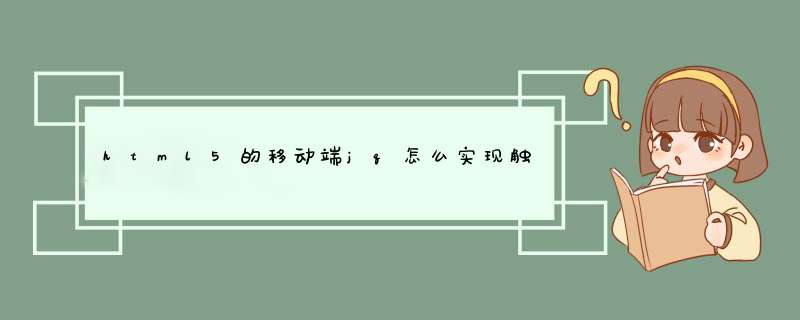
代码如下:
<p>点击隐藏</p>
$("p").tap(function(){
$(this).hide()
})
这个你在手机端,必须要学会touch事件。
下面有段代码,你可以参考下,通过判断touch事件的位置来达到您需要的效果
function imgreset(){$(this).css3Animate({
width: imgoldw+"px",
//x:0,
//y:0,
time: "0ms",
callback: function () {
pagex1_s=nullpagey1_s=nullpagex2_s=nullpagey2_s=nullpagex1_e=nullpagey1_e=null
pagex2_e=nullpagey2_e=nullpagexm1_s=nullpageym1_s=nullpagexm1_e=nullpageym1_e=null
dm=0dn=0
imgneww=imgoldw
}
})
}
var imgoldw=320//获取图片寛度
var imglength=$(".imgbox").length//获取图片个数
var demos = document.getElementById("container"),
spirit, startScale, startRotation
var dm=0,dn=0,imgneww=imgoldw,ismove=false,pic_c=0
var body_w=$("body").width()
var body_h=$("body").height()
var pagex1_s,pagey1_s,pagex2_s,pagey2_s,pagex1_e,pagey1_e,pagex2_e,pagey2_e,pagexm1_s,pageym1_s,pagexm1_e,pageym1_e
function touchStart(e) {
//e.stopPropagation()
e.preventDefault()
if(e.touches.length == 1){
ismove=true
var touch1 = e.touches[0]
pagexm1_s = touch1.pageX
pageym1_s = touch1.pageY
}
if (e.touches.length == 2){
var touch1 = e.touches[0]
pagex1_s = touch1.pageX
pagey1_s = touch1.pageY
var touch2 = e.touches[1]
pagex2_s = touch2.pageX
pagey2_s = touch2.pageY
left = Math.min(pagex1_s, pagex2_s),
top = Math.min(pagey1_s, pagey2_s),
width = Math.abs(pagex1_s - pagex2_s),
height = Math.abs(pagey1_s - pagey2_s)
}
}
function touchMove(e){
//e.stopPropagation()
e.preventDefault()
if (ismove&&e.touches.length == 1){
//单点触摸
var touch1 = e.touches[0],
pagexm1_e = touch1.pageX,
pageym1_e = touch1.pageY,
//移动了多少
dx=pagexm1_e-pagexm1_s,
dy=pageym1_e-pageym1_s
//是多少
dm=dx+dm
dn=dy+dn
if(imgneww==imgoldw){
$(this).css3Animate({
x:dm,
//y:dn,
time: "0ms",
callback: function () {
}
})
//如果图未放大,则执行翻页
}else{
//如果图片已经被放大,则可以拖动
$(this).css3Animate({
x:dm,
y:dn,
time: "0ms",
callback: function () {
//记录新位置
}
})
}
pagexm1_s=pagexm1_e,pageym1_s=pageym1_e
}
if (e.touches.length == 2){
//多点触摸
var touch1 = e.touches[0]
pagex1_e = touch1.pageX
pagey1_e = touch1.pageY
var touch2 = e.touches[1]
pagex2_e = touch2.pageX
pagey2_e = touch2.pageY
//计算两点开始距离 old
var oldx=Math.abs(pagex1_s-pagex2_s),
oldy=Math.abs(pagey1_s-pagey2_s),
//计算两点开始距离 new
newx=Math.abs(pagex1_e-pagex2_e),
newy=Math.abs(pagey1_e-pagey2_e)
if(oldx>newx&&oldy>newy){
var imgw=$(this).width()//获取图片寛度
resizex=oldx-newx//缩小多少
var resizey=oldy-newy//缩小多少
if(imgw>imgoldw){
$(this).css3Animate({
width: imgneww-resizex+"px",
x:dm,
y:dn,
time: "0ms",
callback: function () {
}
})
imgneww=imgneww-resizex
}
}else{
var imgw=$(this).width()//获取图片寛度
var resizex=Math.abs(oldx-newx)
var resizey=Math.abs(oldy-newy)//缩小多少
if(imgw<640){
$(this).css3Animate({
width: imgneww+resizex+"px",
x:dm,
y:dn,
time: "0ms",
callback: function () {
}
})
imgneww=imgneww+resizex
}
}
}
pagex1_s=pagex1_e,pagey1_s=pagey1_e,pagex2_s=pagex2_e,pagey2_s=pagey2_e
}
function touchEnd(e) {
e.preventDefault()
var imglength=$(".imgbox").length
var id=parseInt($(this).attr("id").substr(9))
if(ismove&&imgneww==imgoldw&&dm<0&&Math.abs(dm)>body_w/2&&id!=imglength-1){
$.ui.loadDiv('#my_photos_'+(id+1),false,false,'flip')
$(this).css3Animate({
x:0,
time: "0ms",
callback: function () {
dm=0
}
})
}else if(ismove&&imgneww==imgoldw&&dm>0&&Math.abs(dm)>body_w/2&&id!=0){
$.ui.loadDiv('#my_photos_'+(id-1),false,false,'flip')
$(this).css3Animate({
x:0,
time: "0ms",
callback: function () {
dm=0
}
})
}else{
if(ismove&&imgneww==imgoldw){
$(this).css3Animate({
x:0,
time: "0ms",
callback: function () {
dm=0
}
})
}
}
ismove=false
}
function gestureEnd(e) {
e.preventDefault()
if (!spirit) return
canvas.removeChild(spirit)
spirit = null
startScale = null
startRotation = null
}
/* $(".imgbox img").bind("touchstart", touchStart, false)
$(".imgbox img").bind("touchmove", touchMove, false)
$(".imgbox img").bind("touchend", touchEnd, false)
$(".imgbox img").bind("gestureend", gestureEnd, false)
$(".imgbox img").bind("tap", imgreset, false)
*/
欢迎分享,转载请注明来源:内存溢出

 微信扫一扫
微信扫一扫
 支付宝扫一扫
支付宝扫一扫
评论列表(0条)