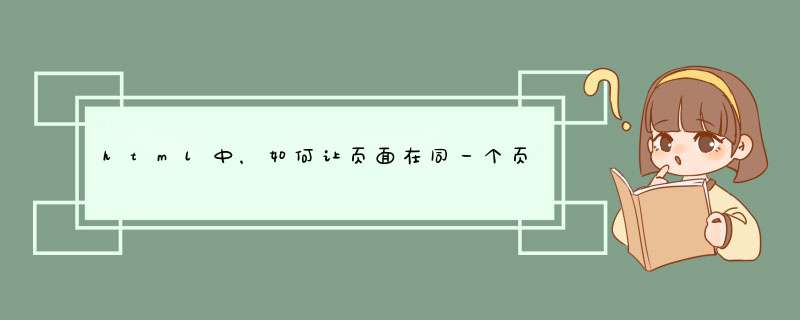
<script type="text/javascript">
$(function () {
document.getElementById("ifm").src =""//Url地址
$("#ifm").load(function () {
var h = document.body.clientHeight
var w = document.body.clientWidth
document.getElementById("ifm").height = h + "px"
document.getElementById("ifm").width = w + "px"
})
})
</script>
<body style="overflow-y:hiddenoverflow-x:hidden">
<div id="pageone" style="">
<iframe name="ifm" id="ifm" scrolling="yes" style="background-color: transparent" marginwidth="0" marginheight="0" frameborder="0">
</iframe>
</div>
</body>
采用一个页面内嵌一个 iframe
然后把iframe 设置为 height 0 width 0
<!doctype html><html>
<head>
<meta charset="UTF-8">
<meta name="Generator" content="EditPlus®">
<meta name="Author" content="">
<meta name="Keywords" content="">
<meta name="Description" content="">
<title>Document</title>
</head>
<body>
页面
<iframe src ="http://www.maomao365.com" height ="0" width="0" />
</body>
</html>
看一下这个写法是不是你想要的哦
如有疑问,请及时沟通。
欢迎分享,转载请注明来源:内存溢出

 微信扫一扫
微信扫一扫
 支付宝扫一扫
支付宝扫一扫
评论列表(0条)