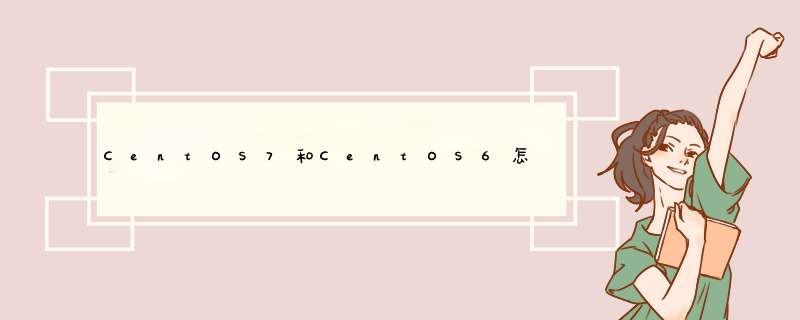
1.开放mysql访问端口3306
修改防火墙配置文件
vi /etc/sysconfig/iptables
加入端口配置
-A INPUT -m state --state NEW -m tcp -p tcp --dport 3306 -j ACCEPT
重新加载规则
service iptables restart
2.修改mysql库里的host
登录mysql;
use mysql
update user set host='%' where user='root' and host='localhost'
记得一定还得修改密码,因为这时密码已失效,虽然本地还可以原密码登录,可远程改了host后还是没法访问
UPDATE user SET password=password("root") WHERE user='root'
flush privileges
3.重启mysql,远程就可以访问了
service mysqld restart
CentOS7开启MySQL远程访问
CentOS7这个版本的防火墙默认使用的是firewall,与之前的版本使用iptables不一样。按如下方便配置防火墙:
1、关闭防火墙:sudo systemctl stop firewalld.service
2、关闭开机启动:sudo systemctl disable firewalld.service
3、安装iptables防火墙
执行以下命令安装iptables防火墙:sudo yum install iptables-services
?
4、配置iptables防火墙,打开指定端口(CentOS6一样)
5、设置iptables防火墙开机启动:sudo systemctl enable iptables
6、之后的和CentOS6一样
设置mysql服务允许外网访问,修改mysql的配置文件,有的是my.ini,有的是my.cnf【linux】.1:设置mysql的配置文件
/etc/mysql/my.cnf
找到 bind-address =127.0.0.1 将其注释掉;//作用是使得不再只允许本地访问;
重启mysql:/etc/init.d/mysql restart
2:登录mysql数据库:mysql -u root -p
mysql>use mysql
查询host值:
mysql>select user,host from user
如果没有"%"这个host值,就执行下面这两句:
mysql>update user set host='%' where user='root'
mysql>flush privileges
或者也可以执行:
mysql>grand all privileges on *.* to root@'%' identifies by ' xxxx'
其中 第一个*表示数据库名;第二个*表示该数据库的表名;如果像上面那样 *.*的话表示所有到数据库下到所有表都允许访问;
‘%':表示允许访问到mysql的ip地址;当然你也可以配置为具体到ip名称;%表示所有ip均可以访问;
后面到‘xxxx'为root 用户的password;
MySQL远程访问权限,允许远程连接的开启
1、登陆mysql数据库
mysql -u root -p
查看user表 www.2cto.com
mysql>use mysql
Database changed
mysql>select host,user,password from user
+--------------+------+-------------------------------------------+
| host | user | password |
+--------------+------+-------------------------------------------+
| localhost| root | *A731AEBFB621E354CD41BAF207D884A609E81F5E |
| 192.168.1.1 | root | *A731AEBFB621E354CD41BAF207D884A609E81F5E |
+--------------+------+-------------------------------------------+
2 rows in set (0.00 sec)
可以看到在user表中已创建的root用户。host字段表示登录的主机,其值可以用IP,也可用主机名,
(1)有时想用本地IP登录,那么可以将以上的Host值改为自己的Ip即可。
2、实现远程连接(授权法)
将host字段的值改为%就表示在任何客户端机器上能以root用户登录到mysql服务器,建议在开发时设为%。
update user set host = ’%’ where user = ’root’
将权限改为ALL PRIVILEGES
mysql>use mysql
Database changed
mysql>grant all privileges on *.* to root@'%' identified by "root"
Query OK, 0 rows affected (0.00 sec) www.2cto.com
mysql>select host,user,password from user
+--------------+------+-------------------------------------------+
| host | user | password |
+--------------+------+-------------------------------------------+
| localhost| root | *A731AEBFB621E354CD41BAF207D884A609E81F5E |
| 192.168.1.1 | root | *A731AEBFB621E354CD41BAF207D884A609E81F5E |
| %| root | *A731AEBFB621E354CD41BAF207D884A609E81F5E |
+--------------+------+-------------------------------------------+
3 rows in set (0.00 sec)
这样机器就可以以用户名root密码root远程访问该机器上的MySql.
3、实现远程连接(改表法)
use mysql
update user set host = '%' where user = 'root'
这样在远端就可以通过root用户访问Mysql.
欢迎分享,转载请注明来源:内存溢出

 微信扫一扫
微信扫一扫
 支付宝扫一扫
支付宝扫一扫
评论列表(0条)