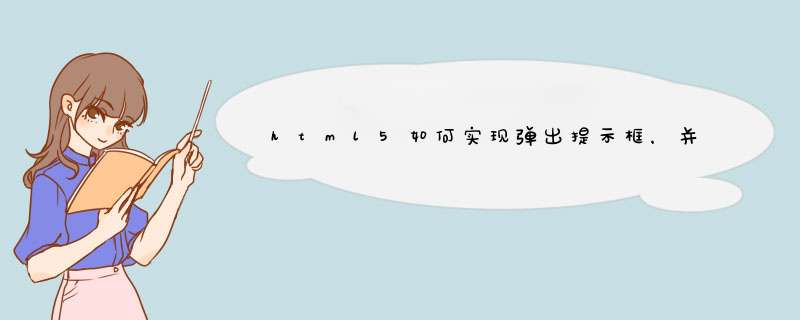
通过jquery的show()和hide()函数联合使用,实现d出窗口。
一、show()和hide()函数解析:
1、show() 方法显示隐藏的被选元素。
注意:show() 适用于通过 jQuery 方法和 CSS 中 display:none 隐藏的元素(不适用于通过 visibility:hidden 隐藏的元素)。
2、hide() 方法隐藏被选元素。
这与 CSS 属性 display:none 类似,但是隐藏的元素不会被完全显示(不再影响页面的布局)。
二、设计一个HTML页面,包括一个简单的d出窗,和一个显示按钮。其中,调用了jquery的以上两个函数。具体代码如下:
三、设计遮罩层的样式,如下:
四、d出窗口的css样式,代码如下:
五、初始页面如下:
六、点击按钮,查看d出窗口结果:
七、关闭d出窗后,打开开发者中心,如下:
<style type="text/css"><!--
.STYLE1 {color: #000000}
.list_que{
text-decoration: none !important
color: #000000 !important
}
.lt_ccz_ima{
cursor: pointer
}
.faq_list{
width: 753px
height: 500px
}
.sj_dxcd{ height:27pxline-height:27pxbackground-image: url(../images/faqFeedback/xt_12.jpg)
background-position:bottombackground-repeat:repeat-xmargin-top:20pxtext-align:left
}
.nav1{ float:leftmargin-left:15pxbackground-image:url(../images/faqFeedback/xt_13.jpg)
height:27pxwidth:88pxline-height:27pxtext-align:centercolor:#005BAC
font-weight:boldcursor:pointer
}
.nav2{ float:leftmargin-left:15pxbackground-image:url(../images/faqFeedback/xt_14.jpg)
height:27pxwidth:88pxline-height:27pxtext-align:center
cursor:pointer
}
/*标题提示文字定义*/
body div#tooltip { position:absolutez-index:1000max-width:300pxwidth:auto!importantwidth:autobackground:#006CDBborder:#FEFFD4 solid 1pxtext-align:leftpadding:3px}
body div#tooltip p { margin:0padding:0color:#FFFFFEfont:12px verdana,arial,sans-serif}
body div#tooltip p em { display:blockmargin-top:3pxcolor:#f60font-style:normalfont-weight:bold}
-->
</style>
<script type="text/javascript"><!--
$(function(){
//$(".news_content p:odd").addClass("p03") //隔行换色处,额数行增加样式P03
//鼠标经过样式变化处
$(".list_unit").hover(
function () {
$(this).addClass("p02") //鼠标经过时增加样式P02
},
function () {
$(this).removeClass("p02")//鼠标离开时移除样式P02
}
)
$(".list_show a").toggle(
function(){
$("#an_"+this.id).slideDown("slow")
parent.addframeAutoHeight(290,1)
},
function(){
$("#an_"+this.id).slideUp("slow")
parent.addframeAutoHeight(290,2)
}
)
})
//标题提示效果处
var sweetTitles = {
x : 10,
y : 20,
tipElements : ".list_que",
init : function() {
$(this.tipElements).mouseover(function(e){
this.myTitle = this.title
this.myHref = this.href
this.myHref = (this.myHref.length >200 ? this.myHref.toString().substring(0,200)+"..." : this.myHref)
this.title = ""
var tooltip = ""
if(this.myTitle == "")
{
tooltip = ""
}
else
{
tooltip = "<div id='tooltip'><p>"+this.myTitle+"</p></div>"
}
$('body').append(tooltip)
$('#tooltip')
.css({
"opacity":"0",
"top":(e.pageY+20)+"px",
"left":(e.pageX+10)+"px"
}).show('fast')
}).mouseout(function(){
this.title = this.myTitle
$('#tooltip').remove()
}).mousemove(function(e){
$('#tooltip')
.css({
"top":(e.pageY+20)+"px",
"left":(e.pageX+10)+"px"
})
})
}
}
$(function(){
sweetTitles.init()
})
function enFloat(){
var x = getPageSize().pageWidth
var y = getPageSize().pageHeight
//遮蔽层
document.getElementById("float_div").style.display = "block"
document.getElementById("float_div").style.width = x + "px"
document.getElementById("float_div").style.height = y + "px"
//浮出层
document.getElementById("float_main").style.display = "block"
var o_w = document.getElementById("float_main").clientWidth
var o_h = document.getElementById("float_main").clientHeight
var o_l = Math.round((x - o_w)/2)
var s_h = getScrollLocation()+ (350 - Math.round(o_h/2))
if(s_h <= 0){
s_h = getScrollLocation()
}
document.getElementById("float_main").style.left = o_l + "px"
document.getElementById("float_main").style.top = s_h + "px"
/**
if(HYXCheckIEVersion() == "ie6"){
HYXnotDisplaySelect(0)
}
*/
}
function disFloat(){
/**
if(HYXCheckIEVersion() == "ie6"){
HYXnotDisplaySelect(1)
}
*/
document.getElementById("float_div").style.display = "none"
document.getElementById("float_main").style.display = "none"
}
function getScrollLocation(){
var scrollPos
//firefox
if (typeof window.pageYOffset != 'undefined') {
scrollPos = window.pageYOffset
}
//IE6
else if (typeof document.compatMode != 'undefined' &&
document.compatMode != 'BackCompat') {
scrollPos = document.documentElement.scrollTop
}
else if (typeof document.body != 'undefined') {
scrollPos = document.body.scrollTop
}
return scrollPos
}
function getPageSize(){
var pageWidth , pageHeight
var xScroll, yScroll
if (window.innerHeight &&window.scrollMaxY) {
xScroll = document.body.scrollWidth
yScroll = window.innerHeight + window.scrollMaxY
} else if (document.body.scrollHeight >document.body.offsetHeight){ // all but Explorer Mac
xScroll = document.body.scrollWidth
yScroll = document.body.scrollHeight
} else { // Explorer Mac...would also work in Explorer 6 Strict, Mozilla and Safari
xScroll = document.body.offsetWidth
yScroll = document.body.offsetHeight
}
var windowWidth, windowHeight
if (self.innerHeight) { // all except Explorer
windowWidth = self.innerWidth
windowHeight = self.innerHeight
} else if (document.documentElement &&document.documentElement.clientHeight) { // Explorer 6 Strict Mode
windowWidth = document.documentElement.clientWidth
windowHeight = document.documentElement.clientHeight
} else if (document.body) { // other Explorers
windowWidth = document.body.clientWidth
windowHeight = document.body.clientHeight
}
if(yScroll <windowHeight){
pageHeight = windowHeight
} else {
pageHeight = yScroll
}
if(xScroll <windowWidth){
pageWidth = windowWidth
} else {
pageWidth = xScroll
}
return {pageWidth:pageWidth,pageHeight:pageHeight}
}
function HYXnotDisplaySelect(x){
var obj = new Object
obj = document.getElementsByTagName("select")
for(var i=0i<obj.lengthi++){
if(obj[i].className == "hen_sel"){
continue
}
if(x==0){
obj[i].style.display = "none"
}
else{
obj[i].style.display = ""
}
}
var iframe = new Object
iframe = document.getElementsByTagName("iframe")
for(var i=0i<iframe.lengthi++)
{
if(iframe[i].src.indexOf('http') != -1)
{
continue
}
var iframeselect = window.frames[i].document.getElementsByTagName("select")
for(var j=0j<iframeselect.lengthj++)
{
if(obj[j].className == "hen_sel"){
continue
}
if(x==0)
{
iframeselect[j].style.display = "none"
}else
{
iframeselect[j].style.display = ""
}
}
}
}
function HYXCheckIEVersion()
{
if (document.all)
{
//IE
if ( /MSIE 6.0/ig.test(navigator.appVersion) )
{
//为ie6
return "ie6"
}
}
return ""
}
function main(obj)//调用演示
{
enFloat()
}
欢迎分享,转载请注明来源:内存溢出

 微信扫一扫
微信扫一扫
 支付宝扫一扫
支付宝扫一扫
评论列表(0条)