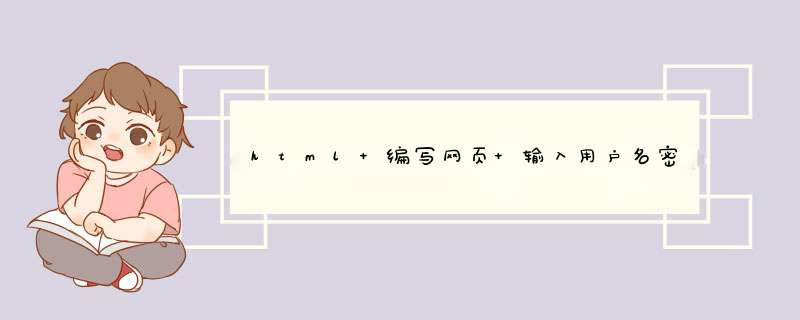
function cpmlhx(){
var c=document.getElementById('ljmtea').value
var p=document.getElementById('taobao').value
if (c=='123' &&p=='123'){
alert("回答正确\n\n加十分!")
return true
}
else {
alert("用 户 名 或 密 码 错\n\n请 重 新 输 入 \n\n谢 谢!")
return false
}
}
</script>
<form onsubmit='return cpmlhx()' method='post' action='ok.htm'>
用户名:<input type='text' id='ljmtea' name='ljmtea'>
密码:<input type='password' id='taobao' name='taobao'>
<input type='submit' value='登录'>
</form>
用户名,密码:123
试试是不是这种效果
请注意getElementByld与getElementById的区别, 在百度知道页面上看好像没有区别, 建议把编辑器的字体改成Courier字体,这样小写的L与大写的i的区别就明显了
你定义的check()函数没有返回值, 应当返回布尔值. 当检测不通过时返回false可阻止表单提交.
<!DOCTYPE html><html>
<head>
<meta charset="UTF-8">
<title>表单实验</title>
<script>
function check(form) {
var p1 = form.passwd1
var p2 = form.passwd2
if (p1.value != p2.value) {
p2.oninvalid()
return false
}
return true
}
onload = function() {
var p2 = document.forms["my_f1"].passwd2
p2.oninvalid = function() {
this.setCustomValidity("密码不一致,请重新输入")
}
p2.oninput = function() {
this.setCustomValidity("")
}
}
</script>
</head>
<body>
<form action="" method="post" name="my_f1" onsubmit="return check(this)">
<p>密码:
<input type="password" required="true" name="passwd1" />
</p>
<p>密码确认:
<input type="password" required="true" name="passwd2" />
</p>
<p>
<input type="submit" value="提交" />
</p>
</form>
</body>
</html>
欢迎分享,转载请注明来源:内存溢出

 微信扫一扫
微信扫一扫
 支付宝扫一扫
支付宝扫一扫
评论列表(0条)