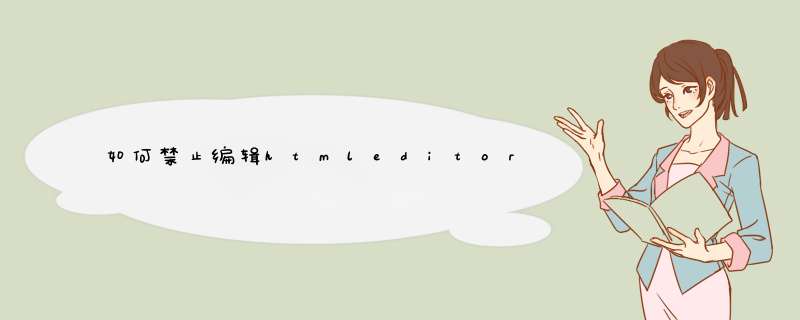
如果我们想要使用HtmlEditor只是用于显示数据时,需要禁止编辑Ext.form.HtmlEditor。
一般的做法都是通过设置readOnly : true 和disabled : true 但是你会发现,这样的做法根本不起作用。
这里我们需要重写HtmlEditor的disabled方法。
Ext.override(Ext.form.HtmlEditor, {
onDisable: function(){
if(this.rendered){
this.wrap.mask()
}
Ext.form.HtmlEditor.superclass.onDisable.call(this)
},
onEnable: function(){
if(this.rendered){
var roMask = this.wrap.mask()
roMask.dom.style.filter = "alpha(opacity=0)"//IE
roMask.dom.style.opacity = "0"//Mozilla
roMask.dom.style.background = "white"
roMask.dom.style.overflow = "scroll"
}
Ext.form.HtmlEditor.superclass.onEnable.call(this)
}
})
具体步骤:方法一:设置readonly属性为true。
Html代码
1.<input type="text" value="readonly" readonly>
<input type="text" value="readonly" readonly>
方法二:设置disabled属性为true。
Html代码
1.<input type="text" value="disabled" disabled>
<input type="text" value="disabled" disabled>
方法三:在对象focus时立刻让它blur,使它无法获得焦点。
Html代码
1.<input type="text" value="onfocus=this.blur()" onfocus="this.blur()">
<input type="text" value="onfocus=this.blur()" onfocus="this.blur()">
提示:readonly和disabled的区别在于后者完全禁止与设置该属性的对象交互(表现为不可改写、不可提交等)。
欢迎分享,转载请注明来源:内存溢出

 微信扫一扫
微信扫一扫
 支付宝扫一扫
支付宝扫一扫
评论列表(0条)