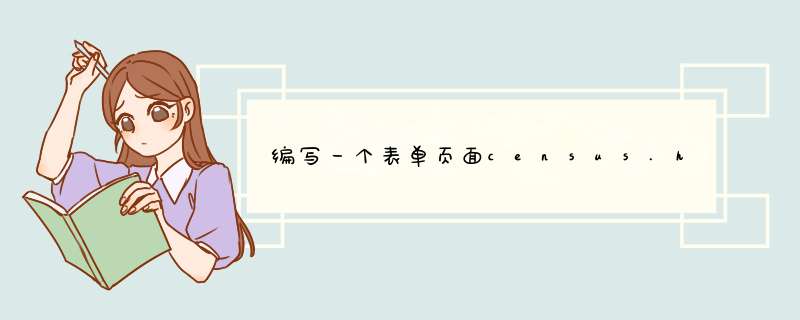
<form action="doservlet" method="post">
姓名:<input name="user_name"><br>
性别<input type="radio" value="man" name="sex">男 <input type="radio" value="women" name="sex">女<Br />
爱好:<input type="check" name="likes" value="运动" />运动
<input type="check" name="likes" value="读书" />读书
<input type="check" name="likes" value="音乐" />音乐
<input type="check" name="likes" value="书法" />书法
</form>
servlet:
iimport java.io.IOException
import java.io.PrintWriter
import javax.servlet.ServletException
import javax.servlet.http.HttpServlet
import javax.servlet.http.HttpServletRequest
import javax.servlet.http.HttpServletResponse
public class doservlet extends HttpServlet {
/**
* Constructor of the object.
*/
public doservlet() {
super()
}
/**
* Destruction of the servlet. <br>
*/
public void destroy() {
super.destroy()// Just puts "destroy" string in log
// Put your code here
}
/**
* The doGet method of the servlet. <br>
*
* This method is called when a form has its tag value method equals to get.
*
* @param request the request send by the client to the server
* @param response the response send by the server to the client
* @throws ServletException if an error occurred
* @throws IOException if an error occurred
*/
public void doGet(HttpServletRequest request, HttpServletResponse response)
throws ServletException, IOException {
response.setContentType("text/html")
PrintWriter out = response.getWriter()
out
.println("<!DOCTYPE HTML PUBLIC \"-//W3C//DTD HTML 4.01 Transitional//EN\">")
out.println("<HTML>")
out.println(" <HEAD><TITLE>A Servlet</TITLE></HEAD>")
out.println(" <BODY>")
out.print("This is ")
out.print(this.getClass())
out.println(", using the GET method")
out.println(" </BODY>")
out.println("</HTML>")
out.flush()
out.close()
}
/**
* The doPost method of the servlet. <br>
*
* This method is called when a form has its tag value method equals to post.
*
* @param request the request send by the client to the server
* @param response the response send by the server to the client
* @throws ServletException if an error occurred
* @throws IOException if an error occurred
*/
public void doPost(HttpServletRequest request, HttpServletResponse response)
throws ServletException, IOException {
response.setContentType("text/html")
PrintWriter out = response.getWriter()
String name = null
String sex = null
String likes[] = null
name=request.getParameter("user_name")
sex=request.getParameter("sex")
likes=request.getParameterValues("likes")
request.getSession().setAttribute("user_name", name)
request.getSession().setAttribute("sex", sex)
request.getSession().setAttribute("like",likes)
//把请求过来的数据放在session里
response.sendRedirect("目的页")
//在目的页中通过session的 getAttribute方法取出来即可
out.flush()
out.close()
}
/**
* Initialization of the servlet. <br>
*
* @throws ServletException if an error occure
*/
public void init() throws ServletException {
// Put your code here
}
}
你无须去记复杂的HTML语言,你可以用Netscape4.0或者WORD7.0,我用的是Frontpage.打开Netscape,在file菜单里选EditPage,便可以制作了.文字的处理基本跟Word没什么两样,关键是插入图片和产生链接.我们先做关于你自我介绍的一页,你先写上“大家好,我是superboy,下面是我的照片:”这时要放图片了,只须点击Insert菜单,选取Image,在Choosefile里选取你的图象文件即可,然后把这个文件保存为myself.html文件,放在myself的目录下。好,现在必须做封面了,你在封面写:“欢迎来到superboy的主页”以下是“自我介绍,我的爱好,我的工作”。你的自我介绍要链接到下一页去,你只须用鼠标选“自我介绍”后按鼠标右键,再选createlink,然后再选你myself目录下的myself.html,就将“自我介绍”链接到下一页了,以后在浏览器中一按,就可以跳到镶有你靓照的页面啦。在你的封面做好了所有链接和图片后,记住你必须将这一页保存为index.htm(有的主机要求必须为index.html),因为网页默认的主页名称是index.制作主页其实很简单,只要多实际制作,工多艺熟。还可以拿来主义,在网上看到什么好的主页,用另存为功能保存为.html格式的文件,细细研究人家是如何做的。还可以借用网页模版来搞,我的就是~~~~~~网页制作网址大全 http://www.soww.com/page/060.htm参考资料:http://xiaocun6589.go.nease.net/in/wangye%20zhizuo.htm参考资料:http://zhidao.baidu.com/question/5015128.html欢迎分享,转载请注明来源:内存溢出

 微信扫一扫
微信扫一扫
 支付宝扫一扫
支付宝扫一扫
评论列表(0条)