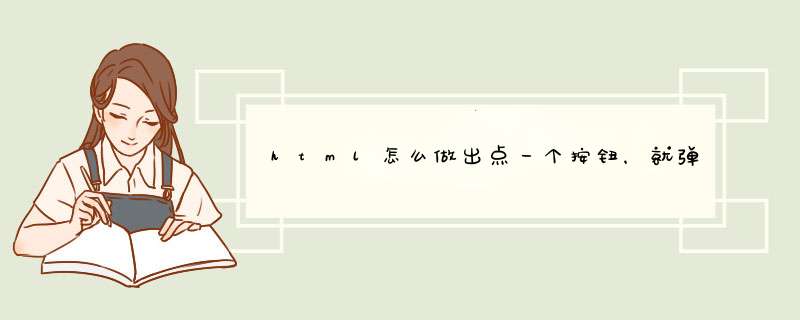
html做点一个按钮就d出文字的代码:
最基本的d出窗口代码
<SCRIPT LANGUAGE="javascript">
<!-- window.open ('page.html') --></SCRIPT>
经过设置后的d出窗口
<SCRIPT LANGUAGE="javascript">
<!-- window.open ('page.html', 'newwindow', 'height=100, width=400, top=0, left=0, toolbar=no, menubar=no, scrollbars=no, resizable=no,location=n o, status=no') //-->
</SCRIPT>
用函数控制d出窗口
<html>
<head>
<script LANGUAGE="JavaScript">
<!-- function openwin() { window.open ("page.html", "newwindow", "height=100, width=400, toolbar =no, menubar=no, scrollbars=no, resizable=no, location=no, status=no") //} //-->
</script>
</head>
<body onload="openwin()">
</body>
</html>
同时d出2个窗口
<script LANGUAGE="JavaScript">
<!-- function openwin() { window.open ("page.html", "newwindow", "height=100, width=100, top=0, left=0,toolbar=no, menubar=no, scrollbars=no, resizable=no, location=n o, status=no")//window.open ("page2.html", "newwindow2", "height=100, width=100, top=1 00, left=100,toolbar=no, menubar=no, scrollbars=no, resizable=no, loca tion=no, status=no")//} //-->
</script>
主窗口打开文件1.htm,同时d出小窗口page.html
如下代码加入主窗口<head>区:
<script language="javascript">
<!-- function openwin() { window.open("page.html","","width=200,height=200") } //-->
</script>
加入<body>区: <a href="1.htm" onclick="openwin()">open</a>
d出的窗口之定时关闭控制
首先,将如下代码加入page.html文件的<head>区:
<script language="JavaScript">
function closeit()
{ setTimeout("self.close()",10000) //毫秒 }
</script>
在d出窗口中加上一个关闭按钮
<FORM>
<INPUT TYPE='BUTTON' VALUE='关闭' onClick='window.close()'>
</FORM>
内包含的d出窗口-一个页面两个窗口
<html>
<head>
<SCRIPT LANGUAGE="JavaScript">
function openwin()
{ OpenWindow=window.open("", "newwin", "height=250, width=250,toolbar=no,scrollbars="+scroll+",menubar=no")
//OpenWindow.document.write("<TITLE>例子</TITLE>")
OpenWindow.document.write("<BODY BGCOLOR=#ffffff>")
OpenWindow.document.write("<h1>Hello!</h1>")
OpenWindow.document.write("New window opened!")
OpenWindow.document.write("</BODY>")
OpenWindow.document.write("</HTML>")
OpenWindow.document.close() }
</SCRIPT>
</head>
<body>
<a href="#" onclick="openwin()">打开一个窗口</a>
<input type="button" onclick="openwin()" value="打开窗口">
</body>
</html>
终极应用--d出的窗口之Cookie控制
首先,将如下代码加入主页面HTML的<HEAD>区:
<script>
function openwin(){
window.open("page.html","","width=200,height=200") }
function get_cookie(Name) { var search = Name + "=" var returnvalue = ""
if (document.cookie.length >0) { offset = document.cookie.indexOf(search)
if (offset != -1) { offset += search.length end = document.cookie.indexOf("", offset)
if (end == -1)
end = document.cookie.length
returnvalue=unescape(document.cookie.substring(offset, end)) } }
return returnvalue}
function loadpopup(){ if (get_cookie('popped')==''){ openwin()
document.cookie="popped=yes" } }
</script>
Asp教程-ASP应用
this.Response.Write(<Script>window.open('WebForm7.aspx','','toolbar=no,location=no,directories=no,status=no,menubar=no,scrollbars=no,resizable=yes,width=750,height=470,left=80,top=40')</script>")
d出跟你当前的窗口有没有菜单工具栏没有关系,你只要在页面中写一个脚本它就d出了.比如
<a href=# onclick="window.open('xxx.aspx','窗口名称','参数')">xxxxx</a>
以下列出一些d出窗口的参数:
(如:"fullscreen=yes, toolbar=yes")。下面是被支持的各种特性。
channelmode = { yes | no | 1 | 0 } 是否在窗口中显示阶梯模式。默认为no。
directories = { yes | no | 1 | 0 } 是否在窗口中显示各种按钮。默认为yes。
fullscreen = { yes | no | 1 | 0 } 是否用全屏方式显示浏览器。默认为no。
height = number 指定窗口的高度,单位是像素。最小值是100。
left = number 指定窗口距左边框的距离,单位是像素。值必须大于或者等于0。
location = { yes | no | 1 | 0 } 指定是否在窗口中显示地址栏。默认为yes。
menubar = { yes | no | 1 | 0 } 指定是否在窗口中显示菜单栏。默认为yes。
resizable = { yes | no | 1 | 0 } 指定是否在窗口中显示可供用户调整大小的句柄。默认为yes。
scrollbars = { yes | no | 1 | 0 } 指定是否在窗口中显示横向或者纵向滚动条。默认为yes。
status = { yes | no | 1 | 0 } 指定是否在窗口中显示状态栏。默认为yes。
titlebar = { yes | no | 1 | 0 } 指定是否在窗口中显示标题栏。在非调用HTML Application或者一个对话框的情况下,这一项将被忽略。默认为yes。
toolbar = { yes | no | 1 | 0 } 指定是否在窗口中显示工具栏,包括如前进、后退、停止等按钮。默认为yes。
top = number 指定窗口顶部的位置,单位是像素。值必须大于或者等于0。
width = number 指定窗口的宽度,单位是像素。最小值是100。
1、使用onfocus事件检查当前值,如果是默认值,就将value属性置空.如:<input type="text" value="请输入内容" onfocus="javascript:if(this.value=='请输入内容')this.value=''">2、<input id="email" type="text" placeholder="这里输入文字" size="22" />
placeholder="这里输入文字"
input设置默认显示文字的两种方式:
1.placeholder属性。在输入框为空的情况下会显示placeholder中的值。但是提交时不能直接取其值。
2.value属性。在输入框加载的时候输入框中的值。提交时可直接获取。
1、首先打开html编辑器,新建一个html文件,例如:index.html。2、在index.html中的<body>标签中,输入以下html代码:
<input type="text" placeholder="请输入账号" />
<input type="password" placeholder="请输入密码" />
3、浏览器运行index.html页面,此时的输入框有了提示文字“请输入账号”,密码框有了提示文字“请输入密码”。
欢迎分享,转载请注明来源:内存溢出

 微信扫一扫
微信扫一扫
 支付宝扫一扫
支付宝扫一扫
评论列表(0条)