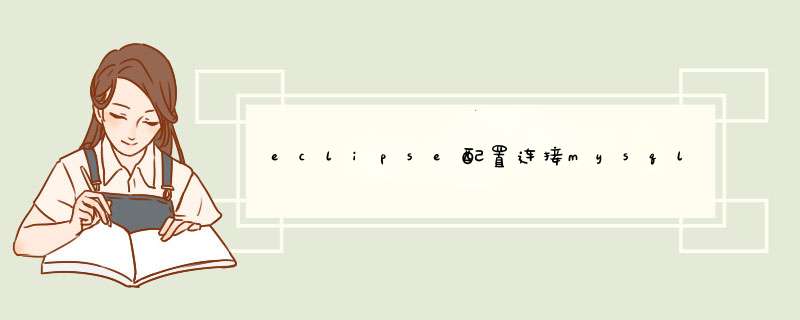
处理:一般这个情况是系统ping 127.0.0.1不通,可能是网卡问题,但是ping在eth0和eth1上配置的IP地址却通,所以处理方法是在/etc/hosts文件中添加:
192.168.1.5 localhost
即可。192.168.1.5根据自己配置的IP地址进行修改。
错误2、在修改了数据节点目录后,数据节点遇到如下错误:[ndbd] ERROR-- Couldn't start as daemon, error: 'Failed to lock pidfile '/opt/mysql_cluster/ndb_data/ndb_11.pid', errno: 37'
处理:由于数据节点的目录是挂载在nas存储上面,由于防火墙问题导致nas挂载异常,以致出现以上错误,关闭防火墙,重新挂载nas存储即可。
错误3、在修改了数据节点目录后,mysql节点遇到如下警告:[Warning] NDB : Tables not available after 15 seconds. Consider increasing --ndb-wait-setup value,导致管理节点识别不到mysql节点
处理:经检查,是配置文件my.cnf里ndb-connectstring参数的配置有误,改成正确的管理节点IP地址即可。
Warning: World-writable config file '/etc/my.cnf' is ignored
Unable to connect with connect string: nodeid=0,localhost:1186
Retrying every 5 seconds. Attempts left: 12 11 10 9 8 7 6 5 4 3 2 1, failed.
2011-06-08 23:31:35 [ndbd] ERROR-- Could not connect to management server, error: ''
解决办法 chmod 644 /etc/my.cnf
欢迎分享,转载请注明来源:内存溢出

 微信扫一扫
微信扫一扫
 支付宝扫一扫
支付宝扫一扫
评论列表(0条)