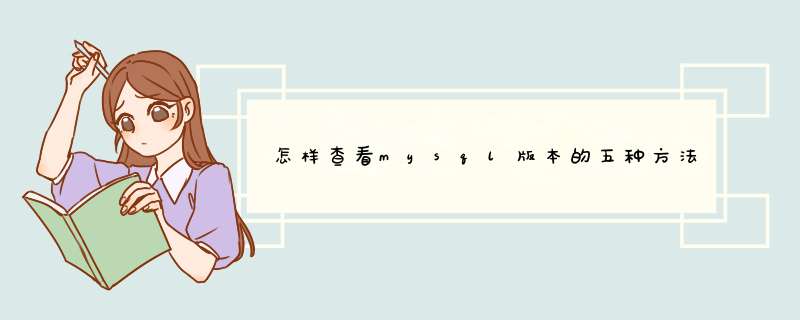
需要安装(sudo)apt-get install python-dev
python-dev 是必须的 ---- error: Python.h
你需要自己安装一个源外的python类库, 而这个类库内含需要编译的调用python api的c/c++文件
你自己写的一个程序编译需要链接libpythonXX.(a|so)
(注:以上不含使用ctypes/ffi或者裸dlsym方式直接调用libpython.so)
其他正常使用python或者通过安装源内的python类库的不需
Installing collected packages: MySQL-python
Running setup.py install for MySQL-python ... error
Complete output from command /usr/bin/python -u -c "import setuptools, tokenize__file__='/tmp/pip-build-ZzcKHT/MySQL-python/setup.py'f=getattr(tokenize, 'open', open)(__file__)code=f.read().replace('\r\n', '\n')f.close()exec(compile(code, __file__, 'exec'))" install --record /tmp/pip-Ur_CBU-record/install-record.txt --single-version-externally-managed --compile:
running install
running build
running build_py
creating build
creating build/lib.linux-x86_64-2.7
copying _mysql_exceptions.py ->build/lib.linux-x86_64-2.7
creating build/lib.linux-x86_64-2.7/MySQLdb
copying MySQLdb/__init__.py ->build/lib.linux-x86_64-2.7/MySQLdb
copying MySQLdb/converters.py ->build/lib.linux-x86_64-2.7/MySQLdb
copying MySQLdb/connections.py ->build/lib.linux-x86_64-2.7/MySQLdb
copying MySQLdb/cursors.py ->build/lib.linux-x86_64-2.7/MySQLdb
copying MySQLdb/release.py ->build/lib.linux-x86_64-2.7/MySQLdb
copying MySQLdb/times.py ->build/lib.linux-x86_64-2.7/MySQLdb
creating build/lib.linux-x86_64-2.7/MySQLdb/constants
copying MySQLdb/constants/__init__.py ->build/lib.linux-x86_64-2.7/MySQLdb/constants
copying MySQLdb/constants/CR.py ->build/lib.linux-x86_64-2.7/MySQLdb/constants
copying MySQLdb/constants/FIELD_TYPE.py ->build/lib.linux-x86_64-2.7/MySQLdb/constants
copying MySQLdb/constants/ER.py ->build/lib.linux-x86_64-2.7/MySQLdb/constants
copying MySQLdb/constants/FLAG.py ->build/lib.linux-x86_64-2.7/MySQLdb/constants
copying MySQLdb/constants/REFRESH.py ->build/lib.linux-x86_64-2.7/MySQLdb/constants
copying MySQLdb/constants/CLIENT.py ->build/lib.linux-x86_64-2.7/MySQLdb/constants
running build_ext
building '_mysql' extension
creating build/temp.linux-x86_64-2.7
x86_64-linux-gnu-gcc -pthread -DNDEBUG -g -fwrapv -O2 -Wall -Wstrict-prototypes -fno-strict-aliasing -Wdate-time -D_FORTIFY_SOURCE=2 -g -fstack-protector-strong -Wformat -Werror=format-security -fPIC -Dversion_info=(1,2,5,'final',1) -D__version__=1.2.5 -I/usr/include/mysql -I/usr/include/python2.7 -c _mysql.c -o build/temp.linux-x86_64-2.7/_mysql.o
_mysql.c:29:20: fatal error: Python.h: No such file or directory
#include "Python.h"
^
compilation terminated.
error: command 'x86_64-linux-gnu-gcc' failed with exit status 1
----------------------------------------
Command "/usr/bin/python -u -c "import setuptools, tokenize__file__='/tmp/pip-build-ZzcKHT/MySQL-python/setup.py'f=getattr(tokenize, 'open', open)(__file__)code=f.read().replace('\r\n', '\n')f.close()exec(compile(code, __file__, 'exec'))" install --record /tmp/pip-Ur_CBU-record/install-record.txt --single-version-externally-managed --compile" failed with error code 1 in /tmp/pip-build-ZzcKHT/MySQL-python/
欢迎分享,转载请注明来源:内存溢出

 微信扫一扫
微信扫一扫
 支付宝扫一扫
支付宝扫一扫
评论列表(0条)