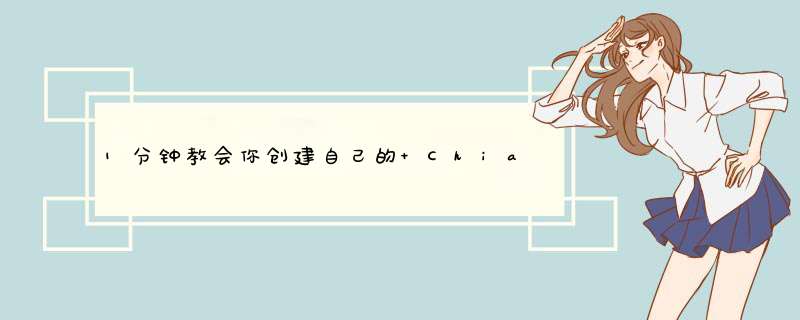
1.背景知识:
Chia 资产代币 (CAT) 是从 XCH 发行的可替代代币。 CAT1 标准是第一个(也是迄今为止唯一的)CAT 标准。它于 2022 年 1 月完成。 CAT 具有被“标记”的特性,使其无法作为常规 XCH 使用。但是,通常可以将 CAT 重新“融化”回 XCH。 CAT 通常用作信用或代币。 每个 CAT 都有自己独特的发行规则,这是不同类型 CAT 之间的唯一区别。这些发行规则采用遵循特定结构的任意 Chialisp 程序的形式。我们将该程序称为代币和资产发行限制 (TAIL)。
2.创建教程(适合有编程基础的同学)
1)第一步确认 python3 版本,确保您安装了 3.7 和 3.9 之间的 Python 版本。
2)安装chia-blockchian
git clone https://github.com/Chia-Network/chia-blockchain.git -b main --recurse-submodules
cd chia-blockchain
sh install.sh
. ./activate
chia init
chia start node
chia start wallet3)安装CAT admin tool
sudo apt-get install -y build-essential python3-dev
git clone https://github.com/Chia-Network/CAT-admin-tool.git -b main --recurse-submodules
cd CAT-admin-tool
python3 -m venv venv
. ./venv/bin/activate
pip install .
pip install chia-dev-tools --no-deps
pip install pytest3.1) 确认安装:cats --help
cats --help
Usage: cats [OPTIONS]
Options:
-l, --tail TEXT The TAIL program to launch this CAT with
[required]
-c, --curry TEXT An argument to curry into the TAIL
-s, --solution TEXT The solution to the TAIL program [default: ();
required]
-t, --send-to TEXT The address these CATs will appear at once they
are issued [required]
-a, --amount INTEGER The amount to issue in mojos (regular XCH will be
used to fund this) [required]
-m, --fee INTEGER The XCH fee to use for this issuance [default:
0; required]
-f, --fingerprint INTEGER The wallet fingerprint to use as funds
-sig, --signature TEXT A signature to aggregate with the transaction
-as, --spend TEXT An additional spend to aggregate with the
transaction
-b, --as-bytes Output the spend bundle as a sequence of bytes
instead of JSON
-sc, --select-coin Stop the process once a coin from the wallet has
been selected and return the coin
--help Show this message and exit.
cdv --help:
cdv --help
Usage: cdv [OPTIONS] COMMAND [ARGS]...
Dev tooling for Chia development
Options:
--version Show the version and exit.
-h, --help Show this message and exit.
Commands:
clsp Commands to use when developing with chialisp
decode Decode a bech32m address to a puzzle hash
encode Encode a puzzle hash to a bech32m address
hash SHA256 hash UTF-8 strings or bytes (use 0x prefix for bytes)
inspect Inspect various data structures
rpc Make RPC requests to a Chia full node
test Run the local test suite (located in ./tests)
如果执行命令如上图显示,表示安装成功了!
4)确保钱包里有足够的xch(如果没有xch到 catsfounder 的 XCH Faucet 获取一些),准备工作完成,下面我们开始铸币
5)single-mint CAT(这是一种一次性铸造的货币,比如现在我铸造的数量是100,以后我想扩展数量到1万是不行的)
直接上代码:
cats --tail /root/CAT-admin-tool/reference_tails/genesis_by_coin_id.clsp.hex --send-to xch1n9a6juhyzhdfqrerl88qr7q5paxapfaeuptfug43xytf9ke3pcdsxqz5mq --amount 10000 -m 1000 --as-bytes --select-coin -f 345372340
--coin id:
--0676c170b12efc1e3bf05a0cd44318d9cf93dd11f93f2d762f40d868ac51b395
cats --tail /root/CAT-admin-tool/reference_tails/genesis_by_coin_id.clsp.hex --send-to xch1n9a6juhyzhdfqrerl88qr7q5paxapfaeuptfug43xytf9ke3pcdsxqz5mq --amount 10000 -m 1000 --as-bytes -f 345372340 --curry 0x0676c170b12efc1e3bf05a0cd44318d9cf93dd11f93f2d762f40d868ac51b395
--d出是否发布到full node 输入(注意前提是full node 是synced状态): yes
--Asset ID: 6661d443c742055835e055c3ddd9c4f516086f261005fcd98a32711ef5e4c6b5
各参数解释及注意事项:
你接收新货币的地址:--send-to xch1n9a6juhyzhdfqrerl88qr7q5paxapfaeuptfug43xytf9ke3pcdsxqz5mq
铸造的数量(单位mojos):--amount 10000
手续费用(单位mojos): -m 1000
你钱包的指纹 : -f 345372340
coin id:执行完cats --tail 后的结果,后面的语句要带上这个coinid
注意 --curry 后面的coinid要加上 "0x"
0x0676c170b12efc1e3bf05a0cd44318d9cf93dd11f93f2d762f40d868ac51b395
最终我们要的就是Assert ID
Assert ID:6661d443c742055835e055c3ddd9c4f516086f261005fcd98a32711ef5e4c6b5
6) 在钱包里面添加我们刚刚的新币
3.开放的在线工具(适合小白用户)
3.1 CATs Founder
如果我想创建自己的Chia Assert Token,但没有任何编程基础,我该如何创建它?不用担心,CATs Founder 已经开启了CAT发行功能,用户可以轻松在线创建Chia资产代币(CAT)。
填写接收地址,发行数量,币种名称
发行成功后可以看到Assert ID
3.2 把Assert ID添加到钱包(同之前chia钱包添加新币的 *** 作 这里省略)
3.3 linux环境下添加Assert ID
chia wallet add_token -id 6661d443c742055835e055c3ddd9c4f516086f261005fcd98a32711ef5e4c6b5 -n CFD -f 345372340参数介绍
Usage: chia wallet add_token [OPTIONS]
Options:
-wp, --wallet-rpc-port INTEGER Set the port where the Wallet is hosting the
RPC interface. See the rpc_port under wallet
in config.yaml
-id, --asset-id TEXT The Asset ID of the coin you wish to
add/rename (the treehash of the TAIL
program) [required]
-n, --token-name TEXT The name you wish to designate to the token
-f, --fingerprint INTEGER The wallet fingerprint you wish to add the
token to
-h, --help Show this message and exit.
最后我们执行 chia wallet show 查看一下新币是否到账
chia wallet show
Wallet height: 1834731
Sync status: Synced
Balances, fingerprint: 345372340
Wallet ID 1 type STANDARD_WALLET Chia Wallet
-Total Balance: 3.173013e-05 xch (31730130 mojo)
-Pending Total Balance: 3.173013e-05 xch (31730130 mojo)
-Spendable: 3.173013e-05 xch (31730130 mojo)
Wallet ID 2 type CAT CFD
-Total Balance: 1000000.0 (1000000000 mojo)
-Pending Total Balance: 1000000.0 (1000000000 mojo)
-Spendable: 1000000.0 (1000000000 mojo)
可以看到 Wallet ID 2 type CAT CFD 就是我们新铸造的代币了
注意事项:
1) 发行之前一定要确保钱包里面有足够的余额mojos
2) 小编亲自试过目前是不需要发行费用的,但以后不保证平台是否会收费
3) 如果这篇文章帮助到你,请给小编点赞吧~
欢迎分享,转载请注明来源:内存溢出

 微信扫一扫
微信扫一扫
 支付宝扫一扫
支付宝扫一扫
评论列表(0条)