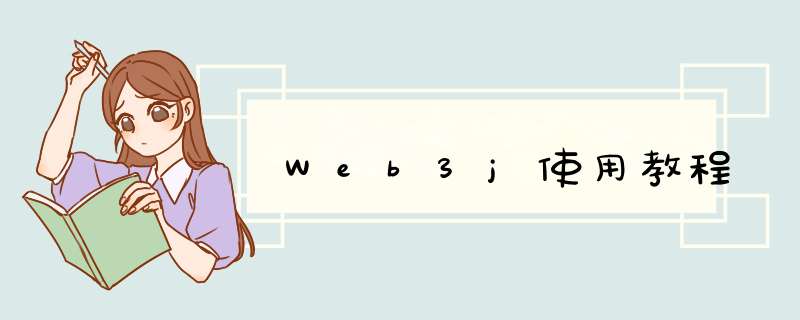
windows
java 17.0.1
maven 3.8.3
node 14.17.0
实验步骤: 1.启动以太坊客户端节点安装ganache-cli(用于搭建以太坊私链),并启动ganache-cli
npm install -g ganache-cli
ganache-cli
启动后可以看到如下信息
2.测试以太坊通用的RPC接口,获取区块,交易,余额什么的新建一个maven项目,加上下面两个依赖
core
slf4j-simple
代码如下(暂时没有智能合约,只是简单的获取区块链信息和普通交易):
package com.example;
import org.web3j.crypto.Credentials;
import org.web3j.protocol.Web3j;
import org.web3j.protocol.core.DefaultBlockParameterName;
import org.web3j.protocol.core.methods.request.Transaction;
import org.web3j.protocol.core.methods.response.*;
import org.web3j.protocol.core.methods.response.EthBlock.Block;
import org.web3j.protocol.core.methods.response.EthBlock.TransactionResult;
import org.web3j.protocol.http.HttpService;
import org.web3j.tx.Transfer;
import org.web3j.utils.Convert;
import org.web3j.utils.Convert.Unit;
import java.math.BigDecimal;
import java.math.BigInteger;
import java.util.List;
/**
* Hello world!
*
*/
public class App
{
public static void main( String[] args )
{
try {
//连接以太坊客户端节点,可以是ganache,geth等,注意地址端口和RPC协议(ws ,http)
Web3j web3j = Web3j.build(new HttpService("http://127.0.0.1:8545"));
//获取客户端版本号,通常用来判断是否连接上
Web3ClientVersion web3clientversion = web3j.web3ClientVersion().send();
String clientVersion = web3clientversion.getWeb3ClientVersion();
System.out.println("web3clientVersion : " + clientVersion);
//获取节点上所有的账户,在ganache中,每个账户有100ETH,允许你用上面用户交易
//注意绝大多数以太坊客户端节点不会允许你用它上面的账户交易,你要自己创建钱包(见后面的Cpp类main函数)
List addressList = web3j.ethAccounts().send().getAccounts();
System.out.println("addressList : "+addressList);
//交易前,获取前两个账户余额
BigInteger balance0 = web3j.ethGetBalance(addressList.get(0), DefaultBlockParameterName.LATEST).send().getBalance();
BigInteger balance1 = web3j.ethGetBalance(addressList.get(1), DefaultBlockParameterName.LATEST).send().getBalance();
System.out.println("before Transaction:");
System.out.println("balance0 : " + addressList.get(0) + " : " + balance0);
System.out.println("balance1 : " + addressList.get(1) + " : " + balance1);
//生成交易,参数包括谁发送,发给谁,发多少,给矿工的小费等等,由于ganache允许我们 *** 作它上面的账户,所以不用签名。
BigInteger mynounce = web3j.ethGetTransactionCount(addressList.get(0), DefaultBlockParameterName.LATEST).send().getTransactionCount();
BigInteger gasPrice = web3j.ethGasPrice().send().getGasPrice();
BigInteger gasLimit = BigInteger.valueOf(21000);
BigInteger value = Convert.toWei(BigDecimal.valueOf(0.5), Unit.ETHER).toBigInteger() ;
Transaction mytesttransaction= Transaction.createEtherTransaction(addressList.get(0),mynounce, gasPrice, gasLimit, addressList.get(1),value);
System.out.println("mytesttransaction : ");
printTransaction(mytesttransaction);
//发送交易,获取交易哈希
String txhash = web3j.ethSendTransaction(mytesttransaction).send().getTransactionHash();
System.out.println("txhash : " + txhash);
//交易对应的收据,这个对于智能合约交易非常有用,对普通交易没多大用
TransactionReceipt transactionReceipt = web3j.ethGetTransactionReceipt(txhash).send().getTransactionReceipt().get();
System.out.println("transactionReceipt : " + transactionReceipt);
//交易后的余额
balance0 = web3j.ethGetBalance(addressList.get(0), DefaultBlockParameterName.LATEST).send().getBalance();
balance1 = web3j.ethGetBalance(addressList.get(1), DefaultBlockParameterName.LATEST).send().getBalance();
System.out.println("after Transaction:");
System.out.println("balance0 : " + addressList.get(0) + " : " + balance0);
System.out.println("balance1 : " + addressList.get(1) + " : " + balance1);
//获取当前最新区块,并获取它上面的所有交易
Block latestBlock = web3j.ethGetBlockByNumber(DefaultBlockParameterName.LATEST, false).send().getBlock();
System.out.println("latestBlock: " + latestBlock.getHash());
//获取区块上的所有交易
List txlist = latestBlock.getTransactions();
System.out.println("get TransactionBy Block :" );
for (TransactionResult transactionResult : txlist) {
System.out.println(transactionResult.get());
}
} catch (Exception e) {
System.out.println(e);
e.printStackTrace();
}
}
public static void printTransaction(Transaction x) {
//打印交易信息
System.out.println("From:"+x.getFrom());
System.out.println("GasLimit:"+x.getGas());
System.out.println("Nonce:"+x.getNonce());
System.out.println("GasPrice:"+x.getGasPrice());
System.out.println("To:"+x.getTo());
System.out.println("Value:"+x.getValue());
}
}
class Cpp {
public static void main(String[] args) {
try {
Web3j web3j = Web3j.build(new HttpService("http://127.0.0.1:8545"));
//通常情况下,以太坊节点是不会让其他人用它上面的账户,我们要自己创建钱包,用自己的私钥对交易签名,
//下面的私钥是ganache上第一个账户的私钥,虽然交易发起者和上面的交易一样,但两者本质是不同的。
Credentials mysigner = Credentials.create("0xfd468e650d82240e739c18ea1aaa0a7316febec3e7bb056ff1437bd3d0ede99b");
List addressList = web3j.ethAccounts().send().getAccounts();
String txhash = Transfer.sendFunds(web3j, mysigner, addressList.get(1),BigDecimal.valueOf(1.0), Unit.ETHER).send().getTransactionHash();
System.out.println("txhash:"+txhash);
TransactionReceipt receipt = web3j.ethGetTransactionReceipt(txhash).send().getTransactionReceipt().get();
System.out.println(receipt);
} catch (Exception e) {
e.printStackTrace();
}
}
} App中main执行结果:
Cpp中main执行结果:
欢迎分享,转载请注明来源:内存溢出

 微信扫一扫
微信扫一扫
 支付宝扫一扫
支付宝扫一扫
评论列表(0条)