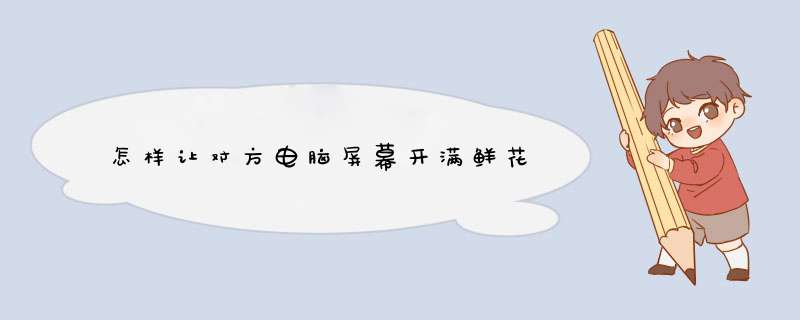
有一款屏幕开满玫瑰花的软件,下载。
之后名字改为:你的照片或是送你的礼物之类推文件名,用QQ传给对方。
对方出于好奇一定会打开,满屏的鲜花真的让人感动。
public class Form1{
public SystemComponentModelIContainer components = null;
public override void Dispose(bool disposing)
{
if (disposing && (components != null)){
componentsDispose();
}
baseDispose(disposing);
}
public void InitializeComponent()
{
thiscomponents = new SystemComponentModelContainer();
SystemComponentModelComponentResourceManager resources = new SystemComponentModelComponentResourceManager(typeof(Form1));
thistimer1 = new SystemWindowsFormsTimer(thiscomponents);
thisimageList1 = new SystemWindowsFormsImageList(thiscomponents);
thisSuspendLayout();
thistimer1Enabled = true;
thistimer1Interval = 1000;
thistimer1Tick += new SystemEventHandler(thistimer1_Tick);
thisimageList1ImageStream = ((SystemWindowsFormsImageListStreamer)(resourcesGetObject("imageList1ImageStream")));
thisimageList1TransparentColor = SystemDrawingColorTransparent;
thisimageList1ImagesSetKeyName(0, "55jpg");
thisimageList1ImagesSetKeyName(1, "1jpg");
thisimageList1ImagesSetKeyName(2, "2jpg");
thisimageList1ImagesSetKeyName(3, "3jpg");
thisimageList1ImagesSetKeyName(4, "4jpg");
thisimageList1ImagesSetKeyName(5, "5jpg");
thisimageList1ImagesSetKeyName(6, "6jpg");
thisimageList1ImagesSetKeyName(7, "7jpg");
thisimageList1ImagesSetKeyName(8, "33jpg");
thisimageList1ImagesSetKeyName(9, "53jpg");
thisAutoScaleDimensions = new SystemDrawingSizeF(6F, 12F);
thisAutoScaleMode = SystemWindowsFormsAutoScaleModeFont;
thisBackgroundImage = ((SystemDrawingImage)(resourcesGetObject("$thisBackgroundImage")));
thisBackgroundImageLayout = SystemWindowsFormsImageLayoutStretch;
thisClientSize = new SystemDrawingSize(126, 131);
thisFormBorderStyle = SystemWindowsFormsFormBorderStyleNone;
thisName = "Form1";
thisShowInTaskbar = false;
thisStartPosition = SystemWindowsFormsFormStartPositionManual;
thisTopMost = true;
thisMouseDown += new SystemWindowsFormsMouseEventHandler(thisForm1_MouseDown);
thisResumeLayout(false);
}
public SystemWindowsFormsTimer timer1;
public SystemWindowsFormsImageList imageList1;
}
以上就是关于怎样让对方电脑屏幕开满鲜花全部的内容,包括:怎样让对方电脑屏幕开满鲜花、C#写的全屏玫瑰的程序源码,名称是loverose 可以运行的,、等相关内容解答,如果想了解更多相关内容,可以关注我们,你们的支持是我们更新的动力!
欢迎分享,转载请注明来源:内存溢出

 微信扫一扫
微信扫一扫
 支付宝扫一扫
支付宝扫一扫
评论列表(0条)