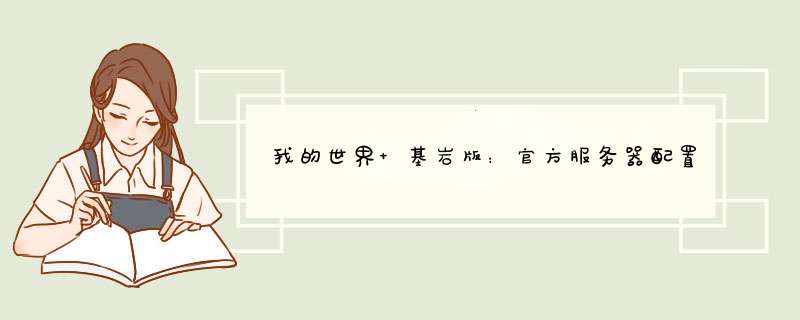
You can issue commands to the server by typing in the console The following commands are available < > means a parameter is required, [ ] means it's optional and | denotes different allowed values Strings can be enclosed in double quotes, ", if they contain spaces
Command syntax Description
kick <player name or xuid> <reason> Immediately kicks a player The reason will be shown on the kicked players screen
stop Shuts down the server gracefully
save <hold | resume | query> Used to make atomic backups while the server is running See the backup section for more information
whitelist <on | off | list | reload>
on and off turns the whitelist on and off Note that this does not change the value in the serverproperties file!
list prints the current whitelist used by the server
reload makes the server reload the whitelist from the file
See the Whitelist section for more information
whitelist <add | remove> <name> Adds or removes a player from the whitelist file The name parameter should be the Xbox Gamertag of the player you want to add or remove You don't need to specify a XUID here, it will be resolved the first time the player connects
See the Whitelist section for more information
permissions <list | reload>
list prints the current used operator list
reload makes the server reload the operator list from the ops file
See the Permissions section for more information
op <player>
Promote a player to operator This will also persist in permissionsjson if the player is authenticated to XBL If permissionsjson is missing it will be created If the player is not connected to XBL, the player is promoted for the current server session and it will not be persisted on disk Defualt server permission level will be assigned to the player after a server restart
deop <player>
Demote a player to member This will also persist in permissionsjson if the player is authenticated to XBL If permissionsjson is missing it will be created
changesetting <setting> <value> Changes a server setting without having to restart the server Currently only two settings are supported to be changed, allow-cheats (true or false) and difficulty (0, peaceful, 1, easy, 2, normal, 3 or hard) They do not modify the value that's specified in serverproperties
Backups
The server supports taking backups of the world files while the server is running It's not particularly friendly for taking manual backups, but works better when automated The backup (from the servers perspective) consists of three commands
Command Description
save hold This will ask the server to prepare for a backup It’s asynchronous and will return immediately
save query After calling save hold you should call this command repeatedly to see if the preparation has finished When it returns a success it will return a file list (with lengths for each file) of the files you need to copy The server will not pause while this is happening, so some files can be modified while the backup is taking place As long as you only copy the files in the given file list and truncate the copied files to the specified lengths, then the backup should be valid
save resume When you’re finished with copying the files you should call this to tell the server that it’s okay to remove old files again备用服务器
第一、转换句子法。
顾名思义,转换句子法就是在英译中,或者中译英的翻译题里,为了使将要译出的句子符合中文/英文里面的表达习惯、方法和方式等目标,而把题目中原句的语态、所用词类以及句型等进行处理转换。
1、在语态上,把主动语态变为被动语态(中译英),或者把被动语态变为主动语态(英译中)。
2、在词性上面,用介词、形容词、副词、名词等来替换原来的动词,用动词、形容词、代词来替代名词,或者用短语、副词来替代形容词。
3、在句子成分的方面,用表语、定语、状语、宾语来替换主语,用表语、主语、定语转换谓语,或者用主语、状语转换定语。
4、在句型上面,可以把简单句和复杂句互换,复合句痛并列句互换,或将定语从句转化为状语从句。
第二、省略翻译法
这与最开始提到的增译法相反,就是要求你把不符合汉语,或者英语的表达的方式、思维的习惯或者语言的习惯的部分删去,以免使所翻译出的句子沉杂累赘。
第三、合并法
合并翻译法就是把多个短句子或者简单句合并到一起,形成一个复合句或者说复杂句,多出现在汉译英的题目里出现,比如最后会翻译成定语从句、状语从句、宾语从句等等。这是因为汉语句子里面喜欢所谓的“形散神不散”,即句子结构松散,但其中的语意又是紧密相连的,所以为了表达出这种感觉,汉语多用简单句进行写作。而英语则不同,它比较强调形式,结构严谨,所以会多用复杂句、长句。因此,汉译英时还需要注意介词、连词、分词的使用。
第四、拆分法
当然,英译汉的时候,就要采取完全相反的战术——拆分法,即把一个长难句细细拆分为一个个小短句、简单句,并适当补充词语,是句子通顺。最后,注意还需要按照汉语习惯调整语序,达到不仅能看懂而且不拗口的目标。
第五、插入法
就是把不能处理的句子,利用括号、双逗号等插入到所翻译的句子中,不过这种方法多用在笔译里面,口译用的非常少。1小时。RockstarGames是游戏发行商TakeTwoInteractive旗下的游戏开发分公司,于1998年成立,其总部设于美国纽约市。该公司的在线服务政策内存为10G,需要1小时才能下载完成,打开该服务可以询问各种问题,非常有用。
欢迎分享,转载请注明来源:内存溢出

 微信扫一扫
微信扫一扫
 支付宝扫一扫
支付宝扫一扫
评论列表(0条)