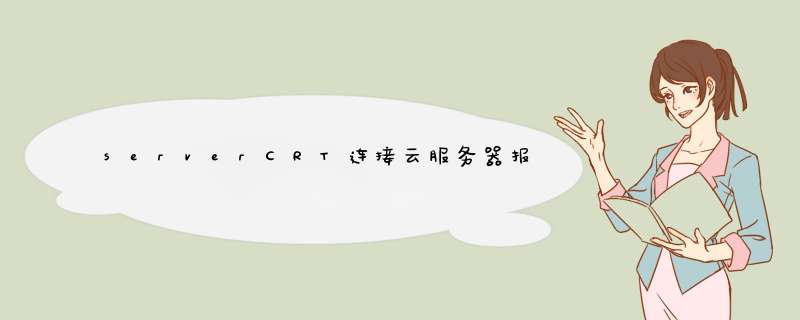
选项 -> 会话选项 -> 连接 -> SSH2 -> 用户名
修改后登录正常,这样可以禁用服务器的ROOT登录了(为了安全)。一、问题:
使用SecureCRT链接Linux服务器报错:
Key exchange failed
No compatible key exchange method The server supports these methods: curve25519-sha256,curve25519-sha256@libsshorg,ecdh-sha2-nistp256,ecdh-sha2-nistp384,ecdh-sha2-nistp521,diffie-hellman-group-exchange-sha256
二、解决办法:
1、需要修改两个地方:
(1) vim /etc/ssh/ssh_config
将下面两行注释去掉
(2) vim /etc/ssh/sshd_config
找到:PasswordAuthentication,设置成yes
PasswordAuthentication yes
最后一行增加:
KexAlgorithms curve25519-sha256@libsshorg,ecdh-sha2-nistp256,ecdh-sha2-nistp384,ecdh-sha2-nistp521,diffie-hellman-group-exchange-sha256,diffie-hellman-group14-sha1,diffie-hellman-group-exchange-sha1,diffie-hellman-group1-sha1
2、重启sshd服务
(1)查看 sshd 服务是否启动: systemctl status sshdservice
(2)启动sshd服务: systemctl start sshdservice
(3)重启sshd服务: service sshd restart(或者 systemctl restart sshdservice )
三、SecureCRT Linux风格配置
1、Options->Session:
Terminal->Emulation: Terminal: Linux
Terminal->Appearance:Fonts->Character encoding: UTF-8securecrt 一般是连接Linux和unix系统的 采用ssh连接的方式 如果你的服务器系统是Linux或者unix的话可以连接 端口默认是22 主机名一般是ip 也可用域名 账号密码是你服务器上可以登录的账号
欢迎分享,转载请注明来源:内存溢出

 微信扫一扫
微信扫一扫
 支付宝扫一扫
支付宝扫一扫
评论列表(0条)