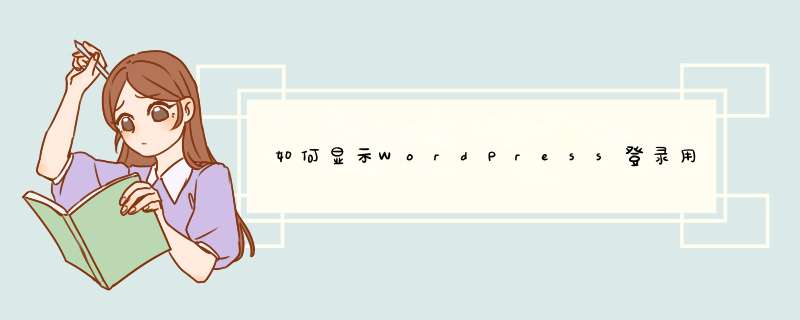
将下面的代码添加到当前主题functions.php中:
function get_user_role() {
global $current_user;
$user_roles = $current_user->roles;
$user_role = array_shift($user_roles);
return $user_role;
}在主题模板适当位置添加调用代码:
<?php echo get_user_role(); ?>
再配合以下的WordPress用户信息函数:
<?php global $current_user; get_currentuserinfo(); echo '用户名: ' . $current_user->user_login . "\n"; echo '用户邮箱: ' . $current_user->user_email . "\n"; echo '名字: ' . $current_user->user_firstname . "\n"; echo '姓氏: ' . $current_user->user_lastname . "\n"; echo '公开显示名: ' . $current_user->display_name . "\n"; echo '用户 ID:' . $current_user->ID . "\n"; ?>
WordPress用户信息调用基本算是全了。应该还差显示用户文章和评论数量,下次再写。
以上就是如何显示WordPress登录用户角色的详细内容,
欢迎分享,转载请注明来源:内存溢出

 微信扫一扫
微信扫一扫
 支付宝扫一扫
支付宝扫一扫
评论列表(0条)