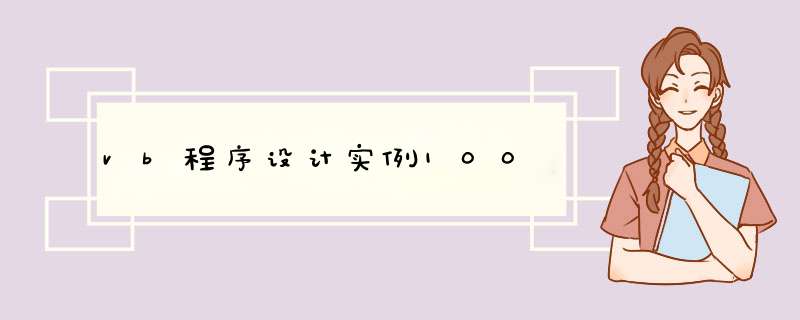
试题一1
Private Sub Form_Click()
Print fs_sum(100)
End Sub
Function fs_sum(ByVal n As Integer) As Single
Dim s!, nc! '和与倒数
s=0
For i = 1 To n
nc = 1 / i
s = s + nc
Next i
fs_sum = s
End Function
试题一2
Private Sub Form_Click()
For i = 1 To 4
Print Space(4 - i);
For j = 1 To i
Print " ";
Next j
Next i
End Sub
待续,未完
做下好人把,完整代码:
界面文件Form1Designervb :
<GlobalMicrosoftVisualBasicCompilerServicesDesignerGenerated()> _
Partial Class Form1
Inherits SystemWindowsFormsForm
'Form 重写 Dispose,以清理组件列表。
<SystemDiagnosticsDebuggerNonUserCode()> _
Protected Overrides Sub Dispose(ByVal disposing As Boolean)
If disposing AndAlso components IsNot Nothing Then
componentsDispose()
End If
MyBaseDispose(disposing)
End Sub
'Windows 窗体设计器所必需的
Private components As SystemComponentModelIContainer
'注意: 以下过程是 Windows 窗体设计器所必需的
'可以使用 Windows 窗体设计器修改它。
'不要使用代码编辑器修改它。
<SystemDiagnosticsDebuggerStepThrough()> _
Private Sub InitializeComponent()
MeCommand1 = New SystemWindowsFormsButton
MeCommand2 = New SystemWindowsFormsButton
MeLabel1 = New SystemWindowsFormsLabel
MeSuspendLayout()
'
'Command1
'
MeCommand1Location = New SystemDrawingPoint(57, 173)
MeCommand1Name = "Command1"
MeCommand1Size = New SystemDrawingSize(75, 23)
MeCommand1TabIndex = 0
MeCommand1Text = "显示"
MeCommand1UseVisualStyleBackColor = True
'
'Command2
'
MeCommand2Enabled = False
MeCommand2Location = New SystemDrawingPoint(161, 173)
MeCommand2Name = "Command2"
MeCommand2Size = New SystemDrawingSize(75, 23)
MeCommand2TabIndex = 1
MeCommand2Text = "退出"
MeCommand2UseVisualStyleBackColor = True
'
'Label1
'
MeLabel1BorderStyle = SystemWindowsFormsBorderStyleFixedSingle
MeLabel1Location = New SystemDrawingPoint(43, 31)
MeLabel1Name = "Label1"
MeLabel1Size = New SystemDrawingSize(206, 104)
MeLabel1TabIndex = 3
MeLabel1Text = "Label1"
'
'Form1
'
MeAutoScaleDimensions = New SystemDrawingSizeF(60!, 120!)
MeAutoScaleMode = SystemWindowsFormsAutoScaleModeFont
MeClientSize = New SystemDrawingSize(292, 270)
MeControlsAdd(MeLabel1)
MeControlsAdd(MeCommand2)
MeControlsAdd(MeCommand1)
MeName = "Form1"
MeText = "Form1"
MeResumeLayout(False)
End Sub
Friend WithEvents Command1 As SystemWindowsFormsButton
Friend WithEvents Command2 As SystemWindowsFormsButton
Friend WithEvents Label1 As SystemWindowsFormsLabel
End Class
代码文件 Form1vb :
Public Class Form1
Dim clickCount As Int32
Private Sub Command1_Click(ByVal sender As SystemObject, ByVal e As SystemEventArgs) Handles Command1Click
If (clickCount Mod 2) = 0 Then
Label1Text = "这是我的第一个VB程序"
Command1Text = "继续"
Else
Label1Text = "请你赐教,谢谢!"
Command1Text = "显示"
End If
If (clickCount > 0) Then
Command2Enabled = True
End If
clickCount += 1
End Sub
Private Sub Command2_Click(ByVal sender As SystemObject, ByVal e As SystemEventArgs) Handles Command2Click
End
End Sub
End Class
>
以上就是关于vb程序设计实例100全部的内容,包括:vb程序设计实例100、一个简单的Visual Basic程序的创建实例、求简单的vb入门编程实例教程等相关内容解答,如果想了解更多相关内容,可以关注我们,你们的支持是我们更新的动力!
欢迎分享,转载请注明来源:内存溢出

 微信扫一扫
微信扫一扫
 支付宝扫一扫
支付宝扫一扫
评论列表(0条)