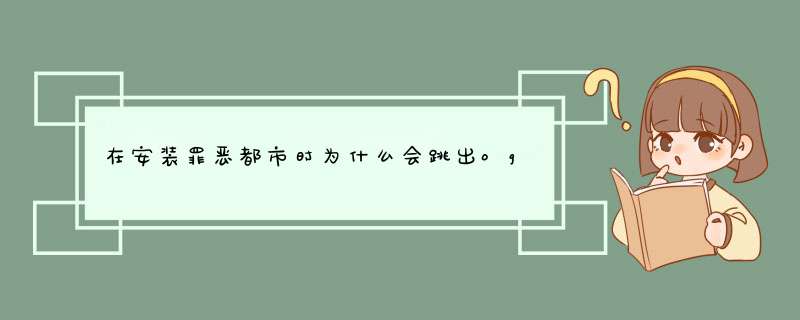
把下面的代码保存为setupbat文件,我直接从我自己电脑上的setupbat复制出来的,我也有使命6,你再试试?!
@echo off
title rip by renchongyi RAS
color f0
echo x!!!!!!!!!!!!!!!!!!!!!!!!!!!!!!!!!!!!!!!!!!!!!!!!!!!!!!!!!!!!!!!!!!!!!!!x
echo x x
echo x Make sure you have 10Gb free space and 2G RAM press any key to setup x
echo x x
echo x 安装要求: 当前分区格式NTFS 10G剩余磁盘空间 2G内存 尽量关闭其他程序 x
echo x x
echo x x
echo x 建议您仔细阅读当前目录下 "硬盘版游戏帮助文档" 然后按[回车]键开始安装 x
echo x x
echo x!!!!!!!!!!!!!!!!!!!!!!!!!!!!!!!!!!!!!!!!!!!!!!!!!!!!!!!!!!!!!!!!!!!!!!!x
pause >nul
cls
cd zone
cd english
Arcexe x -y 1arc
del /F /Q 1arc
cls
echo 当前安装阶段[2/36] 耐心等待
precompexe -r 1pcf
del /F /Q 1pcf
cls
echo 当前安装阶段[3/36] 耐心等待
7zaexe x -y 1zip
del /F /Q 1zip
cls
echo 当前安装阶段[4/36] 耐心等待
Arcexe x -y 2arc
del /F /Q 2arc
cls
echo 当前安装阶段[5/36] 耐心等待
precompexe -r 2pcf
del /F /Q 2pcf
cls
echo 当前安装阶段[6/36] 耐心等待
7zaexe x -y 2zip
del /F /Q 2zip
cls
echo 当前安装阶段[7/36] 耐心等待
Arcexe x -y 3arc
del /F /Q 3arc
cls
echo 当前安装阶段[8/36] 耐心等待
precompexe -r 3pcf
del /F /Q 3pcf
cls
echo 当前安装阶段[9/36] 耐心等待
7zaexe x -y 3zip
del /F /Q 3zip
cls
echo 当前安装阶段[10/36] 耐心等待
Arcexe x -y 4arc
del /F /Q 4arc
cls
echo 当前安装阶段[11/36] 耐心等待
precompexe -r 4pcf
del /F /Q 4pcf
cls
echo 当前安装阶段[12/36] 耐心等待
7zaexe x -y 4zip
del /F /Q 4zip
cls
cd
cd
cd main
echo 当前安装阶段[13/36] 耐心等待
Arcexe x -y 1arc
del /F /Q 1arc
cls
echo 当前安装阶段[14/36] 耐心等待
precompexe -r 1pcf
del /F /Q 1pcf
cls
echo 当前安装阶段[15/36] 耐心等待
7zaexe x -y 1zip
del /F /Q 1zip
cls
echo 当前安装阶段[16/36] 耐心等待
7zaexe x -y ssndd7z >nul
del /F /Q ssndd7z
cls
echo 当前安装阶段[17/36] 耐心等待
echo
echo 此阶段结束时,会显示很多"找不到",不必担心,这是正常的!
for /R %%i in (ogg) do oggdecexe -Q "%%i"
for /R %%i in (ogg) do del -Q "%%i"
cls
echo 当前安装阶段[18/36] 耐心等待
cd iw_12
\zip a -tzip -r iw_12iwd -mx1 >nul
move iw_12iwd >nul
cd >nul
del /f /q /s iw_12\ >nul
rd /q /s iw_12 >nul
cls
echo 当前安装阶段[19/36] 耐心等待
cd iw_13
\zip a -tzip -r iw_13iwd -mx1 >nul
move iw_13iwd >nul
cd >nul
del /f /q /s iw_13\ >nul
rd /q /s iw_13 >nul
cls
echo 当前安装阶段[20/36] 耐心等待
cd iw_14
\zip a -tzip -r iw_14iwd -mx1 >nul
move iw_14iwd >nul
cd >nul
del /f /q /s iw_14\ >nul
rd /q /s iw_14 >nul
cls
echo 当前安装阶段[21/36] 耐心等待
cd iw_15
\zip a -tzip -r iw_15iwd -mx1 >nul
move iw_15iwd >nul
cd >nul
del /f /q /s iw_15\ >nul
rd /q /s iw_15 >nul
cls
echo 当前安装阶段[22/36] 耐心等待
cd iw_16
\zip a -tzip -r iw_16iwd -mx1 >nul
move iw_16iwd >nul
cd >nul
del /f /q /s iw_16\ >nul
rd /q /s iw_16 >nul
cls
echo 当前安装阶段[23/36] 耐心等待
cd iw_17
\zip a -tzip -r iw_17iwd -mx1 >nul
move iw_17iwd >nul
cd >nul
del /f /q /s iw_17\ >nul
rd /q /s iw_17 >nul
cls
echo 当前安装阶段[24/36] 耐心等待
cd iw_18
\zip a -tzip -r iw_18iwd -mx1 >nul
move iw_18iwd >nul
cd >nul
del /f /q /s iw_18\ >nul
rd /q /s iw_18 >nul
cls
echo 当前安装阶段[25/36] 耐心等待
cd iw_19
\zip a -tzip -r iw_19iwd -mx1 >nul
move iw_19iwd >nul
cd >nul
del /f /q /s iw_19\ >nul
rd /q /s iw_19 >nul
cls
echo 当前安装阶段[26/36] 耐心等待
cd iw_20
\zip a -tzip -r iw_20iwd -mx1 >nul
move iw_20iwd >nul
cd >nul
del /f /q /s iw_20\ >nul
rd /q /s iw_20 >nul
cls
echo 当前安装阶段[27/36] 耐心等待
cd iw_21
\zip a -tzip -r iw_21iwd -mx1 >nul
move iw_21iwd >nul
cd >nul
del /f /q /s iw_21\ >nul
rd /q /s iw_21 >nul
cls
echo 当前安装阶段[28/36] 耐心等待
cd iw_22
\zip a -tzip -r iw_22iwd -mx1 >nul
move iw_22iwd >nul
cd >nul
del /f /q /s iw_22\ >nul
rd /q /s iw_22 >nul
cls
echo 当前安装阶段[29/36] 耐心等待
cd localized_english_iw00
\zip a -tzip -r localized_english_iw00iwd -mx1 >nul
move localized_english_iw00iwd >nul
cd >nul
del /f /q /s localized_english_iw00\ >nul
rd /q /s localized_english_iw00 >nul
cls
echo 当前安装阶段[30/36] 耐心等待
cd localized_english_iw01
\zip a -tzip -r localized_english_iw01iwd -mx1 >nul
move localized_english_iw01iwd >nul
cd >nul
del /f /q /s localized_english_iw01\ >nul
rd /q /s localized_english_iw01 >nul
cls
echo 当前安装阶段[31/36] 耐心等待
cd localized_english_iw02
\zip a -tzip -r localized_english_iw02iwd -mx1 >nul
move localized_english_iw02iwd >nul
cd >nul
del /f /q /s localized_english_iw02\ >nul
rd /q /s localized_english_iw02 >nul
cls
echo 当前安装阶段[32/36] 耐心等待
cd localized_english_iw03
\zip a -tzip -r localized_english_iw03iwd -mx1 >nul
move localized_english_iw03iwd >nul
cd >nul
del /f /q /s localized_english_iw03\ >nul
rd /q /s localized_english_iw03 >nul
cls
echo 当前安装阶段[33/36] 耐心等待
cd localized_english_iw04
\zip a -tzip -r localized_english_iw04iwd -mx1 >nul
move localized_english_iw04iwd >nul
cd >nul
del /f /q /s localized_english_iw04\ >nul
rd /q /s localized_english_iw04 >nul
cls
echo 当前安装阶段[34/36] 耐心等待
cd localized_english_iw05
\zip a -tzip -r localized_english_iw05iwd -mx1 >nul
move localized_english_iw05iwd >nul
cd >nul
del /f /q /s localized_english_iw05\ >nul
rd /q /s localized_english_iw05 >nul
cls
echo 当前安装阶段[35/36] 耐心等待
cd localized_english_iw06
\zip a -tzip -r localized_english_iw06iwd -mx1 >nul
move localized_english_iw06iwd >nul
cd >nul
del /f /q /s localized_english_iw06\ >nul
rd /q /s localized_english_iw06 >nul
cls
echo 当前安装阶段[36/36] 耐心等待
cd localized_english_iw07
\zip a -tzip -r localized_english_iw07iwd -mx1 >nul
move localized_english_iw07iwd >nul
cd >nul
del /f /q /s localized_english_iw07\ >nul
rd /q /s localized_english_iw07 >nul
cls
cd
ren #RAS# data7z
ren #7za# 7zaexe
7zaexe x -y data7z
del /F /Q data7z
del /F /Q 7zaexe
cls
echo
echo VISTA及WIN7用户注意:安装过程中出现用户帐户控制对话框时,请允许。
echo
vcredist_x86exe /Q
cls
echo 安装DirectX
echo
echo VISTA及WIN7用户注意:安装过程中出现用户帐户控制对话框时,请允许。
echo
dxwebsetupexe /Q
cls
SET renchongyi=%CD%
SET renchongyi=%renchongyi:\=\\%
> "\RASregfilereg" ECHO Windows Registry Editor Version 500
>>"\RASregfilereg" ECHO
>>"\RASregfilereg" ECHO [HKEY_LOCAL_MACHINE\SOFTWARE\Activision\Modern Warfare 2]
>>"\RASregfilereg" ECHO "Language"="ENU"
>>"\RASregfilereg" ECHO "Path"="%renchongyi%"
>>"\RASregfilereg" ECHO "By"="Skid Row"
>>"\RASregfilereg" ECHO
>>"\RASregfilereg" ECHO [HKEY_LOCAL_MACHINE\SOFTWARE\Microsoft\Windows\CurrentVersion\Uninstall\Call of Duty Modern Warfare 2_is1]
>>"\RASregfilereg" ECHO "Inno Setup: Setup Version"="534 (a)"
>>"\RASregfilereg" ECHO "Inno Setup: App Path"="%renchongyi%"
>>"\RASregfilereg" ECHO "InstallLocation"="%renchongyi%\\"
>>"\RASregfilereg" ECHO "Inno Setup: Icon Group"="Activision"
>>"\RASregfilereg" ECHO "Inno Setup: User"="Administrator"
>>"\RASregfilereg" ECHO "Inno Setup: Selected Tasks"="desktopicon"
>>"\RASregfilereg" ECHO "Inno Setup: Deselected Tasks"=""
>>"\RASregfilereg" ECHO "DisplayName"="Call of Duty Modern Warfare 2"
>>"\RASregfilereg" ECHO "DisplayIcon"="%renchongyi%\\iw4spexe"
>>"\RASregfilereg" ECHO "UninstallString"="\"%renchongyi%\\unins000exe\""
>>"\RASregfilereg" ECHO "QuietUninstallString"="\"%renchongyi%\\unins000exe\" /SILENT"
>>"\RASregfilereg" ECHO "Publisher"="Activision"
>>"\RASregfilereg" ECHO "NoModify"=dword:00000001
>>"\RASregfilereg" ECHO "NoRepair"=dword:00000001
>>"\RASregfilereg" ECHO "InstallDate"="20091111"
>>"\RASregfilereg" ECHO
>>"\RASregfilereg" ECHO [HKEY_LOCAL_MACHINE\SOFTWARE\Wow6432Node\Activision\Modern Warfare 2]
>>"\RASregfilereg" ECHO "Language"="ENU"
>>"\RASregfilereg" ECHO "Path"="%renchongyi%"
>>"\RASregfilereg" ECHO "By"="Skid Row"
>>"\RASregfilereg" ECHO
>>"\RASregfilereg" ECHO [HKEY_LOCAL_MACHINE\SOFTWARE\Wow6432Node\Microsoft\Windows\CurrentVersion\Uninstall\Call of Duty Modern Warfare 2_is1]
>>"\RASregfilereg" ECHO "Inno Setup: Setup Version"="534 (a)"
>>"\RASregfilereg" ECHO "Inno Setup: App Path"="%renchongyi%"
>>"\RASregfilereg" ECHO "InstallLocation"="%renchongyi%\\"
>>"\RASregfilereg" ECHO "Inno Setup: Icon Group"="Activision"
>>"\RASregfilereg" ECHO "Inno Setup: User"="Administrator"
>>"\RASregfilereg" ECHO "Inno Setup: Selected Tasks"="desktopicon"
>>"\RASregfilereg" ECHO "Inno Setup: Deselected Tasks"=""
>>"\RASregfilereg" ECHO "DisplayName"="Call of Duty Modern Warfare 2"
>>"\RASregfilereg" ECHO "DisplayIcon"="%renchongyi%\\iw4spexe"
>>"\RASregfilereg" ECHO "UninstallString"="\"%renchongyi%\\unins000exe\""
>>"\RASregfilereg" ECHO "QuietUninstallString"="\"%renchongyi%\\unins000exe\" /SILENT"
>>"\RASregfilereg" ECHO "Publisher"="Activision"
>>"\RASregfilereg" ECHO "NoModify"=dword:00000001
>>"\RASregfilereg" ECHO "NoRepair"=dword:00000001
>>"\RASregfilereg" ECHO "InstallDate"="20091111"
cls
ver|findstr /i "XP"&&goto XXPP
echo
echo 现在d出了注册表导入窗口,请按"是"或"确定",从而完成安装
echo
RASregfilereg
cls
goto VVWW77
:XXPP
echo 耐心等待
regedit /s "\RASregfilereg"
"%windir%\regeditexe" /s "\RASregfilereg"
"%windir%\SysWoW64\regeditexe" /s "\RASregfilereg"
cls
goto VVWW77
:VVWW77
ren RASregfilereg X64reg
cls
echo
echo VISTA及WIN7用户注意:安装过程中出现用户帐户控制对话框时,请允许。
echo
ren tmp tmpexe
tmpexe
del /F /Q tmpexe
del /F /Q tmp
cls
ren adtmp adtmpexe
adtmpexe
del /F /Q adtmpexe
del /F /Q adtmp
cls
adsssurl
del /F /Q adsssurl
cls
ver|findstr /i "XP"&&goto XXXPPP
cls
echo all done ! 安装完毕,用桌面快捷方式进游戏
echo
echo vista或win7用户注意, 如果你错过了刚才的注册表导入, "注册表恢复bat"可补救
echo
pause
del /F /Q setupbat
exit
:XXXPPP
cls
echo all done ! 安装完毕,用桌面快捷方式进游戏
echo
echo
pause
3
pcf8574c - Part of lm_sensors, Linux kernel modules for hardware
monitoring
Copyright (c) 2000 Frodo Looijaard <frodol@ddsnl>,
Philip Edelbrock <phil@netroedgecom>,
Dan Eaton <daneaton@rocketlogixcom>
Ported to Linux 26 by Aurelien Jarno <aurel32@debianorg> with
the help of Jean Delvare <khali@linux-frorg>
This program is free software; you can redistribute it and/or modify
it under the terms of the GNU General Public License as published by
the Free Software Foundation; either version 2 of the License, or
(at your option) any later version
This program is distributed in the hope that it will be useful,
but WITHOUT ANY WARRANTY; without even the implied warranty of
MERCHANTABILITY or FITNESS FOR A PARTICULAR PURPOSE See the
GNU General Public License for more details
You should have received a copy of the GNU General Public License
along with this program; if not, write to the Free Software
Foundation, Inc, 675 Mass Ave, Cambridge, MA 02139, USA
/
/ A few notes about the PCF8574:
The PCF8574 is an 8-bit I/O expander for the I2C bus produced by
Philips Semiconductors It is designed to provide a byte I2C
interface to up to 8 separate devices
The PCF8574 appears as a very simple SMBus device which can be
read from or written to with SMBUS byte read/write accesses
--Dan
/
#include <linux/moduleh>
#include <linux/inith>
#include <linux/slabh>
#include <linux/i2ch>
/ Addresses to scan /
static unsigned short normal_i2c[] = { 0x20, 0x21, 0x22, 0x23, 0x24, 0x25, 0x26, 0x27,
0x38, 0x39, 0x3a, 0x3b, 0x3c, 0x3d, 0x3e, 0x3f,
I2C_CLIENT_END };
/ Insmod parameters /
//insmod 参数
I2C_CLIENT_INSMOD_2(pcf8574, pcf8574a);
/ Initial values /
#define PCF8574_INIT 255 / All outputs on (input mode) /
/ Each client has this additional data /
struct pcf8574_data {
struct i2c_client client;
u8 write; / Remember last written value /
};
static int pcf8574_attach_adapter(struct i2c_adapter adapter);
static int pcf8574_detect(struct i2c_adapter adapter, int address, int kind);
static int pcf8574_detach_client(struct i2c_client client);
static void pcf8574_init_client(struct i2c_client client);
/ This is the driver that will be inserted /
static struct i2c_driver pcf8574_driver = {
driver = {
name = "pcf8574",
},
id = I2C_DRIVERID_PCF8574,
attach_adapter = pcf8574_attach_adapter,//附加到I2c适配器上
detach_client = pcf8574_detach_client,
};
/ following are the sysfs callback functions /
//show_read 设备的属性
static ssize_t show_read(struct device dev, struct device_attribute attr, char buf)
{
struct i2c_client client = to_i2c_client(dev);
return sprintf(buf, "%u/n", i2c_smbus_read_byte(client));// 把读出值放入buf
}
static DEVICE_ATTR(read, S_IRUGO, show_read, NULL);//设备属性,名字是 read 函数是showd_read
static ssize_t show_write(struct device dev, struct device_attribute attr, char buf)
{
struct pcf8574_data data = i2c_get_clientdata(to_i2c_client(dev));
return sprintf(buf, "%u/n", data->write);//显示写数据
}
static ssize_t set_write(struct device dev, struct device_attribute attr, const char buf,
size_t count)
{
struct i2c_client client = to_i2c_client(dev);
struct pcf8574_data data = i2c_get_clientdata(client); //获得pfc8574的私有数据
unsigned long val = simple_strtoul(buf, NULL, 10);// 怎么写10数据
if (val > 0xff)
return -EINVAL;
data->write = val;
i2c_smbus_write_byte(client, data->write);
return count;
}
static DEVICE_ATTR(write, S_IWUSR | S_IRUGO, show_write, set_write);
static struct attribute pcf8574_attributes[] = {
&dev_attr_readattr,
&dev_attr_writeattr,
NULL
};
static const struct attribute_group pcf8574_attr_group = {
attrs = pcf8574_attributes,
};
/
Real code
/
static int pcf8574_attach_adapter(struct i2c_adapter adapter)
{
return i2c_probe(adapter, &addr_data, pcf8574_detect);//探测client端,其实主要找地址。addr_data在全局变量里normal_i2c[]
}
/ This function is called by i2c_probe /
static int pcf8574_detect(struct i2c_adapter adapter, int address, int kind)
{
struct i2c_client new_client;
struct pcf8574_data data;
int err = 0;
const char client_name = "";
if (!i2c_check_functionality(adapter, I2C_FUNC_SMBUS_BYTE))//检测是不是I2C_FUNC_SMBUS_BYTE通信功能。
goto exit;
/ OK For now, we presume we have a valid client We now create the
client structure, even though we cannot fill it completely yet /
if (!(data = kzalloc(sizeof(struct pcf8574_data), GFP_KERNEL))) {
err = -ENOMEM;
goto exit;
}
//下面几行是填充new_client结构
new_client = &data->client;
i2c_set_clientdata(new_client, data);
new_client->addr = address;
new_client->adapter = adapter;
new_client->driver = &pcf8574_driver;
new_client->flags = 0;
/ Now, we would do the remaining detection But the PCF8574 is plainly
impossible to detect! Stupid chip /
/ Determine the chip type /
if (kind <= 0) {
if (address >= 0x38 && address <= 0x3f)
kind = pcf8574a;
else
kind = pcf8574;
}
if (kind == pcf8574a)
client_name = "pcf8574a";
else
client_name = "pcf8574";
/ Fill in the remaining client fields and put it into the global list /
strlcpy(new_client->name, client_name, I2C_NAME_SIZE);
/ Tell the I2C layer a new client has arrived /
if ((err = i2c_attach_client(new_client)))//加入到client连表
goto exit_free;
/ Initialize the PCF8574 chip /
pcf8574_init_client(new_client); //初始化pcf8574
/ Register sysfs hooks /
err = sysfs_create_group(&new_client->devkobj, &pcf8574_attr_group);//把 驱动属性挂在到dev上去
if (err)
goto exit_detach;
return 0;
exit_detach:
i2c_detach_client(new_client);
exit_free:
kfree(data);
exit:
return err;
}
static int pcf8574_detach_client(struct i2c_client client)
{
int err;
sysfs_remove_group(&client->devkobj, &pcf8574_attr_group);
if ((err = i2c_detach_client(client)))
return err;
kfree(i2c_get_clientdata(client));
return 0;
}
/ Called when we have found a new PCF8574 /
static void pcf8574_init_client(struct i2c_client client)
{
struct pcf8574_data data = i2c_get_clientdata(client);
data->write = PCF8574_INIT;
i2c_smbus_write_byte(client, data->write);
}
static int __init pcf8574_init(void)
{
return i2c_add_driver(&pcf8574_driver);//添加clien端
}
static void __exit pcf8574_exit(void)
{
i2c_del_driver(&pcf8574_driver);
}
MODULE_AUTHOR
("Frodo Looijaard <frodol@ddsnl>, "
"Philip Edelbrock <phil@netroedgecom>, "
"Dan Eaton <daneaton@rocketlogixcom> "
"and Aurelien Jarno <aurelien@aurel32net>");
MODULE_DESCRIPTION("PCF8574 driver");
MODULE_LICENSE("GPL");
module_init(pcf8574_init);
module_exit(pcf8574_exit);
1 开始菜单——程序——启动里看是不是有你要关的哪个程序
2 还在就是开始菜单旁边的快速启动栏里有你要关的哪个程序
3 在开始——》运行里面输入msconfig,然后回车。会跳出一个系统配置实用程序,点到启动那一个选项卡里,把你不需要启动的那个前面的钩钩去掉。然后就ok了。如果提示要重启,就重启电脑
以上就是关于在安装罪恶都市时为什么会跳出oggdec.exe应用程序错误的提示全部的内容,包括:在安装罪恶都市时为什么会跳出oggdec.exe应用程序错误的提示、pcf8575 与PCF8574有什么不一样、开发板设置了一个开机自动运行的应用程序 怎么关闭等相关内容解答,如果想了解更多相关内容,可以关注我们,你们的支持是我们更新的动力!
欢迎分享,转载请注明来源:内存溢出

 微信扫一扫
微信扫一扫
 支付宝扫一扫
支付宝扫一扫
评论列表(0条)