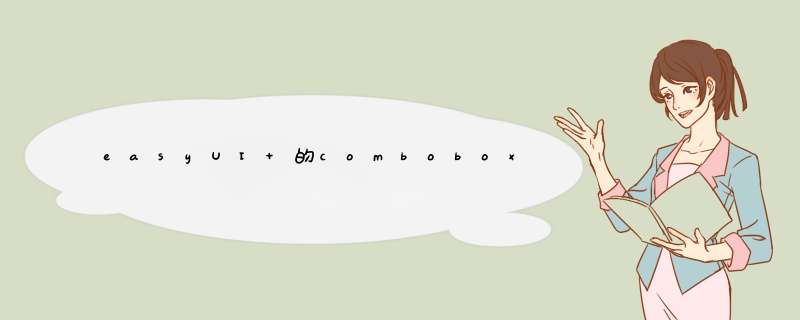
如
$.post
(
'Handler/Handler.ashx',
{
m: 'getlist'
},
function (msg) {
msg.push({ "text": "全部", "value": "" })
//msg.unshift({ "text": "全部", "value": "" })
$("#ddlSYSV").combobox('loadData', msg)
}
)
<table id="tt" class="easyui-datagrid" style="width:700pxheight:250px"url="data/datagrid_data.json"
title="DataGrid with Toolbar" iconCls="icon-save"
rownumbers="true" toolbar="#tb">
<thead>
<tr>
<th field="itemid" width="80">Item ID</th>
<th field="productid" width="120">Product ID</th>
<th field="listprice" width="80" align="right">List Price</th>
<th field="unitcost" width="80" align="right">Unit Cost</th>
<th field="attr1" width="220">Attribute</th>
<th field="status" width="60" align="center">Stauts</th>
</tr>
</thead>
</table>
<div id="tb">
<a href="#" class="easyui-linkbutton" iconCls="icon-add" plain="true" onclick="javascript:alert('Add')">Add</a>
<a href="#" class="easyui-linkbutton" iconCls="icon-cut" plain="true" onclick="javascript:alert('Cut')">Cut</a>
<a href="#" class="easyui-linkbutton" iconCls="icon-save" plain="true" onclick="javascript:alert('Save')">Save</a>
<a href="#"><input type="checkbox" name="gg"></a>
</div>
easyui给tree的checkbox赋值方法:1.可以使用easyui tree的find方法,根据id来获取到树的节点node对象。
2. select是tree的checkbox选中方法, 需要传入target,根据node.target来选中这个checkbox。
示例:
// find a node and then select it
var node = $('#tt').tree('find',checkeid)
$('#tt').tree('select', node.target)
树控件数据格式化:
每个节点都具备以下属性:
id:节点ID,对加载远程数据很重要;
text:显示节点文本;
state:节点状态,’open‘或’closed‘,默认:’open‘。如果为’closed‘时候,将不自动展开该节点。
checked:表示该节点是否被选中;
attributes:被添加到节点的自定义属性;
children:一个节点数组声明了若干节点。
欢迎分享,转载请注明来源:内存溢出

 微信扫一扫
微信扫一扫
 支付宝扫一扫
支付宝扫一扫
评论列表(0条)