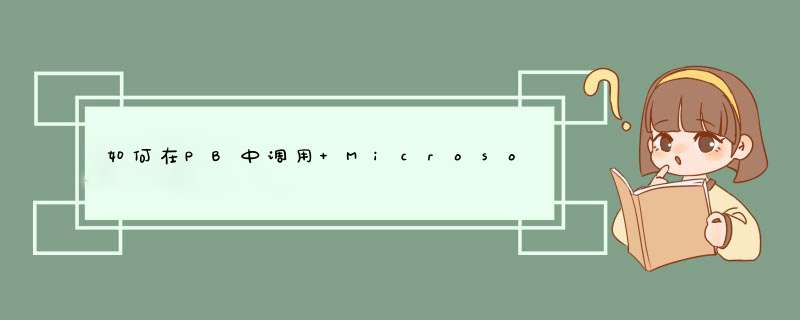
在pb的某窗口中加入OLE对象,选择Insert control(插入控件),然后选中"Microsoft WEB 浏览器",(随系统而定的版本),就可以在这个窗口直接使用IE浏览器控件了。
常用函数:(对这个ole控件取名叫ole_web)
ole_web.object.navigate(string ls_url) file://浏览某url,
譬如:ole_web.object.navigate('http://sunny.livecq.com) 就是浏览 http://www.techtarget.com.cn 页面,当然支持本地文件,也支持本地图片文件的浏览,如jpeg,jpg,gif,png等等,如果是不支持的文件,则直接d出选择打开文件对话框,和ie一模一样。
ole_web.object.goback() file://回退(如果没有内容可退,则会d出错误,可以屏蔽该错误)
ole_web.object.goforward() file://前进,同上
常用事件:
documentcomplete : url请求的页面完成
downloadcomplete:url中请求的下载完成
常用属性:
ole_web.object.width :pixel高度,需要转换为pbunit高度才可以调整
ole_web.object.height:同上
ole_web.object.offline:离线方式,true,false两者之一
你甚至可以用pb写出一个和ie类似的界面用来进行浏览网页或图片。
Integer result
oleobject objExplorer,ieDoc
objExplorer = CREATE oleobject
result = objExplorer.ConnectToNewObject( "InternetExplorer.Application")
IF result = 0 THEN
objExplorer.Navigate("about:blank")
ieDoc = objExplorer.document
objExplorer.ToolBar = 0
objExplorer.StatusBar = 0
objExplorer.Width = 300
objExplorer.Height = 150
objExplorer.Left = 0
objExplorer.Top = 0
objExplorer.Visible = 1
END IF
//这个可以执行JS
oleobject WshShell
WshShell = create oleobject
WshShell.connecttonewobject( "WScript.Shell")
integer li_Return
li_Return = WshShell.Run("cscript E:\validate.js", 1, true)
messagebox("",li_return)
WshShell.DisconnectObject ( )
destroy WshShell
OLE嵌入浏览器,如何调用其载入网页中的函数
比如网页中有这么个函数:
PB中调用:
ole_1.object.document.parentWindow.showmessage("吞硬币的小猪")
onmousedown知道按下鼠标键时发生的事件(包括,左,右,或者中键)onclick 是鼠标单击(不包括双击或者按下不放开)的事件.
所以要搞清触发这两个事件时的鼠标动作.
你想做什么?ls_innertext =webbrowser.object.document.body.innertext
ls_innerhtml=ole_webbrowser.object.document.body.innerhtml
可以分别获得html的text和html源码
webbrowser.object.document.body.getelementsbyname("name").innerhtml
webbrowser.object.document.body.getelementsbyname("name").value
获取你想要的值
欢迎分享,转载请注明来源:内存溢出

 微信扫一扫
微信扫一扫
 支付宝扫一扫
支付宝扫一扫
评论列表(0条)