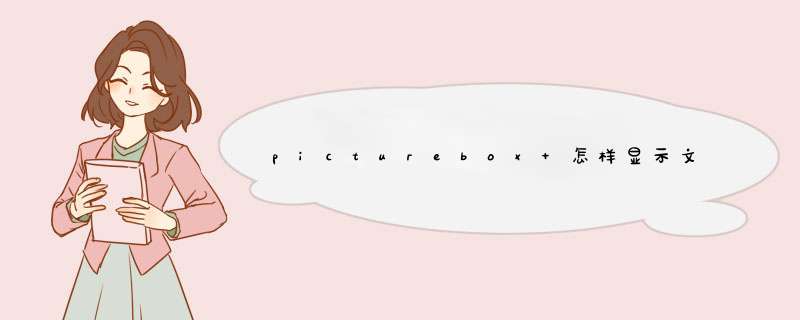
利用this.Invalidate()刷新Form窗体,或者利用PictureBox.Invalidate()刷新PictureBox.。
代码如下:
using System
using System.Collections.Generic
using System.ComponentModel
using System.Data
using System.Drawing
using System.Text
using System.Windows.Forms
namespace CCDTest
{
public partial class Form1 : Form
{
string filename
//Label lblResult
public Form1()
{
InitializeComponent()
filename = Application.StartupPath + ""
}
private void Form1_Load(object sender, EventArgs e)
{
pbCCD.Load(filename)
}
private void pbCCD_MouseDown(object sender, MouseEventArgs e)
{
PointF pf = e.Location
using (Graphics g = pbCCD.CreateGraphics())
{
Console.WriteLine("Beg MyDraw....")
Font f = new Font("Arial", 12)
g.DrawString("Hello!", f, Brushes.Violet, pf)
Console.WriteLine("End MyDraw.....")
}
}
private void pbCCD_MouseUp(object sender, MouseEventArgs e)
{
pbCCD.Invalidate()
}
}
}
1)PictureBox中没有Print方法,如果你要存储PictureBox中的图片到某个地方,可以这样做: pictureBox1.Image.Save("C:\\image.jpg", System.Drawing.Imaging.ImageFormat.Jpeg) 2)给图片加文字: Image img = Image.FromFile("c:\\Hydrangeas.jpg")//原来的图片 Graphics g = Graphics.FromImage(img)//读入到临时画图区域 //加上说明性文字 g.DrawString("这是介绍图片的文字", new Font("黑体", 20.0f), Brushes.LightCyan, new PointF(img.Height / 2, img.Width / 2))//保存 g.Save()//输出 img.Save("C:\\try.jpg", System.Drawing.Imaging.ImageFormat.Jpeg)欢迎分享,转载请注明来源:内存溢出

 微信扫一扫
微信扫一扫
 支付宝扫一扫
支付宝扫一扫
评论列表(0条)