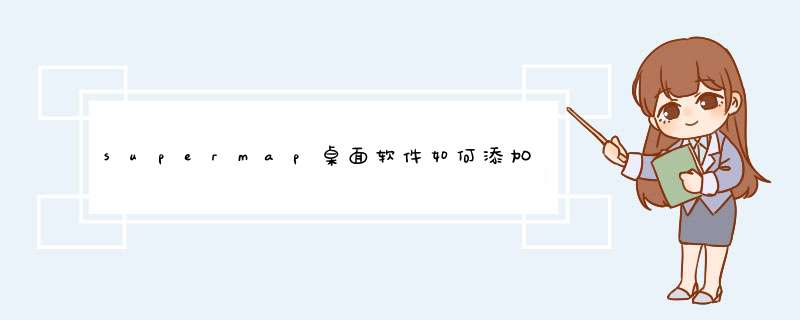
1、查看数据,查看整理原始数据格式,将坐标数据分为X、Y两列,一般数据中X为2开头,Y数据为36、37开头。
2、加载数据,将坐标点导入GIS,文件—添加数据—添加XY数据。
3、导出数据,将添加进来的坐标事件导出为shp图层。
首先,引入相应的库文件,将 iClient for JavaScript包中samples/js/plottingPanle文件夹拷贝到项目中。
其次,在html标签中创建两个div标签。
<!--标绘面板显示的div--><div id="plotPanel" title="标绘面板" style="background-color: #ffffffposition: absolute width: 19.8% height: 90%overflow: hidden"></div>
<!--属性面板显示的div-->
<div id="stylePanel" title="属性面板" style="background-color: #ffffffposition: absolute width: 19.8% height: 100%overflow: hidden"></div>
然后,在js代码中初始化两个面板
//创建标绘面板并初始化var serverUrl='http://localhost:8090/iserver/services/plot-jingyong/rest/plot/'
var plotPanel = new SuperMap.Plotting.PlotPanel("plotPanel", serverUrl, map)//div id
plotPanel.events.on({"initializeCompleted": initializeCompleted})
plotPanel.initializeAsync()
//标绘面板初始化成功后设置标绘控件,切换图层绘制时需要将相应的绘制控件传给标绘面板
function initializeCompleted(evt){
plotPanel.setDrawFeature(drawGraphicObject)//drawGraphicObject为前面创建的符号绘制控件
}
//创建属性面板并将准备编辑的对象所在相应图层传入属性面板
var stylePanel = new SuperMap.Plotting.StylePanel("stylePanel")//div id
stylePanel.addEditLayer(plottingLayer)
欢迎分享,转载请注明来源:内存溢出

 微信扫一扫
微信扫一扫
 支付宝扫一扫
支付宝扫一扫
评论列表(0条)