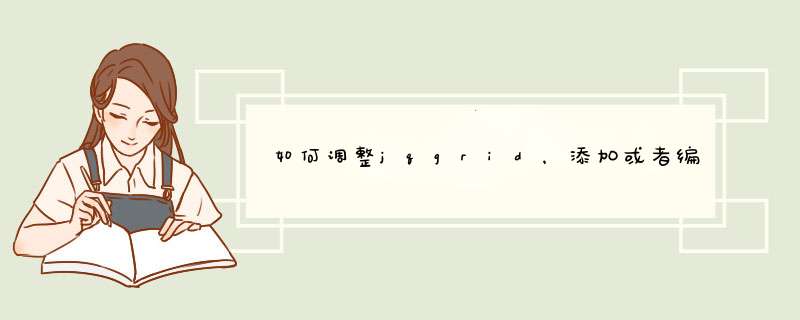
2、用jqgrid的dialogd出表单的嘛,和自定义按钮没有关系的。
<html xmlns="http://www.w3.org/1999/xhtml"><head>
<meta http-equiv="Content-Type" content="text/html charset=utf-8" />
</head>
<body>
<div class="form-group">
<input type="text" name="text_0" value="" /><input type="button"id="b" value="添加"/>
</div>
<div id="d"></div><!-- 空的div来容纳新增的行,使得添加和文本框在同一行且添加删除正常 -->
</body>
<script language="javascript">
i = 1
document.getElementById("b").onclick=function(){
document.getElementById("d").innerHTML+='<div id="div_'+i+'"><input name="text" name="text_'+i+'" type="text" value="" /><input type="button" value="删除" onclick="del('+i+')"/></div>'
i = i + 1
}
function del(o){
document.getElementById("d").removeChild(document.getElementById("div_"+o))
}
</script>
</html>
捕捉链接的点击事件$('#btn').click(function(){
// 取得要提交的参数
var my_val = $.trim($('#ipt').val())
// 取得要提交页面的URL
var action = $(this).attr('href')
// 创建Form
var form = $('<form></form>')
// 设置属性
form.attr('action', action)
form.attr('method', 'post')
// form的target属性决定form在哪个页面提交
// _self ->当前页面 _blank ->新页面
form.attr('target', '_self')
// 创建Input
var my_input = $('<input type="text" name="my_name" />')
my_input.attr('value', my_val)
// 附加到Form
form.append(my_input)
// 提交表单
form.submit()
// 注意return false取消链接的默认动作
return false
})
欢迎分享,转载请注明来源:内存溢出

 微信扫一扫
微信扫一扫
 支付宝扫一扫
支付宝扫一扫
评论列表(0条)