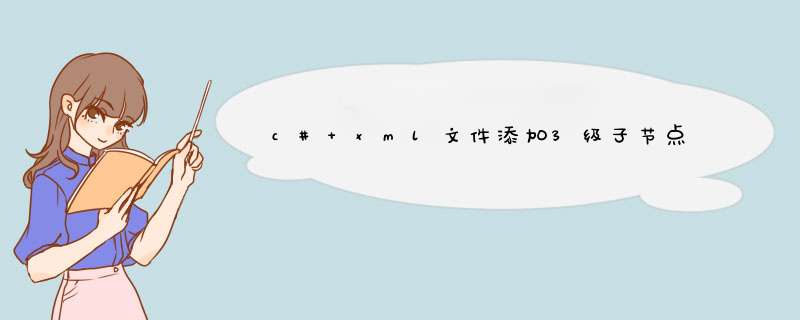
具体到你的代码,应该是 element8.AppendChild(这里面是Create出来的Item节点)
private void button1_Click(object sender, EventArgs e){
string File = @"c:\TableColumns.xml"
System.Xml.XmlDocument xmlDoc=new System.Xml.XmlDocument()
xmlDoc.Load(File)
System.Xml.XmlNode xn = xmlDoc.DocumentElement.SelectSingleNode("TableColumns/TableColumn[@id=\"IndexUnit\"]")//读取id=IndexUnit的TableColumn节点,在xml教材中的xPath章节专门介绍这种查询方法。
System.Xml.XmlElement vs=xmlDoc.CreateElement("Visibility")//创建新节点
System.Xml.XmlElement Hd = xmlDoc.CreateElement("Hidden")
Hd.InnerText = "true"
vs.AppendChild(Hd)//添加为子节点
xn.AppendChild(vs)
xmlDoc.Save(File)
}
XmlNode xmldocSelect=xmlDoc.SelectSingleNode("user")XmlElement el=xmlDoc.CreateElement("person")//添加person节点
el.SetAttribute("name","风云")//添加person节点的属性"name"
el.SetAttribute("sex","女") //添加person节点的属性 "sex"
el.SetAttribute("age","25") //添加person节点的属性 "age"
XmlElement xesub1=xmlDoc.CreateElement("pass")//添加person节点的里的节点
xesub1.InnerText="123"//设置文本节点
el.AppendChild(xesub1)
XmlElement xesub2=xmlDoc.CreateElement("Address")
xesub2.InnerText="昆明"//设置文本节点
el.AppendChild(xesub2)
xmldocSelect.AppendChild(el)
xmlDoc.Save(Server.MapPath("user.xml"))
欢迎分享,转载请注明来源:内存溢出

 微信扫一扫
微信扫一扫
 支付宝扫一扫
支付宝扫一扫
评论列表(0条)