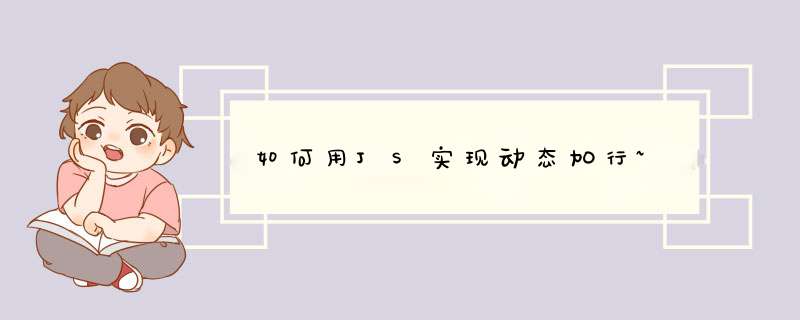
<table id="testTbl" border=1>
<tr id="tr1">
<td width=6%><input type=checkbox id="box1"></td>
<td id="b">第一行</td>
</tr>
<tr id="tr2">
<td width=6%><input type=checkbox id="box2"></td>
<td id="b">第二行</td>
</tr>
<tr bgcolor=#0000FF>
<td width=6%><input type=checkbox id="box3"></td>
<td>第三行</td>
</tr>
</table>
动态添加表行的javascript函数如下:
function addRow(){
//添加一行
var newTr = testTbl.insertRow()
//添加两列
var newTd0 = newTr.insertCell()
var newTd1 = newTr.insertCell()
//设置列内容和属性
newTd0.innerHTML = '<input type=checkbox id="box4">'
newTd2.innerText= '新加行'
}
function appendTable(jsonObj) { var tabL = gel("tbList")var taRow = tabL.rows//tabL 对象的行集合 //这里应该是判断有几行,取 length if (taRow.length >1) { //原先是不满足条件,而不是删除不起作用 tabL.deleteRow(2)} fHTML code<script language="javascript" type="text/javascript">function add(){
var tb = document.getElementById("tb")
var tr = tb.insertRow(0)
tr.style.cssText = tb.rows[1].style.cssText
var td = tr.insertCell()
td.innerHTML = "00000"
}
</script>
<input type="button" onclick="add()" value="add">
<table id="tb">
<tr style="background:#CCC"><td>xxx</td></tr>
</table>
------解决方案--------------------
JScript code/*
insertRow()这样是IE独有的.
标准用法是:
insertRow(-1): index为-1的时候就是默认插在最后一行.
insertRow( 0): index为0的时候就是插在第一行
至于样式一样 应该在样式表里统一设置.
欢迎分享,转载请注明来源:内存溢出

 微信扫一扫
微信扫一扫
 支付宝扫一扫
支付宝扫一扫
评论列表(0条)