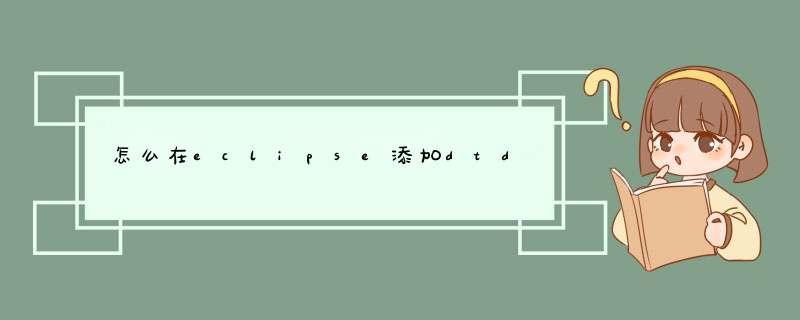
1、window - preferences - xml catalog
2、add - location 选择 File System
3、Key Type 选择URI
4、Key 填入
<!DOCTYPE struts PUBLIC "-//Apache Software Foundation//DTD Struts Configuration 2.0//EN"<struts>
<constant name="struts.enable.DynamicMethodInvocation" value="false" /> <constant name="struts.devMode" value="false" />
<include file="example.xml"/>
<!-- Add packages here -->
</struts>
myeclipse导入约束方法步骤如下:1、拷贝struts.apache.org/dtds/struts-2.1.7.dtd地址,前面加上http://
2、MyEclipse的window、preferences,搜索XML Catelog
3、点击add按钮
Location:dtd文件的路径,如果当前项目中有,就按workspace,如果存在于电脑上某个位置,就按File System
Key Type:URI
Key:struts.apache.org/dtds/struts-2.1.7.dtd 前面加上http://
欢迎分享,转载请注明来源:内存溢出

 微信扫一扫
微信扫一扫
 支付宝扫一扫
支付宝扫一扫
评论列表(0条)