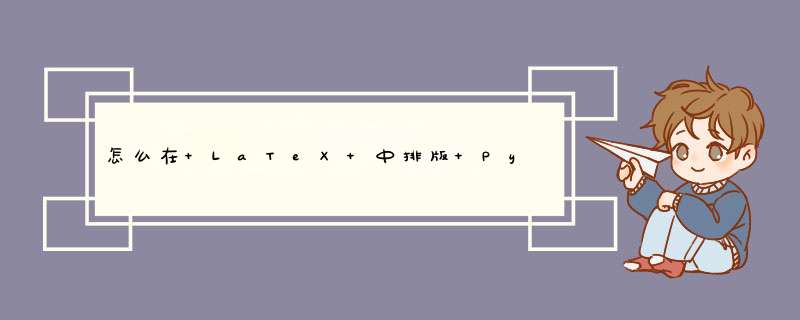
\documentclass{article}
\usepackage{minted}
\begin{document}
\mint{python}|print('Hello world!')|
\begin{minted}{Python}
for x in range(101):
print('fizz'[x%3*4:] + 'buzz'[x%5*4:] or x)
\end{minted}
\end{document}
PyLaTeX使用Python语法产生LaTex文档的函数库。LaTeX是一种基于TEX的排版系统。PyLaTeX可以使用Python相对容易的语法产生LaTex文档片段,或者全文档。import numpy as npfrom pylatex import Document, Section, Subsection, Table, Math, TikZ, Axis, \Plot, Figure, Packagefrom pylatex.numpy import Matrixfrom pylatex.utils import italic, escape_latexdoc = Document()doc.packages.append(Package('geometry', options=['tmargin=1cm', 'lmargin=10cm']))with doc.create(Section('The simple stuff')):doc.append('Some regular text and some ' + italic('italic text. '))doc.append(escape_latex('\nAlso some crazy characters: ${}'))with doc.create(Subsection('Math that is incorrect')) as math:doc.append(Math(data=['2*3', '=', 9]))with doc.create(Subsection('Table of something')):with doc.create(Table('rc|cl')) as table:table.add_hline()table.add_row((1, 2, 3, 4))table.add_hline(1, 2)table.add_empty_row()table.add_row((4, 5, 6, 7))a = np.array([[100, 10, 20]]).TM = np.matrix([[2, 3, 4], [0, 0, 1], [0, 0, 2]])with doc.create(Section('The fancy stuff')):with doc.create(Subsection('Correct matrix equations')):doc.append(Math(data=[Matrix(M), Matrix(a), '=', Matrix(M*a)]))with doc.create(Subsection('Beautiful graphs')):with doc.create(TikZ()):plot_options = 'height=6cm, width=6cm, grid=major'with doc.create(Axis(options=plot_options)) as plot:plot.append(Plot(name='model', func='-x^5 - 242'))coordinates = [(-4.77778, 2027.60977),(-3.55556, 347.84069),(-2.33333, 22.58953),(-1.11111, -493.50066),(0.11111, 46.66082),(1.33333, -205.56286),(2.55556, -341.40638),(3.77778, -1169.24780),(5.00000, -3269.56775),]plot.append(Plot(name='estimate', coordinates=coordinates))with doc.create(Subsection('Cute kitten pictures')):with doc.create(Figure(position='h!')) as kitten_pic:kitten_pic.add_image('docs/static/kitten.jpg', width='120px')kitten_pic.add_caption('Look it\'s on its back')doc.generate_pdf()
我之前没弄过这方面的。
google去搜:
python latex pdf
就找到了
tex 1.8 : Python Package Index
然后改模块是过时了,更新的是:
Texcaller
所以:
去下载和安装Texcaller,然后写写代码,就可以实现你要的:
将tex的命令,转换为pdf文件了。
欢迎分享,转载请注明来源:内存溢出

 微信扫一扫
微信扫一扫
 支付宝扫一扫
支付宝扫一扫
评论列表(0条)