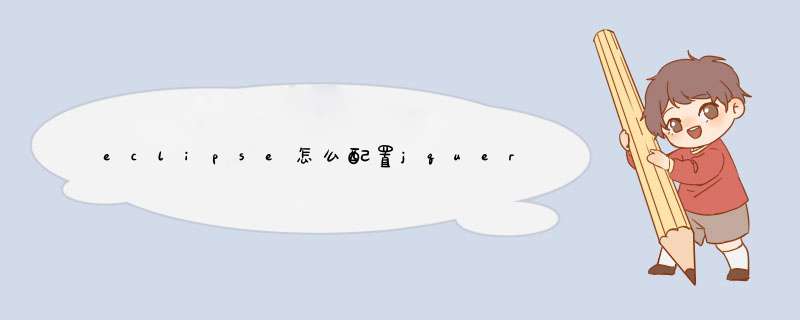
eclipse配置jquery,可以使用spket插件来安装jquery,这样就会有代码提示,步骤如下:
1、去spket官方网站http://www.spket.com/download.html 下载Plugin插件spket-1.6.23.zip压缩包,解压后会看到eclipse目录下有features、plugins这两个文件夹;
2、把features、plugins这两个文件夹下的文件复制到D:\easyeclipse\eclipse\目录下(注意features、plugins要对应好),然后重启easyeclipse;
3、重启easyeclipse后,菜单window ->preference ->spket ->javascript profiles ->new ->jQuery(自己新建) ->Add Library(选中jQuery) ->Add File ->选中jquery-1.7.2.js所在路径->选中jQuery->Default(设为默认)->重启easyeclipse。(注:去jquery官方网站http://jquery.com/下载未压缩版本的jquery.js文件)
spket 需要配置才可以。。这个事我整理的。。 http://aini2011ci.blog.163.com/blog/static/2048590102014924105735480/?newFollowBlog欢迎分享,转载请注明来源:内存溢出

 微信扫一扫
微信扫一扫
 支付宝扫一扫
支付宝扫一扫
评论列表(0条)