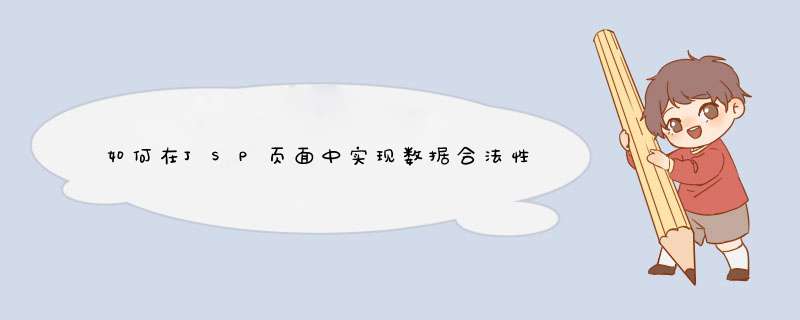
<head>
<meta http-equiv="Content-Type" content="text/htmlcharset=gb2312" />
<title>登陆</title>
<script language="javascript">
function formcheck(){
if(document.myform.username.value==""){
alert("用户名不能为空,请输入用户名!")
document.myform.username.focus()
return false
}
if(document.myform.password.value==""){
alert("密码不能为空,请输入密码!")
document.myform.password.focus()
return false
}
}
</script>
<style type="text/css">
<!--
body,td,th {
font-size: 12px
}
-->
</style></head>
<body>
<table width="273" border="0" align="center" bgcolor="#B7D3FC">
<form name="myform" method="post" action="你的处理该表单的数据页面" onSubmit="return formcheck()">
<tr>
<td><div align="center">用户登陆</div> <div align="center"></div></td>
</tr>
<tr>
<td bgcolor="#FFFFFF"><div align="center">用户名:
<input name="username" type="text" size="18">
</div></td>
</tr>
<tr>
<td bgcolor="#FFFFFF"><div align="center">密 码:
<input name="password" type="password" size="19">
</div></td>
</tr>
<tr>
<td bgcolor="#FFFFFF"><div align="center">
<input type="submit" name="Submit" value="提交">
<input type="reset" name="Submit2" value="重置">
</div> </td>
</tr>
</form>
</table>
</body>
</html>
(1)控制层controller:效验页面请求的参数的合法性,在服务端控制层conroller校验,不区分客户端类型(浏览器、手机客户端、远程调用)(2)业务层service(使用较多):主要校验关键业务参数,仅限于service接口中使用的参数。
(3)持久层dao:一般是不校验的。
页面提交请求的参数,请求到controller方法中,使用validation进行校验。如果校验出错,将错误信息展示到页面。
(1) 需要的jar包(maven):
(2) 在SpringMVC配置文件中添加配置校验器
(3) 校验器注入到处理器适配器中
(4) 在pojo校验错误信息
(5) 在CustomValidationMessages.properties配置校验错误信息
(6) 捕获和显示校验错误信息
(7) 页面显示
在配置完成validation校验后,无法正确显示CustomValidationMessages.properties配置中的信息,显示为实体类中配置效验的路径。猜测可能没有去调用properties配置文件。
定义多个校验分组(其实是一个java接口),分组中定义有哪些规则
每个controller方法使用不同的校验分组
(1)校验分组
(2)在校验规则中添加分组
(3)在controller方法使用指定分组的校验
(1)springmvc默认对pojo数据进行回显
pojo数据传入controller方法后,springmvc自动将pojo数据放到request域,key等于pojo类型(首字母小写)
使用@ModelAttribute指定pojo回显到页面request中的key
(2)@ModelAttribute还可以将方法的返回值传到页面
controller
jsp
(3)最简单的数据回显model(不使用@ModelAttribute)
欢迎分享,转载请注明来源:内存溢出

 微信扫一扫
微信扫一扫
 支付宝扫一扫
支付宝扫一扫
评论列表(0条)