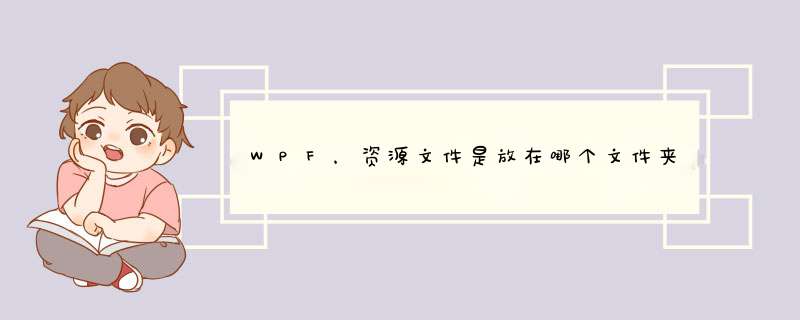
1: WPF不支持直接实例化TTF文件。TTF 字体需要先安装到系统中。(想让程序自动装TTF请看这里http://blog.csdn.net/nickwar/article/details/5174259)
2:然后把装好的字体名称放入资源中。
3:参考我给出的代码设置FontFamily属性:
。。。。。。。。。。。。。。。。。。
public MainWindow(){
InitializeComponent()
FontFamily family=GetFontFamily("Your installed TTF font name")
this.FontFamily = family ?? this.FontFamily
}
private FontFamily GetFontFamily(String resourceKey)
{
if (String.IsNullOrEmpty(resourceKey))
{
return null
}
FontFamily fontFamily = null
Object ttfName = this.TryFindResource(resourceKey)
if (ttfName != null)
{
fontFamily = new FontFamily(ttfName.ToString())
}
return fontFamily
}
。。。。。。。。。。。。。。。。。。。
1、添加一个目录存放资源字典(这一步不是必须的,如果不添加,修改后续步骤的路径即可),比如叫“Dictionary”;2、在目录中添加资源字典,名称随意,比如叫"Style.xaml";
3、修改App.xaml,添加资源字典路径,修改后的文件如下:
<Application x:Class="Test.App" xmlns="http://schemas.microsoft.com/winfx/2006/xaml/presentation" xmlns:x="http://schemas.microsoft.com/winfx/2006/xaml">
<Application.Resources>
<ResourceDictionary>
<ResourceDictionary.MergedDictionaries>
<ResourceDictionary Source="Dictionary\Style.xaml"/>
</ResourceDictionary.MergedDictionaries>
</ResourceDictionary>
</Application.Resources>
</Application>
4、现在可以在你的项目中引用Style这个资源字典中的资源了,使用动态和静态资源都可以,还需要添加其它字典时重复步骤2、3即可,下面是引用资源字典中iButton这个样式的代码示例:
<Button Style="{StaticResource iButton}"/>
基本就是这样了,希望对你有帮助,还有疑问请追问或是Hi
欢迎分享,转载请注明来源:内存溢出

 微信扫一扫
微信扫一扫
 支付宝扫一扫
支付宝扫一扫
评论列表(0条)