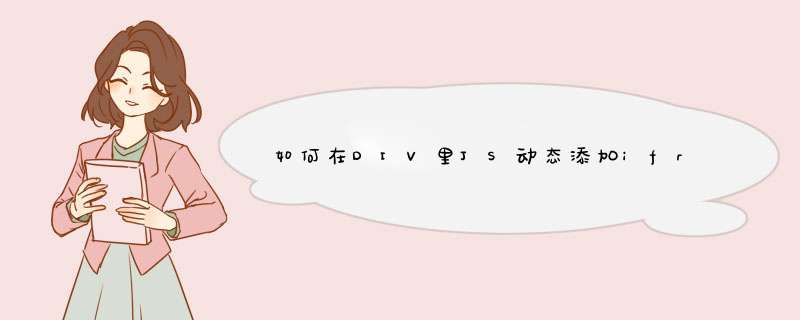
'<iframe name="myiframe" width="195" height="126" marginwidth="0"
marginheight="0" hspace="0" vspace="0" frameborder="0" scrolling="no"
src="">
</iframe>'
<script type="text/javascript"><!--
window.onload = function() {
var html = '<iframe height="482" width="950" ......><\/iframe>'
document.getElementById('a').innerHTML = html
}
//-->
</script>
1、首先,打开html编辑器,新建html文件,例如:index.html,编写问题基础代码。
2、在index.html中的<script>标签,输入js代码:$('div').click(function(){$(this).css('color','blue')})。
3、浏览器运行index.html页面,此时点击123所在的div,div会变为蓝色文本。
欢迎分享,转载请注明来源:内存溢出

 微信扫一扫
微信扫一扫
 支付宝扫一扫
支付宝扫一扫
评论列表(0条)