function OnGUI () {
if(GUI.Button(Rect(Screen.width/2-50, Screen.height/2+200, 100,50), "Play game"))
{
print("You clicked me")
Application.LoadLevel(1)
}
//GUI.Button(Rect(Screen.width/2-50, Screen.height/2+260, 100,50), "exit game")
if(GUI.Button(Rect(Screen.width/2-50, Screen.height/2+260, 100,50), "exit game"))
{
print("You clicked me")
Application.LoadLevel(2)
}
}
}
using com.game.vo
using Com.Game.Module.Chat
using System.Collections
using System.Collections.Generic
using UnityEditor
using UnityEngine
public class GM : MonoBehaviour {
//[MenuItem("GM/super_long")]
//static void ShowWindow()
//{
// ChatMode.Instance.SendPublicMsg((byte)ChatType.World, "#super_long")
//}
[MenuItem("GM/1")]
static void ShowWindow1()
{
ChatMode.Instance.SendPublicMsg((byte)ChatType.World, "#gold 10000000")
ChatMode.Instance.SendPublicMsg((byte)ChatType.World, "#diam 10000000")
ChatMode.Instance.SendPublicMsg((byte)ChatType.World, "#lvl 500")
for (int i = 1i <= 10i++)
{
int id = 100009090 + i * 1000000 + MeVo.instance.job * 100000
ChatMode.Instance.SendPublicMsg((byte)ChatType.World, "#goods " + id)
}
ChatMode.Instance.SendPublicMsg((byte)ChatType.World, "#tk 100007")
ChatMode.Instance.SendPublicMsg((byte)ChatType.World, "#mv 10000")
//ChatMode.Instance.SendPublicMsg((byte)ChatType.World, "#chapter 6")
//ChatMode.Instance.SendPublicMsg((byte)ChatType.World, "#kick")
}
[MenuItem("GM/2")]
static void ShowWindow2()
{
ChatMode.Instance.SendPublicMsg((byte)ChatType.World, "#sc_start")
}
[MenuItem("GM/3")]
static void ShowWindow3()
{
ChatMode.Instance.SendPublicMsg((byte)ChatType.World, "#bubble_boss")
}
}
欢迎分享,转载请注明来源:内存溢出

 微信扫一扫
微信扫一扫
 支付宝扫一扫
支付宝扫一扫
评论列表(0条)