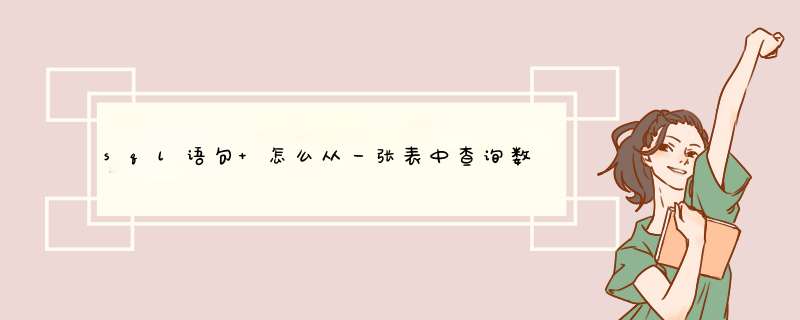
1、select * into destTbl from srcTbl。
2、insert into destTbl(fld1, fld2) select fld1, 5 from srcTbl。
以上两句都是将 srcTbl 的数据插入到 destTbl,但两句又有区别的:
第一句(select into from)要求目标表(destTbl)不存在,因为在插入时会自动创建。
第二句(insert into select from)要求目标表(destTbl)存在,由于目标表已经存在,所以我们除了插入源表(srcTbl)的字段外,还可以插入常量。
拓展资料:结构化查询语言(Structured Query Language)简称SQL,结构化查询语言是一种数据库查询和程序设计语言,用于存取数据以及查询、更新和管理关系数据库系统。sql 语句就是对数据库进行 *** 作的一种语言。
常见语句:
1、更新:update table1 set field1=value1 where 范围。
2、查找:select * from table1 where field1 like ’%value1%’ (所有包含‘value1’这个模式的字符串)。
3、排序:select * from table1 order by field1,field2 [desc]。
4、求和:select sum(field1) as sumvalue from table1。
5、平均:select avg(field1) as avgvalue from table1。
6、最大:select max(field1) as maxvalue from table1。
7、最小:select min(field1) as minvalue from table1[searator]。
添加方法如下:
1、打开SQL,在身份验证中选择“windows身份验证”后,点击下方的"连接“按钮。连接后选择数据库-新建数据库,建立名为”test“的数据库。
2、在数据库下找到新建的”test“,点击”+“找到表--新建,在这个表里可以看到列名,数据类型和允许null值。
3、添加完表后,系统会出现添加表名的对话框,在输入表名称中输入表名后,点击”确定“按钮。
4、找到刚刚新建的表,右键点击找到“编辑”,就可以在里面编辑内容了。
5、添加好数据后,在”新建查询“出现的空白框中输入SQL语句即可。
1、数据库增加数据:
1)插入单行
insert [into] <表名>(列名) values (列值)
例:insert into t_table (name,sex,birthday) values ('开心朋朋','男','1980/6/15')
2)将现有表数据添加到一个已有表 insert into <已有的新表>(列名) select <原表列名>from <原表名>
例:insert into t_table ('姓名','地址','电子邮件')
select name,address,email from t_table
3)直接拿现有表数据创建一个新表并填充 select <新建表列名>into <新建表名>from <源表名>例:select name,address,email into t_table from strde
2、数据库删除数据:
1)删除<满足条件的>行
delete from <表名>[where <删除条件>]。
例:delete from t_table where name='开心朋朋'(删除表t_table中列值为开心朋朋的行)
2)删除整个表 truncate table <表名>
truncate table tongxunlu
注意:删除表的所有行,但表的结构、列、约束、索引等不会被删除;不能用语有外建约束引用的表
3、数据库修改数据 update <表名>set <列名=更新值>[where <更新条件>]
例:update t_table set age=18 where name='蓝色小名'
4、数据库查询数据:
1)精确(条件)查询
select <列名>from <表名>[where <查询条件表达试>] [order by <排序的列名>[asc或desc]]
2)查询所有数据行和列。例:select * from a
说明:查询a表中所有行和列
3)使用like进行模糊查询
注意:like运算副只用于字符串,所以仅与char和varchar数据类型联合使用
例:select * from a where name like '赵%'
说明:查询显示表a中,name字段第一个字为赵的记录
4)使用between在某个范围内进行查询
例:select * from a where nianling between 18 and 20
说明:查询显示表a中nianling在18到20之间的记录
5)使用in在列举值内进行查询
例:select name from a where address in ('北京','上海','唐山')
说明:查询表a中address值为北京或者上海或者唐山的记录,显示name字段
扩展资料:
插入之前需要创建数据表,创建方式如下:
CREATE TABLE 表名称
(
列名称1 数据类型,
列名称2 数据类型,
列名称3 数据类型,
....
)
例如:--流程步骤定义表
create table T_flow_step_def(
Step_no int not null, --流程步骤ID
Step_name varchar(30) not null, --流程步骤名称
Step_des varchar(64) not null, --流程步骤描述
Limit_time int not null, --时限
URL varchar(64) not null, --二级菜单链接
Remark varchar(256) not null,
)
参考资料:百度百科-sql语句大全
欢迎分享,转载请注明来源:内存溢出

 微信扫一扫
微信扫一扫
 支付宝扫一扫
支付宝扫一扫
评论列表(0条)