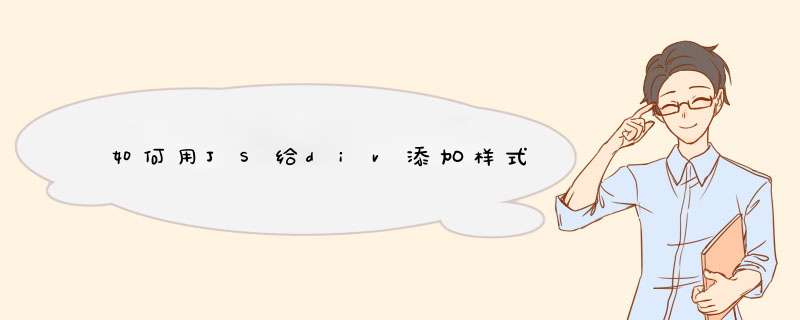
用JS给div添加样式是通过js *** 作css来实现的。
用js方法找到div的dom对象
通过js *** 作css的style属性来改变div的样式
具体举例如下:
定义div:<div id="myDiv" style="color:red">改变样式测试</div>
编写js代码:
var color = document.getElementById("myDiv").style.color
if (color == "red")
document.getElementById("myDiv").style.color="black"
else
document.getElementById("myDiv").style.color="red"
执行js代码后,div原来是红色会变成黑色,原来是别的颜色会变成红色
首先,把CSS和JS标签style属性对照表了解了:CSS 和 JavaScript 标签 style 属性对照表:
盒子标签和属性对照
CSS语法(不区分大小写) JavaScript语法(区分大小写)
border border
border-bottom borderBottom
border-bottom-color borderBottomColor
border-bottom-style borderBottomStyle
border-bottom-width borderBottomWidth
border-colorborderColor
border-left borderLeft
border-left-color borderLeftColor
border-left-style borderLeftStyle
border-left-width borderLeftWidth
border-right borderRight
border-right-color borderRightColor
border-right-styleborderRightStyle
border-right-width borderRightWidth
border-style borderStyle
border-top borderTop
border-top-color borderTopColor
border-top-style borderTopStyle
border-top-widthborderTopWidth
border-width borderWidth
clear clear
float floatStyle
margin margin
margin-bottom marginBottom
margin-left marginLeft
margin-rightmarginRight
margin-top marginTop
padding padding
padding-bottom paddingBottom
padding-leftpaddingLeft
padding-right paddingRight
padding-top paddingTop
颜色和背景标签和属性对照
CSS 语法(不区分大小写) JavaScript 语法(区分大小写)
background background
background-attachment backgroundAttachment
background-colorbackgroundColor
background-imagebackgroundImage
background-position backgroundPosition
background-repeat backgroundRepeat
color color
样式标签和属性对照
CSS语法(不区分大小写) JavaScript 语法(区分大小写)
display display
list-style-type listStyleType
list-style-imagelistStyleImage
list-style-position listStylePosition
list-style listStyle
white-space whiteSpace
文字样式标签和属性对照
CSS 语法(不区分大小写) JavaScript 语法(区分大小写)
fontfont
font-family fontFamily
font-size fontSize
font-style fontStyle
font-variantfontVariant
font-weight fontWeight
文本标签和属性对照
CSS 语法(不区分大小写) JavaScript 语法(区分大小写)
letter-spacing letterSpacing
line-break lineBreak
line-height lineHeight
text-align textAlign
text-decoration textDecoration
text-indent textIndent
text-justifytextJustify
text-transform textTransform
vertical-align verticalAlign
<!DOCTYPE HTML PUBLIC "-//W3C//DTD HTML 4.0 Transitional//EN">
<HTML>
<HEAD>
<TITLE>New Document </TITLE>
</HEAD>
<script language="javascript">
function validate(){
if (document.all("name").value == ""){
document.all("name").style["borderColor"]="red"//就是这里
return
}
}
</script>
<BODY>
<input type="text" name="name" >
</BODY>
</HTML>
欢迎分享,转载请注明来源:内存溢出

 微信扫一扫
微信扫一扫
 支付宝扫一扫
支付宝扫一扫
评论列表(0条)