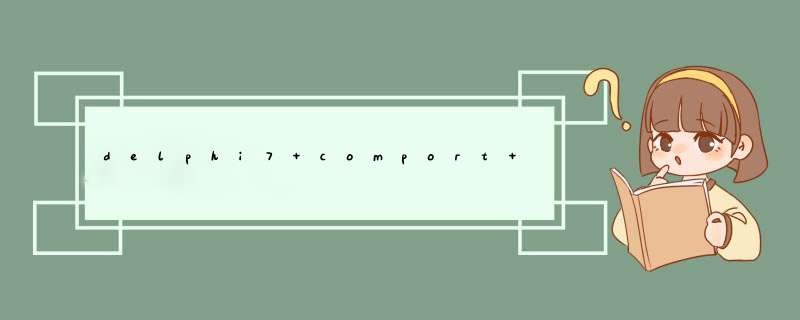
2、在DELPHI 中的Library Path 目录文件中添加刚才Source 文件夹的目录地址
3、打开 CPortLibXXX.dpk文件,选择编译(如:CPortLibD2010.dpk)
4、找到编译的文件,CPortLibD2010.bpl,CPortLibD2010.dcp,复制到 Source 文件夹的目录中
5、打开 DsgnCPortXXXX.dpk 文件,选择安装即可。
注:第4步是关键,一定要复制到 Source 文件夹的目录中。
拿Excel 2010做例子:首先,需要在最上面的uses 里面 加上comObj
//AXLSFile 表示文件路径
procedure Xls_To_StringGrid(AXLSFile: string)
const
xlCellTypeLastCell = $0000000B
var
XLApp, Sheet: OLEVariant
RangeMatrix: Variant
x, y, k, r: Integer
vLen : integer
begin
XLApp := CreateOleObject('Excel.Application')
try
// Hide Excel
XLApp.Visible := False
// Open the Workbook
XLApp.Workbooks.Open(AXLSFile)
Sheet := XLApp.Workbooks[ExtractFileName(AXLSFile)].WorkSheets[1]
// In order to know the dimension of the WorkSheet, i.e the number of rows
// and the number of columns, we activate the last non-empty cell of it
Sheet.Cells.SpecialCells(xlCellTypeLastCell, EmptyParam).Activate
// Get the value of the last row
x := XLApp.ActiveCell.Row
// Get the value of the last column
y := XLApp.ActiveCell.Column
// Assign the Variant associated with the WorkSheet to the Delphi Variant
RangeMatrix := XLApp.Range['A1', XLApp.Cells.Item[X, Y]].Value
// Define the loop for filling in the TMOStringGrid
//假设是导入到表格中, 2开头表示忽略第一行表头
for k := 2 to x do
begin
eGrid.Cells[1, k - 1] := RangeMatrix[k, 1]//Excel中第一行第一列都是从1 开始
end
// Unassign the Delphi Variant Matrix
RangeMatrix := Unassigned
finally
// Quit Excel
if not VarIsEmpty(XLApp) then
begin
// XLApp.DisplayAlerts := False
XLApp.Quit
XLAPP := Unassigned
Sheet := Unassigned
end
end
end
欢迎分享,转载请注明来源:内存溢出

 微信扫一扫
微信扫一扫
 支付宝扫一扫
支付宝扫一扫
评论列表(0条)