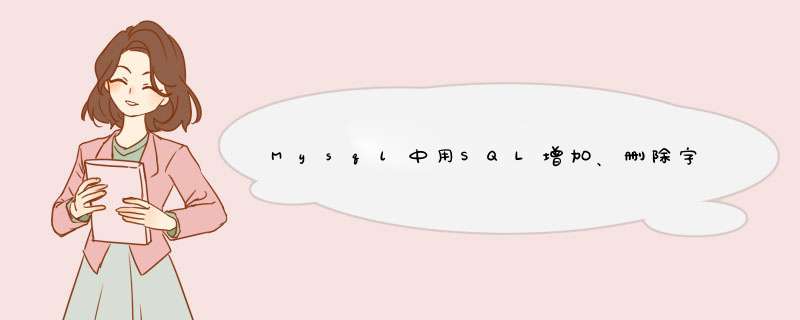
转自:http://www.111cn.net/database/mysql/71648.htm
1.增加一个字段
alter table user add COLUMN new1 VARCHAR(20) DEFAULT NULL;
//增加一个字段,默认不能为空
alter table user add COLUMN new2 VARCHAR(20) NOT NULL;
2.批量怎加字段
方法一
这里可以使用事务
alter table em_day_data add f_day_house7 int(11);
alter table em_day_data add f_day_house8 int(11);
alter table em_day_data add f_day_house9 int(11);
alter table em_day_data add f_day_house10 int(11);
commit; //提交事务,事务结束
事务(transaction)是由一系列 *** 作序列构成的程序执行单元,这些 *** 作要么都做,要么都不做,是一个不可分割的工作单位。
方法二
mysql 批量为表添加多个字段
alter table 表名 add (字段1 类型(长度),字段2 类型(长度),字段3 类型(长度));
3.删除一个字段
alter table user DROP COLUMN new2;
4.修改一个字段
alter table user MODIFY new1 VARCHAR(10);
//修改一个字段的名称,此时一定要重新指定该字段的类型
alter table user CHANGE new1 new4 int;
5.批量修改字段名称
change 修改前字段名 修改后字段名称 int(11) not null,
change 修改前字段名 修改后字段名称 int(11) not null,
change 修改前字段名 修改后字段名称 int(11) not null,
change 修改前字段名 修改后字段名称 int(11) not null
例子:
change f_day_house12 f_day_hour12 int(11) not null,
change f_day_house13 f_day_hour13 int(11) not null,
change f_day_house14 f_day_hour14 int(11) not null,
change f_day_house15 f_day_hour15 int(11) not null,
change f_day_house16 f_day_hour16 int(11) not null,
change f_day_house17 f_day_hour17 int(11) not null
6,添加注释
ALTER TABLE `table_name` COMMENT'注释';
// 为字段添加注释,同样适用于修改
ALTER TABLE `table_name` CHANGE `column_name` `column_name` type(longth) UNSIGNED NULL DEFAULT NULL COMMENT '注释'
7,调整字段顺序:
alter table 表名
change 字段名 新字段名 字段类型 默认值 after 字段名(跳到哪个字段之后)
例子:
change getPriceCurrency getPriceCurrency varchar(50) default null AFTER getPrice;
欢迎分享,转载请注明来源:内存溢出

 微信扫一扫
微信扫一扫
 支付宝扫一扫
支付宝扫一扫
评论列表(0条)