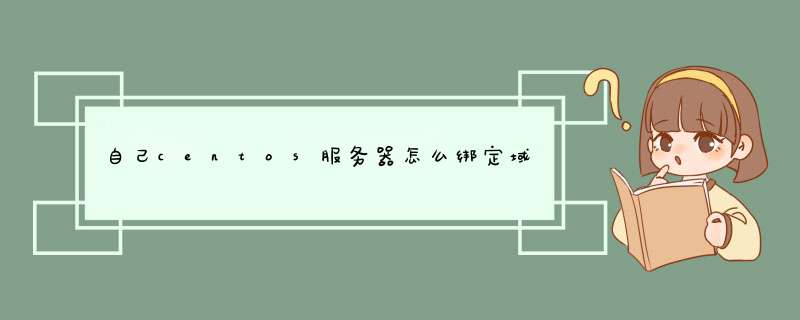
/usr/local/etc/apache 文件夹里面,剩下需要做的是修改配置文件httpd.conf,一般配置文件最下面有如下绑定域名说明:
# VirtualHost example: # Almost any Apache directive may go into a VirtualHost container. # The first VirtualHost section is used for requests without a known # server name. # #<VirtualHost *:80>#ServerAdmin webmaster@dummy-host.example.com #DocumentRoot /www/docs/dummy-host.example.com #ServerName dummy-host.example.com #ErrorLog logs/dummy-host.example.com-error_log #CustomLog logs/dummy-host.example.com-access_log common #</VirtualHost>
大家可以依葫芦画瓢,也可以结合相关语法加入自己的配置说明,下面是我无忧程序的配置文件:1、* 星号修改成自己网站的IP地址
2、ServerAdmin管理员邮箱(可有可无) 3、DocumentRoot网站文件在服务器的目录路径 4、ServerName绑定相应域名
5、ServerAlias泛解析绑定子域名 6、ErrorLog和CustomLog指定日志文件存放路径。
<VirtualHost 175.102.8.117:80>addDefaultCharset gbk DocumentRoot /chengxu ServerName 66php.com ServerAlias *.66php.com ErrorLog /sym/logs/66php.com-error_log CustomLog /sym/logs/66php.com-access_log common </VirtualHost>
如果一个服务器绑定多个域名不是在ServerName添加多个域名,ServerName 后面只能加一个域名,要重复绑定则需要添加多加多个VirtualHost模块。
①- 找到配置文件中的 server 上下文。###记住默认在nginx.conf文件中,但是默认监听在80端口,server_name 为localhost,可以在这个上面改,也可以另见一个配置文件
②-找到关键server_name
配置域名 server_name xx.xx.xx
###假如xx.xx.xx为域名
③-记得 80 端口 和 443端口都要配置
###如果有https的话
④-另见一个配置文件的话。
需要在nginx.conf把这个文件包含进去
然后这个文件中配置server的内容如:
server
{
listen 80
server_name xx.xx.xx
location ~* \.(mp3|exe)$ {
proxy_pass http://这里配置后端代理的应用服务器地址
proxy_set_header Host $host
proxy_set_header X-Real-IP $remote_addr
proxy_set_header X-Forwarded-For $proxy_add_x_forwarded_for
}
欢迎分享,转载请注明来源:内存溢出

 微信扫一扫
微信扫一扫
 支付宝扫一扫
支付宝扫一扫
评论列表(0条)