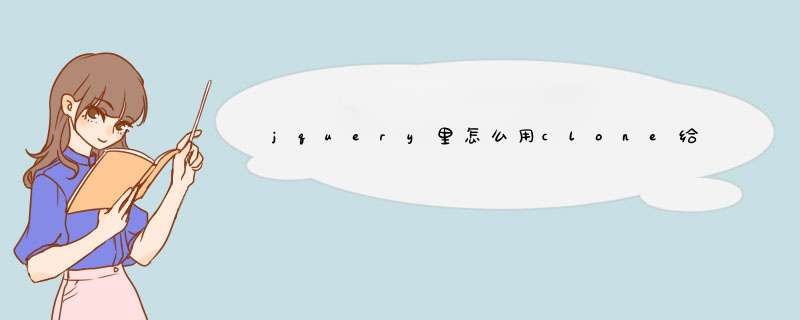
你想要的效果是,表格的每一行后面有个“添加”按钮,点击按钮后,会自动复制当前行,添加到当前行的后面,这个效果吧?
假设,我们有这样一个table表格:
<table id="table"><tr>
<td>内容1</td>
<td>
<button class="addtr">添加</button>
<button class="deltr">删除</button>
</td>
<tr>
</table>
用jquery来实现“添加”和“删除”的功能:
下面这个是添加:
$("#table").on("click","button.addtr",function(){var $tr=$(this).parents("tr")
$tr.append($tr.clone())
})
下面是删除:
$("#table").on("click","button.deltr",function(){var $tr=$(this).parents("tr")
$tr.remove()
})
可以参考这里,有完整的在线实例演示:
query实例:表格里点击按钮后添加一行,新添加的行附带删除按钮
按你的需求给你修改了一下,不知是否这种效果<table id="app"></table>
function remove()
{
$("#app>tbody").remove()
}
function add(){
$("#app").append('<tr><td>从<label><input type="text" name="fqty" width="50" />件
--- <input type="text" name="eqty" width="50"
/>件</label></td><td><inputtype="text" name="eqty" width="50" /></td><td><a
href="javascript:void(0)" onclick="remove()">删除</a></td></tr>')
}
<script type="text/javascript">$(function(){
var a=0,b=0
var show = "<tr><td><input onclick='bb("+a+","+b+")'></td></tr>"
$("table").append(show)
})
function bb(v,c){
alert(v+""+c)
}
</script>
<table width="100%" border="1" cellspacing="0" cellpadding="0">
<tr>
<td></td>
</tr>
</table>
这里我写了个简单的例子 不知道是不是这个意思
欢迎分享,转载请注明来源:内存溢出

 微信扫一扫
微信扫一扫
 支付宝扫一扫
支付宝扫一扫
评论列表(0条)