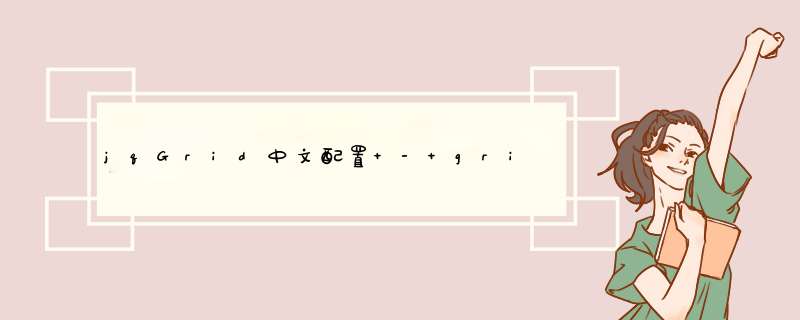
中文配置如下:多国语言(demo 内有官方下载连接 ):
jqGrid 表格插件中文 grid.locale-cn.js
代码如下:
;(function ($) {
/**
* jqGrid English Translation
* Tony Tomov tony@trirand.com
* http://trirand.com/blog/
* Dual licensed under the MIT and GPL licenses:
* http://www.opensource.org/licenses/mit-license.php
* http://www.gnu.org/licenses/gpl.html
**/
$.jgrid = $.jgrid || {};
$.extend($.jgrid, {
defaults: {
recordtext: "{0} - {1}\u3000共 {2} 条",
emptyrecords: "无数据显示",
loadtext: "读取中...",
pgtext: "{0} 共 {1} 页"
},
search: {
caption: "搜索...",
Find: "查找",
Reset: "重置",
odata: [{oper: 'eq', text: '等于\u3000\u3000'}, {oper: 'ne', text: '不等\u3000\u3000'}, {
oper: 'lt',
text: '小于\u3000\u3000'
}, {oper: 'le', text: '小于等于'}, {oper: 'gt', text: '大于\u3000\u3000'}, {
oper: 'ge',
text: '大于等于'
}, {oper: 'bw', text: '开始于'}, {oper: 'bn', text: '不开始于'}, {
oper: 'in',
text: '属于\u3000\u3000'
}, {oper: 'ni', text: '不属于'}, {oper: 'ew', text: '结束于'}, {
oper: 'en',
text: '不结束于'
}, {
oper: 'cn', text: '包含\u3000\u3000'
}, {
oper: 'nc', text: '不包含'
}, {
oper: 'nu', text: '不存在'
}, {
oper: 'nn', text: '存在'
}],
groupOps: [{op: "AND", text: "所有"}, {op: "OR", text: "任一"}]
},
edit: {
addCaption: "添加记录",
editCaption: "编辑记录",
bSubmit: "提交",
bCancel: "取消",
bClose: "关闭",
saveData: "数据己改变,是否保存?",
bYes: "是",
bNo: "否",
bExit: "取消",
msg: {
required:"此字段必需",
number:"请输入有效数字",
minValue:"输值必须大于等于 ",
maxValue:"输值必须小于等于 ",
email: "这不是有效的e-mail地址",
integer: "请输入有效整数",
date: "请输入有效时间",
url: "无效网址。
前缀必须为 ('http://' 或 'https://')",
nodefined : " 未定义!",
novalue : " 需要返回值!",
customarray : "自定义函数需要返回数组!",
customfcheck : "必须有自定义函数!"
}
},
view: {
caption: "查看记录",
bClose: "关闭"
},
del: {
caption: "删除",
msg: "删除所选记录?",
bSubmit: "删除",
bCancel: "取消"
},
nav: {
edittext: "",
edittitle: "编辑所选记录",
addtext:"",
addtitle: "添加新记录",
deltext: "",
deltitle: "删除所选记录",
searchtext: "",
searchtitle: "查找",
refreshtext: "",
refreshtitle: "刷新表格",
alertcap: "注意",
alerttext: "请选择记录",
viewtext: "",
viewtitle: "查看所选记录"
},
col: {
caption: "选择列",
bSubmit: "确定",
bCancel: "取消"
},
errors: {
errcap : "错误",
nourl : "没有设置url",
norecords: "没有要处理的记录",
model : "colNames 和 colModel 长度不等!"
},
formatter: {
integer: {thousandsSeparator: ",", defaultValue: '0'},
number: {decimalSeparator: ".", thousandsSeparator: ",", decimalPlaces: 2, defaultValue: '0.00'},
currency: {
decimalSeparator: ".",
thousandsSeparator: ",",
decimalPlaces: 2,
prefix: "",
suffix: "",
defaultValue: '0.00'
},
date: {
dayNames: [
"日", "一", "二", "三", "四", "五", "六",
"星期日", "星期一", "星期二", "星期三", "星期四", "星期五", "星期六"
],
monthNames: [
"一", "二", "三", "四", "五", "六", "七", "八", "九", "十", "十一", "十二",
"一月", "二月", "三月", "四月", "五月", "六月", "七月", "八月", "九月", "十月", "十一月", "十二月"
],
AmPm: ["am", "pm", "上午", "下午"],
S: function (j) {
return j < 11 || j > 13 ? ['st', 'nd', 'rd', 'th'][Math.min((j - 1) % 10, 3)] : 'th';
},
srcformat: 'Y-m-d',
newformat: 'n/j/Y',
parseRe: /[Tt\\\/:_;.,\t\s-]/,
masks: {
// see http://php.net/manual/en/function.date.php for PHP format used in jqGrid
// and see http://docs.jquery.com/UI/Datepicker/formatDate
// and https://github.com/jquery/globalize#dates for alternative formats used frequently
// one can find on https://github.com/jquery/globalize/tree/master/lib/cultures many
// information about date, time, numbers and currency formats used in different countries
// one should just convert the information in PHP format
ISO8601Long: "Y-m-d H:i:s",
ISO8601Short: "Y-m-d",
// short date:
// n - Numeric representation of a month, without leading zeros
// j - Day of the month without leading zeros
// Y - A full numeric representation of a year, 4 digits
// example: 3/1/2012 which means 1 March 2012
ShortDate: "n/j/Y", // in jQuery UI Datepicker: "M/d/yyyy"
// long date:
// l - A full textual representation of the day of the week
// F - A full textual representation of a month
// d - Day of the month, 2 digits with leading zeros
// Y - A full numeric representation of a year, 4 digits
LongDate: "l, F d, Y", // in jQuery UI Datepicker: "dddd, MMMM dd, yyyy"
// long date with long time:
// l - A full textual representation of the day of the week
// F - A full textual representation of a month
// d - Day of the month, 2 digits with leading zeros
// Y - A full numeric representation of a year, 4 digits
// g - 12-hour format of an hour without leading zeros
// i - Minutes with leading zeros
// s - Seconds, with leading zeros
// A - Uppercase Ante meridiem and Post meridiem (AM or PM)
FullDateTime: "l, F d, Y g:i:s A", // in jQuery UI Datepicker: "dddd, MMMM dd, yyyy h:mm:ss tt"
// month day:
// F - A full textual representation of a month
// d - Day of the month, 2 digits with leading zeros
MonthDay: "F d", // in jQuery UI Datepicker: "MMMM dd"
// short time (without seconds)
// g - 12-hour format of an hour without leading zeros
// i - Minutes with leading zeros
// A - Uppercase Ante meridiem and Post meridiem (AM or PM)
ShortTime: "g:i A", // in jQuery UI Datepicker: "h:mm tt"
// long time (with seconds)
// g - 12-hour format of an hour without leading zeros
// i - Minutes with leading zeros
// s - Seconds, with leading zeros
// A - Uppercase Ante meridiem and Post meridiem (AM or PM)
LongTime: "g:i:s A", // in jQuery UI Datepicker: "h:mm:ss tt"
SortableDateTime: "Y-m-d\\TH:i:s",
UniversalSortableDateTime: "Y-m-d H:i:sO",
// month with year
// Y - A full numeric representation of a year, 4 digits
// F - A full textual representation of a month
YearMonth: "F, Y" // in jQuery UI Datepicker: "MMMM, yyyy"
},
reformatAfterEdit: false
},
baseLinkUrl: '',
showAction: '',
target: '',
checkbox: {disabled: true},
idName: 'id'
}
});
})(jQuery);
替换引入如图:
结果:
=================================
更多其它:
验证:
required:"此字段必需",
number:"请输入有效数字",
minValue:"输值必须大于等于 ",
maxValue:"输值必须小于等于 ",
email: "这不是有效的e-mail地址",
integer: "请输入有效整数",
date: "请输入有效时间",
url: "无效网址。
前缀必须为 ('http://' 或 'https://')",
nodefined : " 未定义!",
novalue : " 需要返回值!",
customarray : "自定义函数需要返回数组!",
customfcheck : "必须有自定义函数!"
自定义验证函数实例:
{
name: 'customer_phone',
index: 'customer_phone',
width: 120,
editrules: {
required: true,
number: true,
custom: true,
custom_func: function (value, colNames) {
if (!(/^(1[3-9])\d{9}$/.test(value))) {
return [false, "不是正确的手机号格式"];
} else {
return [true, ""];
}
}
},
editable: true,
sorttype: "date",
editoptions:
{
size: "20",
maxlength: "11"
}
},
暴力设定表格自适应宽度:
//css
.ui-jqgrid .ui-jqgrid-bdiv {
overflow-x: hidden;
}
// js
var grid_selector = "#grid-table";
var parent_column = $(grid_selector).closest('[class*="col-"]');
//resize to fit page size
$(window).off('resize');
$(window).on('resize.jqGrid', function () {
$(grid_selector).jqGrid( 'setGridWidth', parent_column.width() );
})
//resize on sidebar collapse/expand
$(document).on('settings.ace.jqGrid' , function(ev, event_name, collapsed) {
if( event_name === 'sidebar_collapsed' || event_name === 'main_container_fixed' ) {
//setTimeout is for webkit only to give time for DOM changes and then redraw!!!
setTimeout(function() {
$(grid_selector).jqGrid( 'setGridWidth', parent_column.width() );
}, 20);
}
})
=================================
事件:
//初始化
jQuery(grid_selector).jqGrid({
//事件在初始化函数后,定义如下:选择单元格触发函数
onCellSelect: function(rowid,iCol,cellcontent,e){
console.log(rowid); },
})
事件
参数
备注
afterInsertRow
rowidrowdatarowelem
当插入每行时触发。
rowid插入当前行的id;rowdata插入行的数据,格式为name: value,name为colModel中的名字
beforeRequest
none
向服务器端发起请求之前触发此事件但如果datatype是一个function时例外
beforeSelectRow
rowid, e
当用户点击当前行在未选择此行时触发。
rowid:此行id;e:事件对象。
返回值为ture或者false。
如果返回true则选择完成,如果返回false则不会选择此行也不会触发其他事件
gridComplete
none
当表格所有数据都加载完成而且其他的处理也都完成时触发此事件,排序,翻页同样也会触发此事件
loadComplete
xhr
当从服务器返回响应时执行,xhr:XMLHttpRequest 对象
loadError
xhr,status,error
如果请求服务器失败则调用此方法。
xhr:XMLHttpRequest 对象;satus:错误类型,字符串类型;error:exception对象
onCellSelect
rowid,iCol,cellcontent,e
当点击单元格时触发。
rowid:当前行id;iCol:当前单元格索引;cellContent:当前单元格内容;e:event对象
ondblClickRow
rowid,iRow,iCol,e
双击行时触发。
rowid:当前行id;iRow:当前行索引位置;iCol:当前单元格位置索引;e:event对象
onHeaderClick
gridstate
当点击显示/隐藏表格的那个按钮时触发;gridstate:表格状态,可选值:visible or hidden
onPaging
pgButton
点击翻页按钮填充数据之前触发此事件,同样当输入页码跳转页面时也会触发此事件
onRightClickRow
rowid,iRow,iCol,e
在行上右击鼠标时触发此事件。
rowid:当前行id;iRow:当前行位置索引;iCol:当前单元格位置索引;e:event对象
onSelectAll
aRowids,status
multiselect为ture,且点击头部的checkbox时才会触发此事件。
aRowids:所有选中行的id集合,为一个数组。
status:boolean变量说明checkbox的选择状态,true选中false不选中。
无论checkbox是否选择,aRowids始终有 值
onSelectRow
rowid,status
当选择行时触发此事件。
rowid:当前行id;status:选择状态,当multiselect 为true时此参数才可用
onSortCol
index,iCol,sortorder
当点击排序列但是数据还未进行变化时触发此事件。
index:name在colModel中位置索引;iCol:当前单元格位置索引;sortorder:排序状态:desc或者asc
resizeStart
event, index
当开始改变一个列宽度时触发此事件。
event:event对象;index:当前列在colModel中位置索引
resizeStop
newwidth, index
当列宽度改变之后触发此事件。
newwidth:列改变后的宽度;index:当前列在colModel中的位置索引
serializeGridData
postData
向服务器发起请求时会把数据进行序列化,用户自定义数据也可以被提交到服务器端
=================================
方法:
//jqGrid 新的APi
//如果使用新的API,会替换老的方法,需要trigger("reloadGrid"); //原型如下:method=方法名 parameter1=参数
jQuery("#grid_id").jqGrid('method', parameter1,...parameterN ); //实例:
jQuery("#grid_id").jqGrid('setGridParam',{...}).jqGrid('hideCol',"somecol").trigger("reloadGrid");
//配置使用新API
jQuery.jgrid.no_legacy_api = true; //====一般方法的使用 //原型
jQuery("#grid_id").jqGrid('method', parameter1,...parameterN ); //实例
jQuery("#grid_id").setGridParam({...}).hideCol("somecol").trigger("reloadGrid"); //===== 使用通用方法
//原型
jQuery.jgrid.jqGridFunction( parameter1,...parameterN );
//===== 特别方法
jQuery("#grid_id").jqGrid('filterToolbar',options);
方法名
参数
返回值
说明
addJSONData
data
none
使用传来的data数据填充表格。
使用方法:
var mygrid = jQuery(”#”+grid_id)[0];
var myjsongrid = eval(”(”+jsonresponse.responseText+”)”); mygrid.addJSONData(myjsongrid);
myjsongrid = null;
jsonresponse =null;
addRowData
rowid,data, position, srcrowid
成功为true, 否则为false
根据参数插入一行新的数据,rowid为新行的id,data为新行的数据,position为新增行的位置,srcrowid为新增行的参考位置。
data数据格式:{name1:value1,name2: value2…} name为在colModel中指定的名称
addXMLData
data
none
根据传来的数据填充表格。
用法:var mygrid = jQuery(”#”+grid_id)[0]; mygrid.addXmlData(xmlresponse.responseXML);
clearGridData
clearfooter
jqGrid对象
清除表格当前加载的数据。
如果clearfooter为true时则此方法删除表格最后一行的数据
delRowData
rowid
成功为true否则为false
根据rowid删除行,但不会从服务器端删除数据
footerData
action,data, format
jgGrid对象
设置或者取得底部数据。
action:“get”或者“set”,默认为“get”,如果为“get”返回值为name:value,name为colModel中名称。
如果为“set”则值为name:value,name是colModel中的名称。
format:默认为true,当为 true时,在设置新值时会调用formatter格式化数值
getCell
rowid, iCol
单元格内容
返回指定rowid,iCol的单元格内容,iCol既可以是当前列在colModel中的位置索引也可以是name值。
注意:在编辑行或者单元格时不能使用此方法,此时返回的并不是改变的值,而是原始值
getCol
colname, returntype, mathoperation
array[] or value
返回列的值。
colname既可以是当前列在colModel中的位置索引也可以是name值。
returntype指定返回数据的类型,默认为false。
当为false时,返回的数组中只包含列的值,当为true时返回数组是对象数组,具体格式 {id:rowid, value:cellvalue} ,id为行的id,value为列的值。
如: [{id:1,value:1},{id:2,value:2}…]。
mathoperation 可选值为'sum, 'avg', 'count'
getDataIDs
none
array[]
返回当前grid里所有数据的id
getGridParam
name
mixed value
返回请求的参数信息
getInd
rowid,rowcontent
mixed
如果rowcontent为false,返回行所在的索引位置,id为行id。
rowcontent默认为false。
如果rowconent为ture则返回的为行对象,如果找不到行则返回false
getRowData
rowid or none
array[]
返回指定行的数据,返回数据类型为name:value,name为colModel中的名称,value为所在行的列的值,如果根据rowid找不到则返回空。
在编辑模式下不能用此方法来获取数据,它得到的并不是编辑后的值
hideCol
colnameor[colnames]
jqGrid对象
如果参数为一个列名则隐藏此列,如果给定的是数组则隐藏指定的所有列。
格式: [“name1”,”name2”]
remapColumns
permutation, updateCells, keepHeader
none
调整表格列的显示顺序,permutation为当前列的顺序,假如值是[1,0,2],那么第一列就会在第二位显示。
如果updateCells为ture则是对单元格数据进行重新排序,如果keepHeader为true则对header数据显示位置进行调整
resetSelection
none
jqGrid对象
选择或者反选行数据,在多选模式下也同样起作用
setCaption
caption
jqGrid对象
设置表格的标题
setCell
rowid,colname, data, class, properties
jqGrid对象
改变单元格的值。
rowid:当前行id;colname:列名称,也可以是列的位置索引,从0开始;data:改变单元格的内容,如果为空则不更 新;class:如果是string则会使用addClass方法将其加入到单元格的css中,如果是array则会直接加到style属性中;properties:设置单元格属性
setGridParam
object
jqGrid对象
设置grid的参数。
有些参数的修改必须要重新加载grid才可以生效,这个方法可以覆盖事件
setGridHeight
new_height
jqGrid对象
动态改变grid的高度,只能对单元格的高度进行设置而不能对表格的高度进行动态修改。
new_height:可以是象素值,百分比或者"auto"
setGridWidth
new_width,shrink
jqGrid对象
动态改变表格的宽度。
new_width:表格宽度,象素值;shrink:true或者false,作用同shrinkToFit
setLabel
colname, data, class, properties
jqGrid对象
给指定列设置一个新的显示名称。
colname:列名称,也可以是列的位置索引,从0开始;data:列显示名称,如果为空则不修改;class:如果是 string则会使用addClass方法将其加入到单元格的css中,如果是array则会直接加到style属性中;properties:设置 label的属性
setRowData
rowid,data, cssprop
成功true否则false
更新行的值,rowid为行id。
data值格式:{name1:value1,name2: value2…} name为colModel中名称;cssprop:如果是string则会使用addClass方法将其加入到行的css中,如果是array或者对象 则会直接加到style属性中
setSelection
rowid,onselectrow
jqGrid对象
选择或反选指定行。
如果onselectrow为ture则会触发事件onSelectRow,onselectrow默认为ture
showCol
colname
jqGrid
显示列。
colname可以是数组[“name1”,”name2”],但是name1或者name2必须是colModel中的name
trigger(“reloadGrid”)
none
jqGrid对象
重新加载当前表格,也会向服务器发起新的请求
updateColumns
none
none
同步表格的宽度,用在表格拖拽时,用法:var mygrid=jQuery(”#grid_id”)[0];mygrid.updateColumns();
这些方法并不和jqGrid对象绑定,可以随意使用:
jQuery.jgrid.jqGridFunction( parameter1,...parameterN );
函数名
参数
返回值
说明
ajaxOptions
空对象
none
这个函数可以改变jqgrid中用到的ajax请求参数,这个函数可以覆盖当前所有ajax请求设置。
从3.6版本开始起有3个级别的ajax设置:第一 个级别就是在模块中设置ajax请求;第二个级别就是通过此函数设置;第三级别的设置是控制全局ajax请求的设置:jQuery.extend(jQuery.ajax({method specific options}, ajaxOptions, ThirdLevelajaxSettinds)); 当然我们也可以单独设置ajax的参数
jqID
string
解析后的string
转义字符串,把两个反斜杠(\\)转化为单个反斜杠(\)
jgrid.htmlDecode
string
转换后string
把转码后的字符串还原
jgrid.htmlEncode
string
编码后的string
把字符串编码
jgrid.format
string
格式化后string
简单字符串模板。
用法:Example jQuery.jqgformat(“Please enter a value between {0} and {1}.”, 4,result : “Please enter a value between 4 and 8.”
jgrid.getCellIndex
cell
index
这个方法是用来修复在ie7里的一个bug
jgrid.stringToDoc
xmlstring
xmlDoc
把xmlstring转换为dom对象
jgrid.stripHtml
content
new_content
去掉html标签返回标签中内容
jgrid.parse
jsonstring
对象
把一个jsonstring转换为json对象
特别方法
jQuery("#grid_id").jqGrid('filterToolbar',options);
方法名
参数
返回值
说明
filterGrid
grid_id,params
HTML对象
构造jqGrid的查询界面。
grid_id:表格id;params:参数
filterToolbar
params
jqGrid对象
同上。
不同的是搜索输入框在header层下方
getColProp
colname
array
返回指定列的属性集合。
name为colModel中名称
GridDestroy
grid_id
boolean
从dom上删除此grid
GridUnload
grid_id
boolean
跟GridDestroy不同的是table对象跟pager对象并不会被删除,以便下次使用
setGridState
state
jqGrid对象
设置grid的状态,显示或者隐藏。
这个方法不会触发onHeaderClick 事件。
setColProp
colname, properties
jqGrid对象
设置新的属性,对于动态改变列属性是非常有用的,但是有些属性的修改并不会起效。
用法:jQuery(”#grid_id”).setColProp('colname',{editoptions:{value:“True:False”}});
sortGrid
colname, reload
jqGrid对象
按指定列进行排序。
效果同setGridParam({sortname:'myname'}).trigger('reloadGrid'). 如果reload为true则会重新加载数据
updateGridRows
data,rowidname,jsonreader
boolean
修改表格中某行的数据,data数据格式:[{name:value,name1:value1…}, {name:value,name2:value2…}],name为colModel中的名称;rowidname某行的名称。
jsonreader:boolean值,默认false。
如果为true则是定义数据的格式,data的值并不是name:value形式而只是 value
欢迎分享,转载请注明来源:内存溢出

 微信扫一扫
微信扫一扫
 支付宝扫一扫
支付宝扫一扫
评论列表(0条)