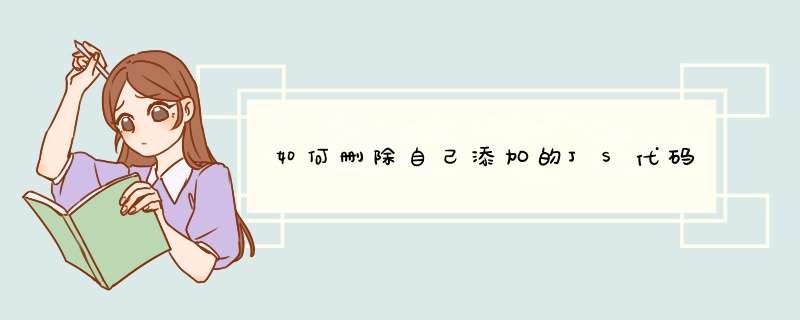
方法2,右键点浏览器标题 - 收藏夹栏 - 你的某个书签 - 属性 - URL 改掉,或者 直接删掉这个书签
这些css写得可真够复杂的,其实更应该考虑下简化这样css本身,每个都弄个独立类名,修改起来也不方便,加点js也比较麻烦,不改变你源码大概可以这样简化:
<script>$(document).ready(function(e) {
$(".index_footer a").click(function(e) {
$(".index_footer a").each(function(index, element) {
_this = $(this).children().eq(0)
cn = _this.attr("class")
( cn.indexOf("btm")!=-1 ) ? c=cn.split("_")[2] : c=cn.split("_")[1]
_this.removeClass().addClass( "btm_img_" + c )
})
_this = $(this).children().eq(0)
c = _this.attr("class").split("_")[2]
_this.removeClass().addClass( "active_" + c )
})
})
</script>
下面是简化建议,给每个要点击的 span 加一个相同的类名,让js能直接控制到所有,比如:
<span class="btm_img_index flag"></span>
然后不要用 active_index 这样增加复杂度的,直接每个都定义一个比如 on 类,当点击时js给点击的加上 on ,其他全部删掉 on 即可。
css这样定义:
.btm_img_inde.on{ 这里原来active_index的内容 } 其他几个同理
做了上面两步,js就真的可以简化了
<script>$(document).ready(function(e) {
$(".index_footer a").click(function(e) {
$(".index_footer .flag").removeClass("on")
$(this).find(".flag").addClass("on")
})
})
</script>
欢迎分享,转载请注明来源:内存溢出

 微信扫一扫
微信扫一扫
 支付宝扫一扫
支付宝扫一扫
评论列表(0条)